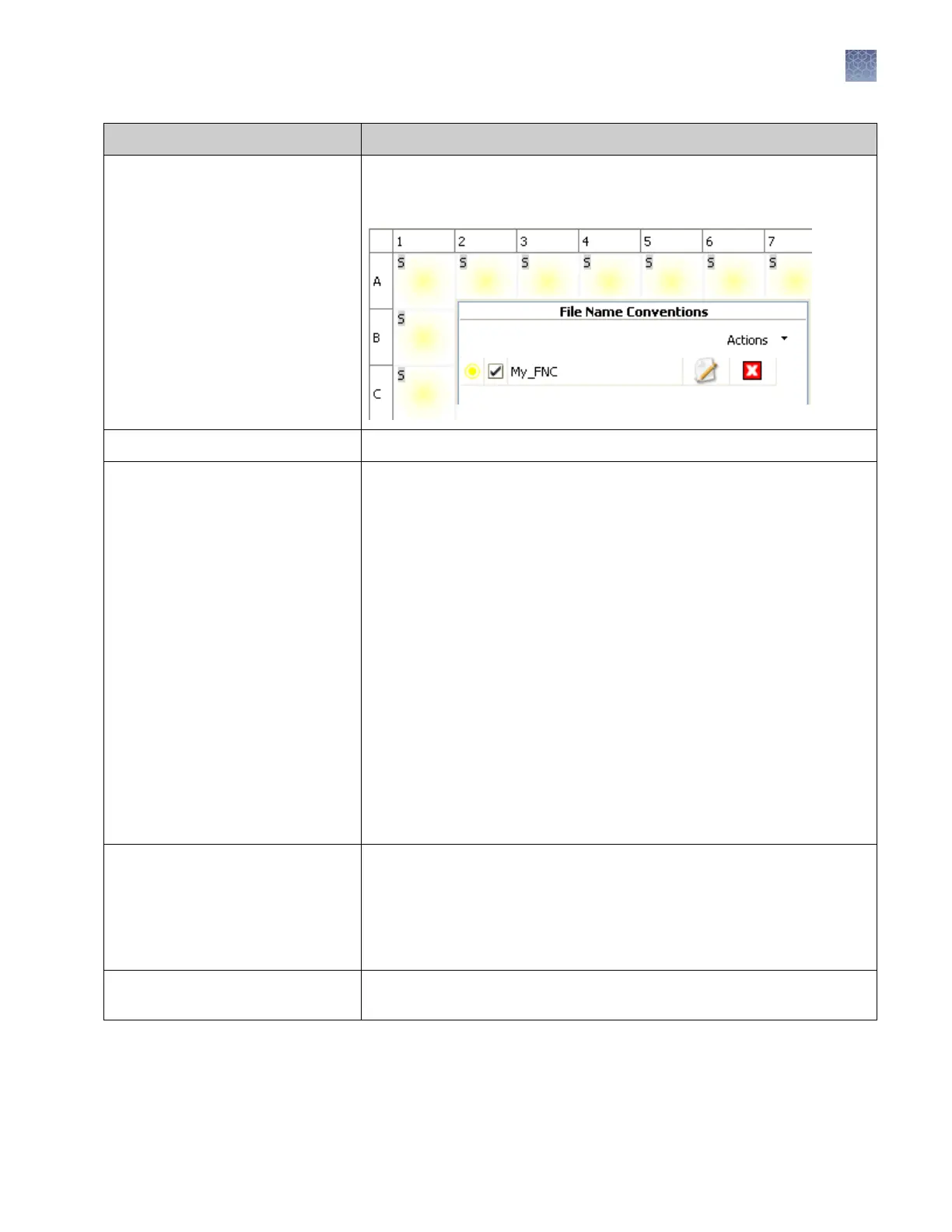Setting
Description
Color Color code for the file name convention when it is displayed in the Assign
Plate Contents screen (if File Name Convention Color is selected for Show In
Wells).
Preview of name Interactively displays the attributes you select.
Available attributes
• Amplicon Name (from Customize
Sampl
e Info in sequencing
assays)
• Analysis Protocol Name (primary
analysis protocol)
• Assay Name
• Capillary Number
• Custom Text fields (£3)
• Date of Run
• Injection Number
• Instrument Name
• Instrument Protocol
• Owner Name (plate owner)
• Plate Name
• Polymer Type
• Run name
• Sample Type
• Specimen Name (from
Customize Sample Info in
sequencing assays)
• Time of Run (run start time)
• Unique Time Stamp Integer -
(numeric string in milliseconds
that does not correspond to the
current time)
• User-defined Fields (up to 5;
specified in “Assign plate
contents“ on page 44)
• User Name (available only when
security is enabled in the SAE
module)
• Well Position
IMPORTANT! The maximum all
owed length of a file name, including the
path, is 240 characters. The software warns you if your selections will
possibly exceed the maximum, but allows you to save the file name
convention. However, you will see a pre‑check validation error when you
start a run if the file name will exceed 240 characters.
Delimiters Symbols you can include in the fil
e name: Dash (-), Dot (.), Underscore (_),
Plus (+), Dollar ($).
Chapter 7 Manage library resources
File Name Conventions library
7
3500/3500xL Genetic Analyzer User Guide—Data Collection Software v3.1
151