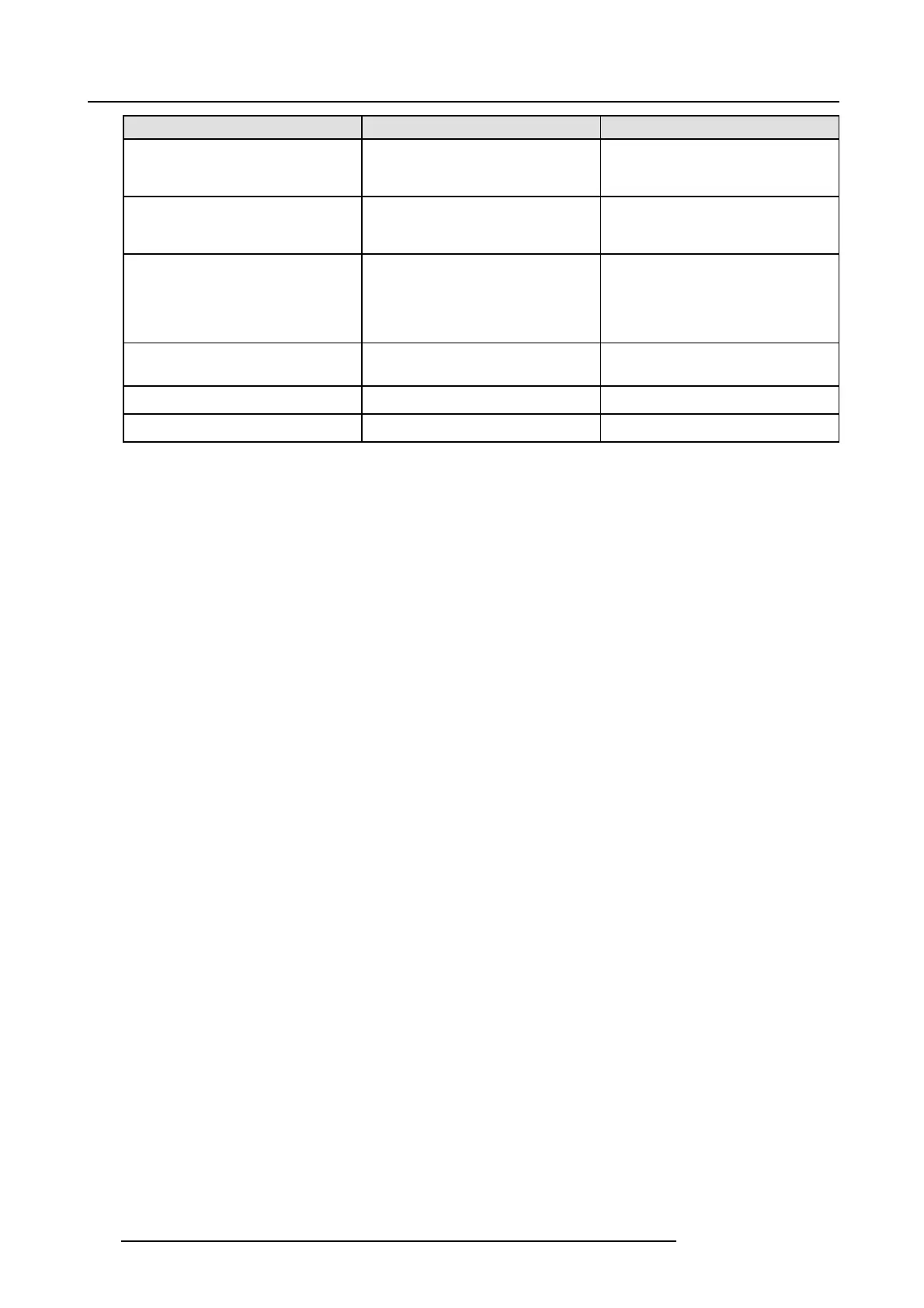C. Troubleshooting
Problem Possible cause Remedy
Can’t read or w rite to or from t he US B drive Incorrect US B format or bad USB Ensure that your fla sh drive is f o rm atted
to use the FAT32 file s ystem. If you c an’t
access the U SB from a PC, then y ou hav e
a faulty USB drive.
The front panel display screen is too dark display brightness Use the “VF D brightness” sub-menu in
the System menu to adjust the intensity of
the front panel vacuum fl uorescent display
(VFD) screen.
The unit is not responding to any front
panel button presses.
Front panel is locked
To unlock the front panel, press and hold
the SE L and ESC buttons simultaneously
for 3 seconds. When the panel is unlocked,
the display screen displays the Status
menu.
After factory reset, the IP address is lost Wrong m ode of the factory reset com m and
was used
Use the “ Factory Reset, Save IP” choice
in the “factory reset” sub-menu when you
perform a fact o ry reset.
Unable to perform web upgrade Unable to perform web upgrade
Make s ure E2 connection with the LAN is
available.
Make sure there is an internet access in
the LAN
298 R5905948 E2 12/12/2014