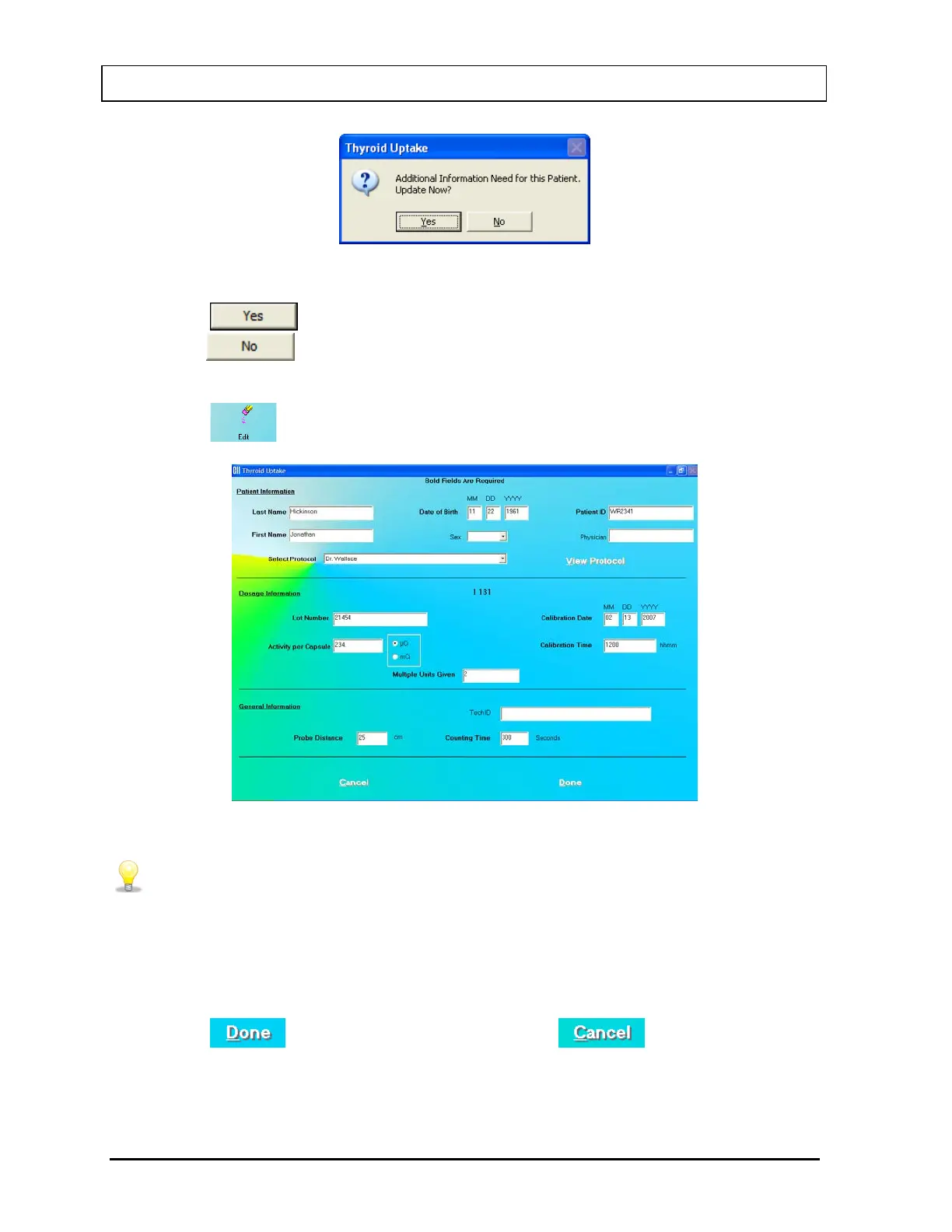CAPINTEC, INC. CAPTUS
®
3000
Figure 7-11
Click the button or press the Y key to update the patient information, or else
click the
button or press the N key to return to Figure 7-1 Main Thyroid
Uptake Screen.
3. Click the
icon. The screen appears as shown in Figure 7-12.
Figure 7-12
• Click in the text box or use the Tab key to move from one text box to another.
To select from drop-down list use or keys.
4. Click in the text box to be edited and type over the existing information.
Note: All fields in bold are required before the uptake procedure can begin.
5. Click the
button to save changes or click the button to cancel the
changes and return Figure 7-1 Main Thyroid Uptake Screen.
7-14 THYROID UPTAKE November 13