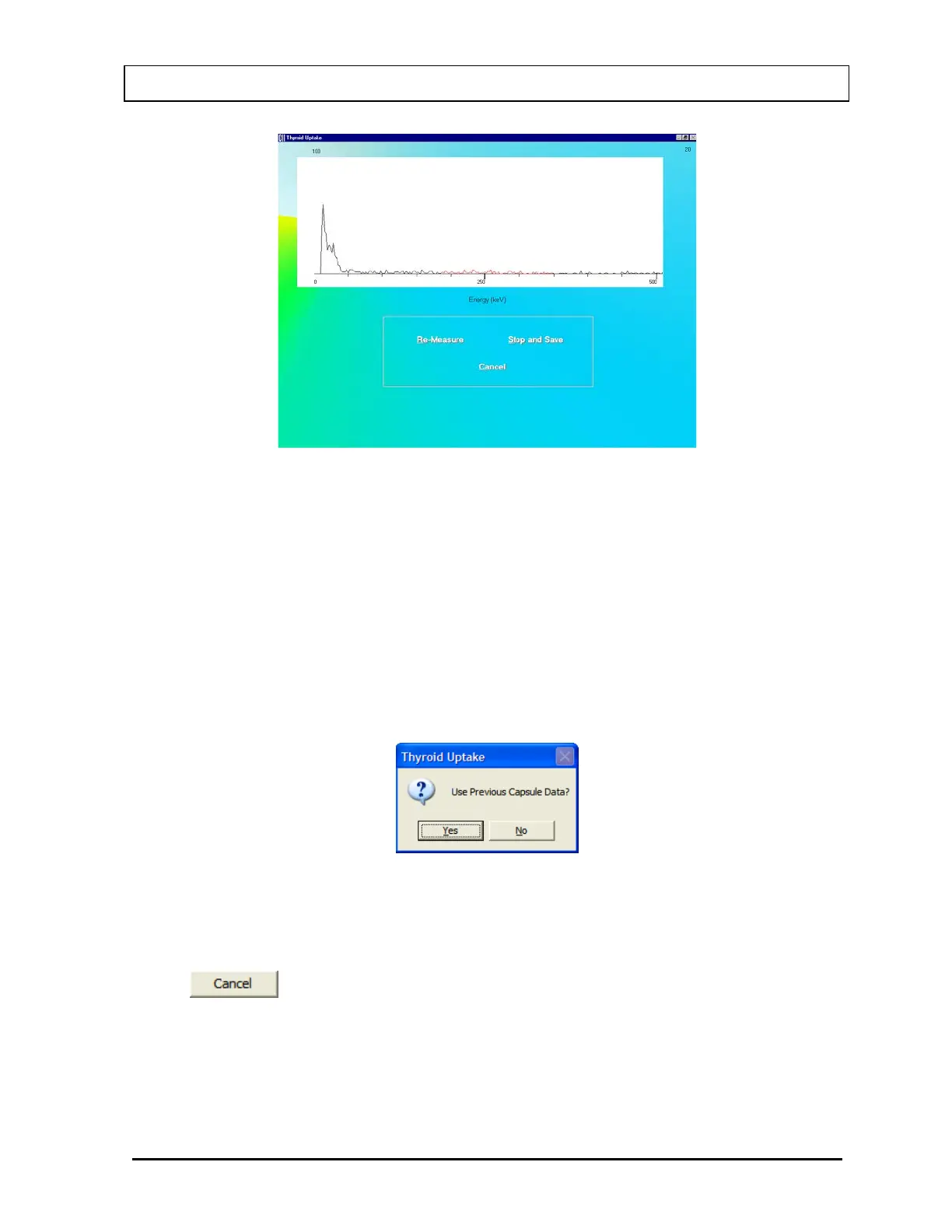CAPINTEC, INC. CAPTUS
®
3000
Figure 7-20
Note: If the number of Repetitions is set to 2 in the protocol, you will be prompted to
repeat each measurement twice (except for the capsule background). You may
skip the second repetition, if desired.
To know details about the data collection screen (Figure 7-20), refer to CHAPTER
3: GENERAL OPERATING INSTRUCTIONS; SECTION: MEASUREMENT
SCREEN.
If a Dose with the same Lot Number, Activity, Calibration Date and Calibration
Time has been previously measured, Figure 7-21 will appear. To use the previous
Dose measurement, click Yes. To measure the Dose for this patient, click No.
Figure 7-21
4. To cancel the measurements, there are two options:
a. Before starting a measurement, a pop-up screen prompting you to make the
measurement similar to Figure 7-22 will appear. To cancel the measurement, click the
button on the pop-up screen.
November 13 THYROID UPTAKE 7-21