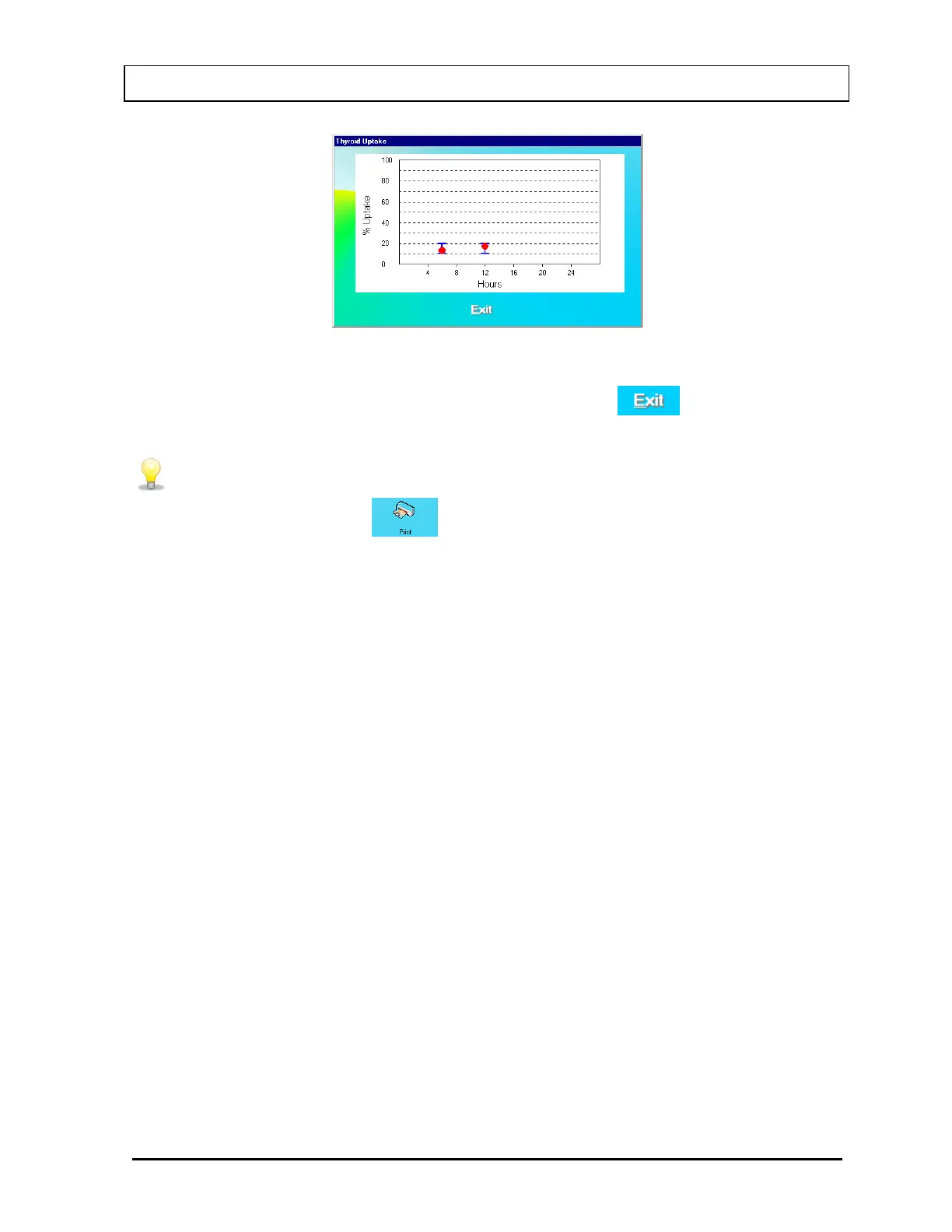CAPINTEC, INC. CAPTUS
®
3000
Figure 7-30
8. To exit to Figure 7-1 Main Thyroid Uptake Screen, click the
button or press
Alt+E.
• To quickly print a patient report, click on the patient in the Patient Directory
box and click the
icon. The printout will have patient demographic
data, dosage data and a summary of the results with graph of Uptake %
against Hours. Below that, it will also print detailed data of counts measured at
November 13 THYROID UPTAKE 7-27