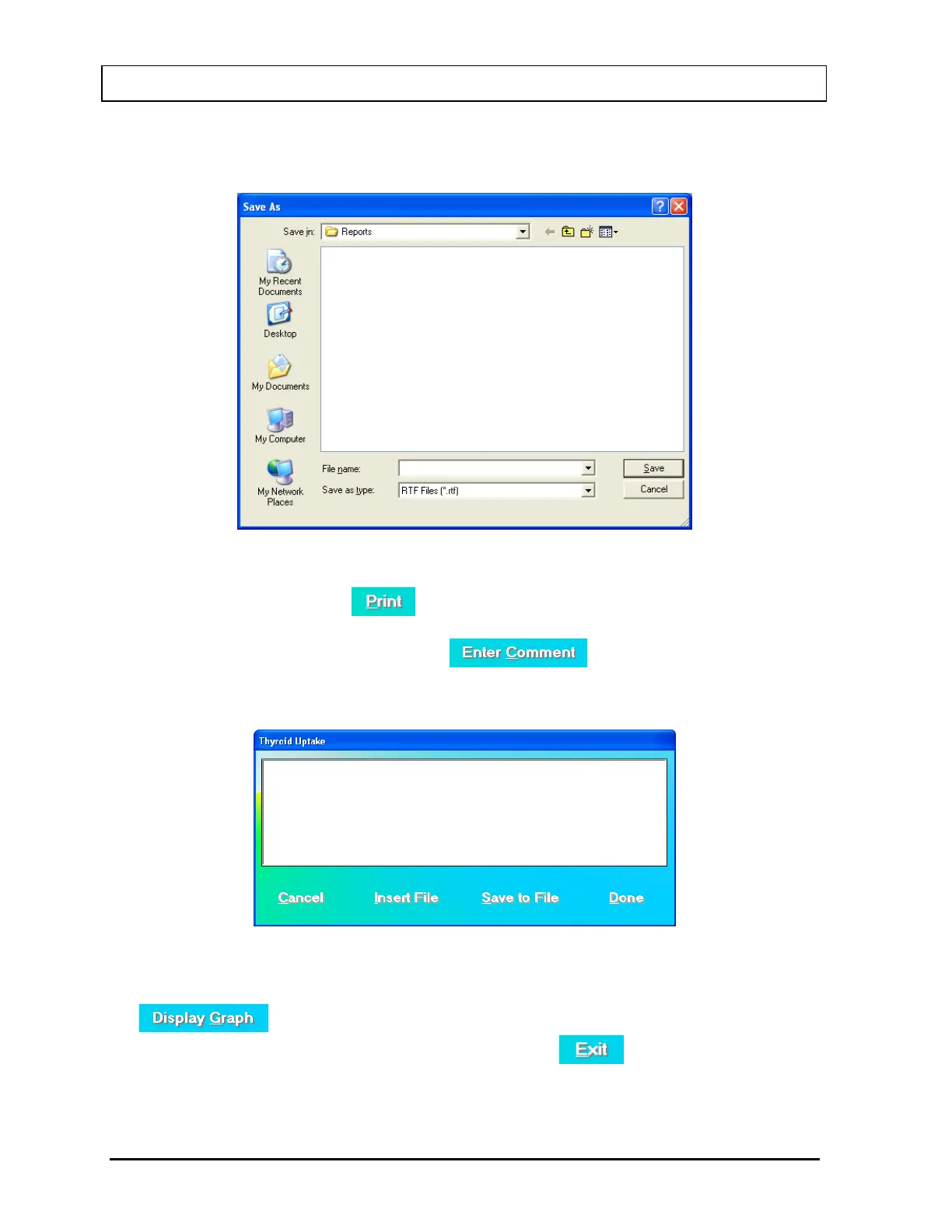CAPINTEC, INC. CAPTUS
®
3000
(.rtf file) in Captus3000\Reports\ folder by default. These files can be opened using
WordPad or Microsoft Word.
Figure 7-28
5. To print the report, click the
button or press Alt+P.
6. To add comments to the report, click the
button or press Alt+C. The
screen appears as shown in Figure 7-29. Refer to CHAPTER 3: GENERAL OPERATING
INSTRUCTIONS; SECTION: ADD COMMENTS SCREEN.
Figure 7-29
7. To view a graph of calculated uptake percentage vs. uptake time, click the
button or press Alt+G.
The screen appears as shown in Figure 7-30. Click the
button or press Alt+E to
exit to the report screen.
7-26 THYROID UPTAKE November 13