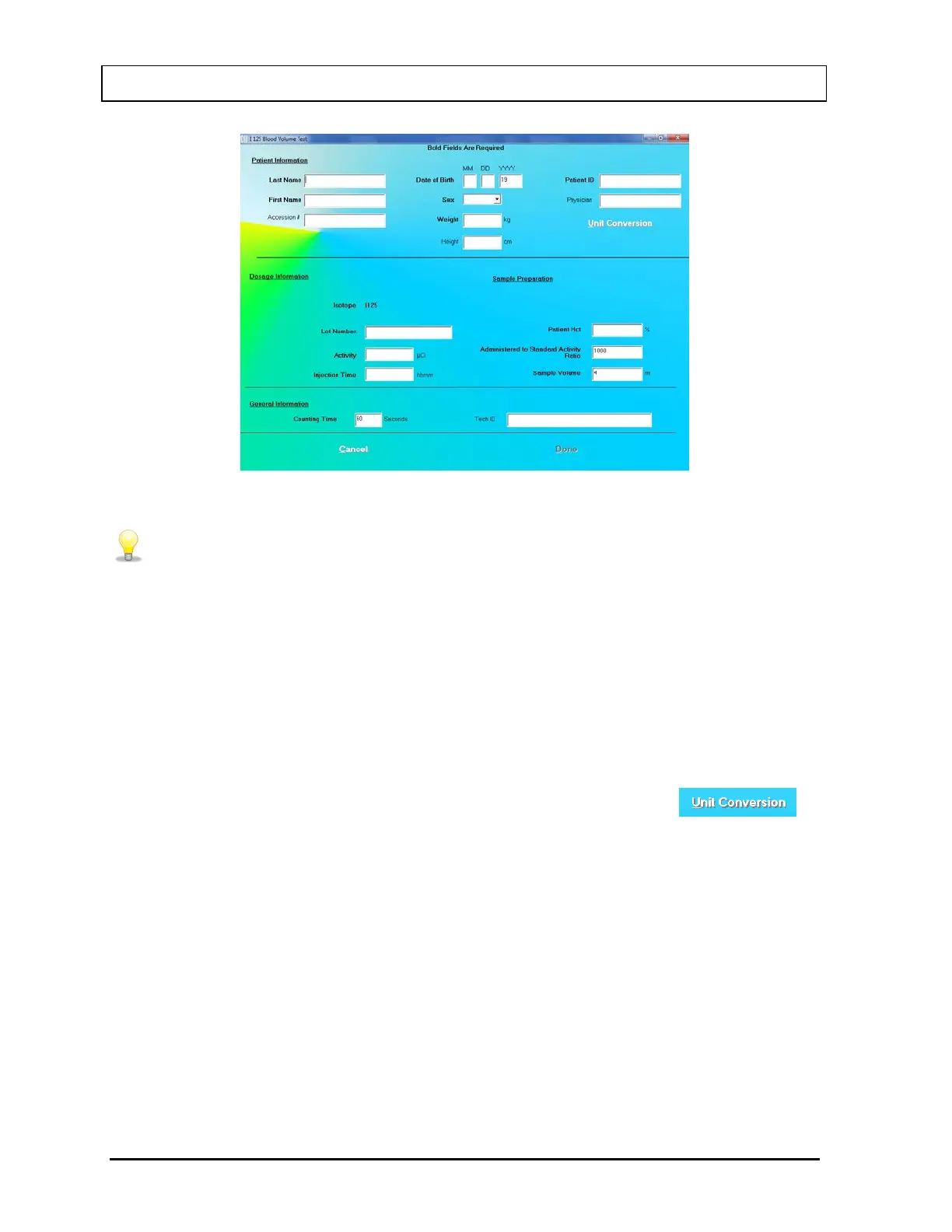CAPINTEC, INC. CAPTUS
®
3000
Figure 10-29
• Click in the text box or use the Tab key to move from one text box to another.
To select from drop-down list use or keys.
2. Enter the Patient Information.
• Input the Last Name, First Name, Date of Birth, Patient ID and Physician.
• In the Sex box, select male or female from the drop-down list or press the M or F key.
Note: Any combination of up to 20 alphanumeric characters can be used for the First
Name, Last Name, ID and Physician. Fields not in bold are optional.
Note: If Cap-DICOM software is not installed, the Accession # field will not be present.
3. Input the Weight in kg (If weight is only known in pounds then click the
button or press Alt+U to convert weight from lb to kg). The screen appears as shown in
Figure 10-30.
10-22 LAB TESTS November 13