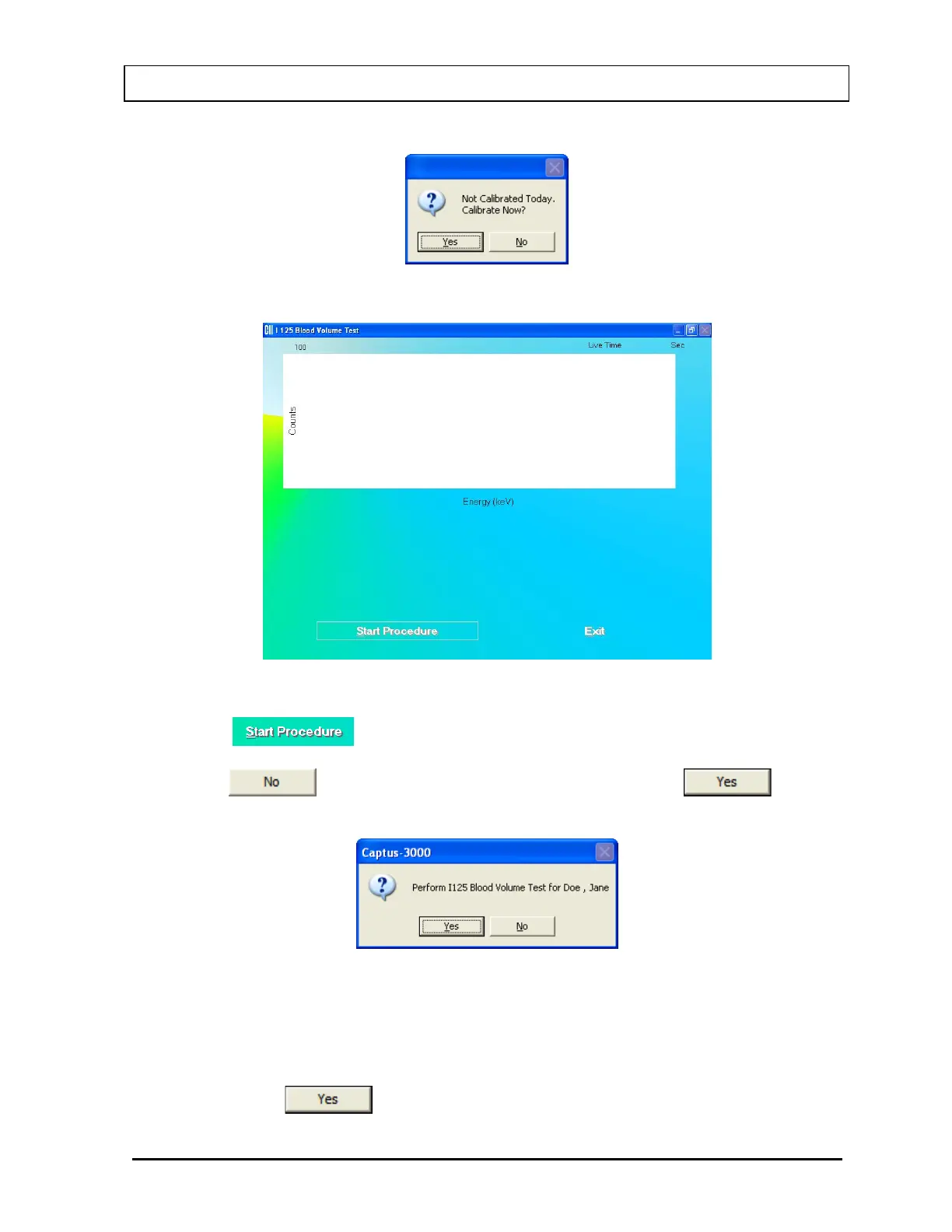CAPINTEC, INC. CAPTUS
®
3000
Figure 10-36
Figure 10-37
3. Click the
button or press Alt+S to begin the test. Figure 10-38 will appear
confirming the selected patient. To cancel the test or if the incorrect patient was selected,
click the
button to return to Figure 10-31, otherwise click to
continue.
Figure 10-38
4. First, the screen prompts you to measure background counts as shown in Figure 10-40.
Note: If the background has recently been counted, then the screen shown in Figure 10-
39 will appear. To skip counting the background again and proceed to step 5,
click the
button or press the Y key. To re-measure the background,
November 13 LAB TESTS 10-27