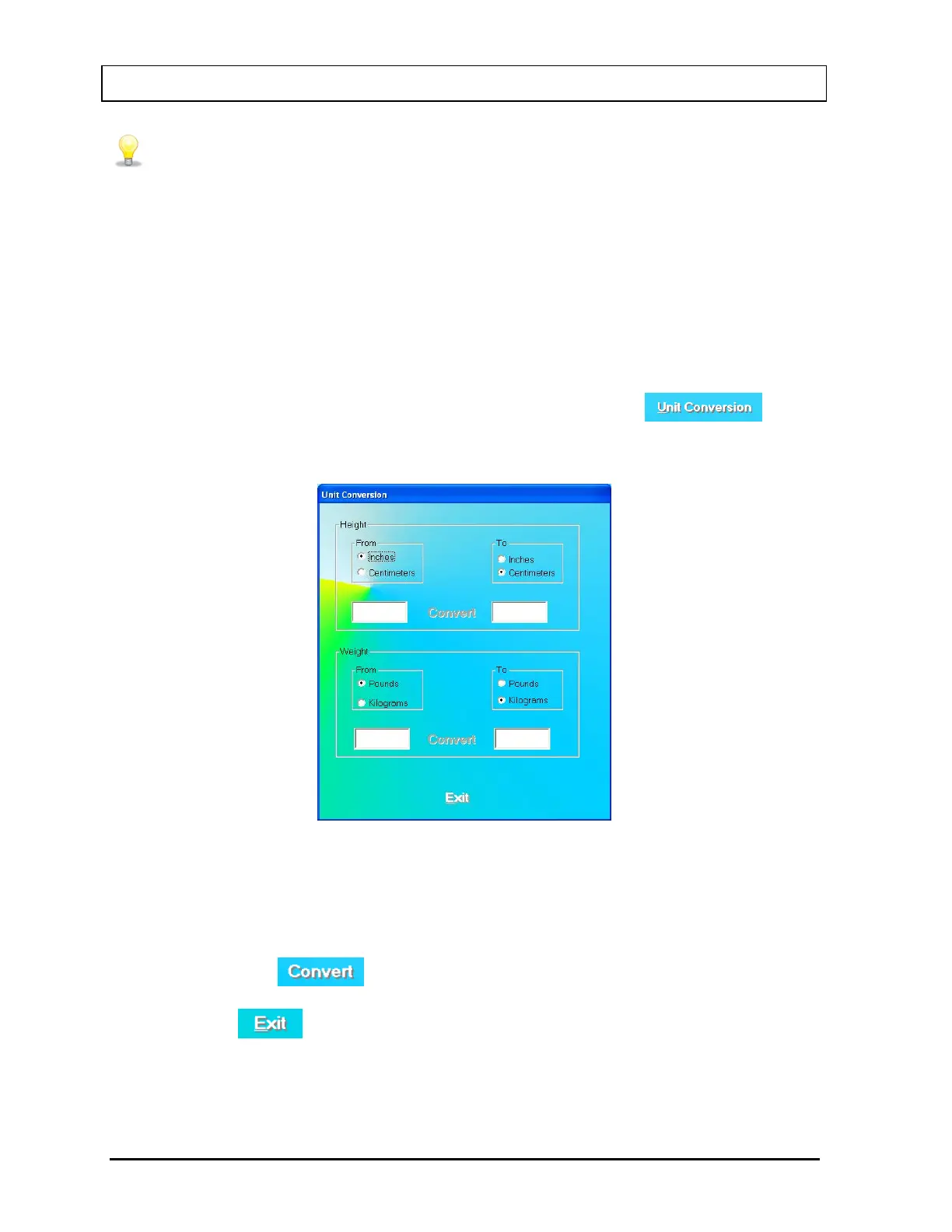CAPINTEC, INC. CAPTUS
®
3000
• Click in the text box or use the Tab key to move from one text box to another.
To select from drop-down list use
2. Enter the Patient Information.
• Input the Last Name, First Name, Date of Birth, Patient ID and Physician.
• In the Sex box, select male or female from the drop-down list or press the M or F key.
Note: Any combination of up to 20 alphanumeric characters can be used for the First
Name, Last Name, ID and Physician. Fields not in bold are optional.
Note: If Cap-DICOM software is not installed, the Accession # field will not be present.
3. Input the Weight in kg (if weight is only known in pounds, click the
button
or press Alt+U to convert weight from lb to kg). The screen appears as shown in Figure
10-48.
Figure 10-48
This screen converts units for height and weight.
a. Click the appropriate radio button in the From and To frames to convert height or
weight from one unit to another.
b. Click in the text box to enter height or weight that is to be converted.
c. Then click the
button to convert the entered value into the other unit.
d. Repeat Steps a, b and c to do more conversions if needed.
e. Click the
button or press Alt+E to return to Figure 10-47.
4. Next, enter the Dosage Information.
• The name of the isotope used for the procedure, Cr51, appears on the screen.
10-34 LAB TESTS November 13