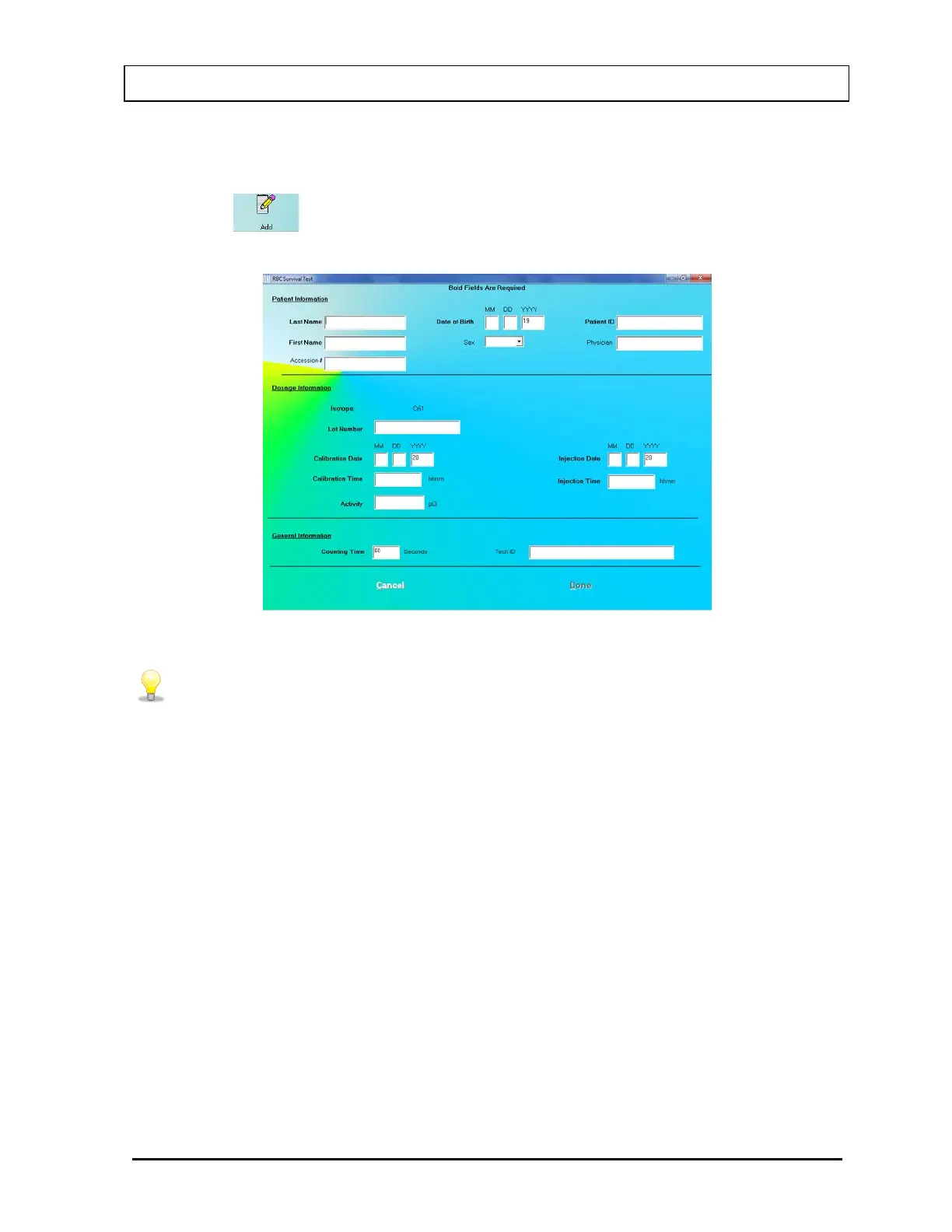CAPINTEC, INC. CAPTUS
®
3000
the remaining information later. The Patient Status box on the main RBC Survival
screen will display the message “Data Partially Entered”.
1. Click the
icon on Figure 10-64 RBC Survival Test Main Screen. The screen
appears as shown in Figure 10-66, with information to be entered in three sections.
Figure 10-66
• Click in the text box or use the Tab key to move from one text box to another.
To select from drop-down list use or keys.
2. Enter the Patient Information.
• Input the Last Name, First Name, Date of Birth, Patient ID and Physician.
• In the Sex box, select male or female from the drop-down list or press the M or F key.
Note: Any combination of up to 20 alphanumeric characters can be used for the First
Name, Last Name, ID and Physician. Fields not in bold are optional.
Note: If Cap-DICOM software is not installed, the Accession # field will not be present.
3. Next, input the Dosage Information.
• The name of the isotope used for the procedure, Cr51, appears on the screen.
• The Lot Number, Calibration Date, Calibration Time and Activity for the dose to
be injected can be taken from the kit label. Activity may also be determined from your
measurements of the dose in a dose calibrator. Input the time of injection using a 24-
hour clock time, for example enter 3:15 p.m. as 1515.
4. Click in a General Information text box if you wish to change the default value for
Counting Time or enter the ID number of the technician performing the procedure.
November 13 LAB TESTS 10-45