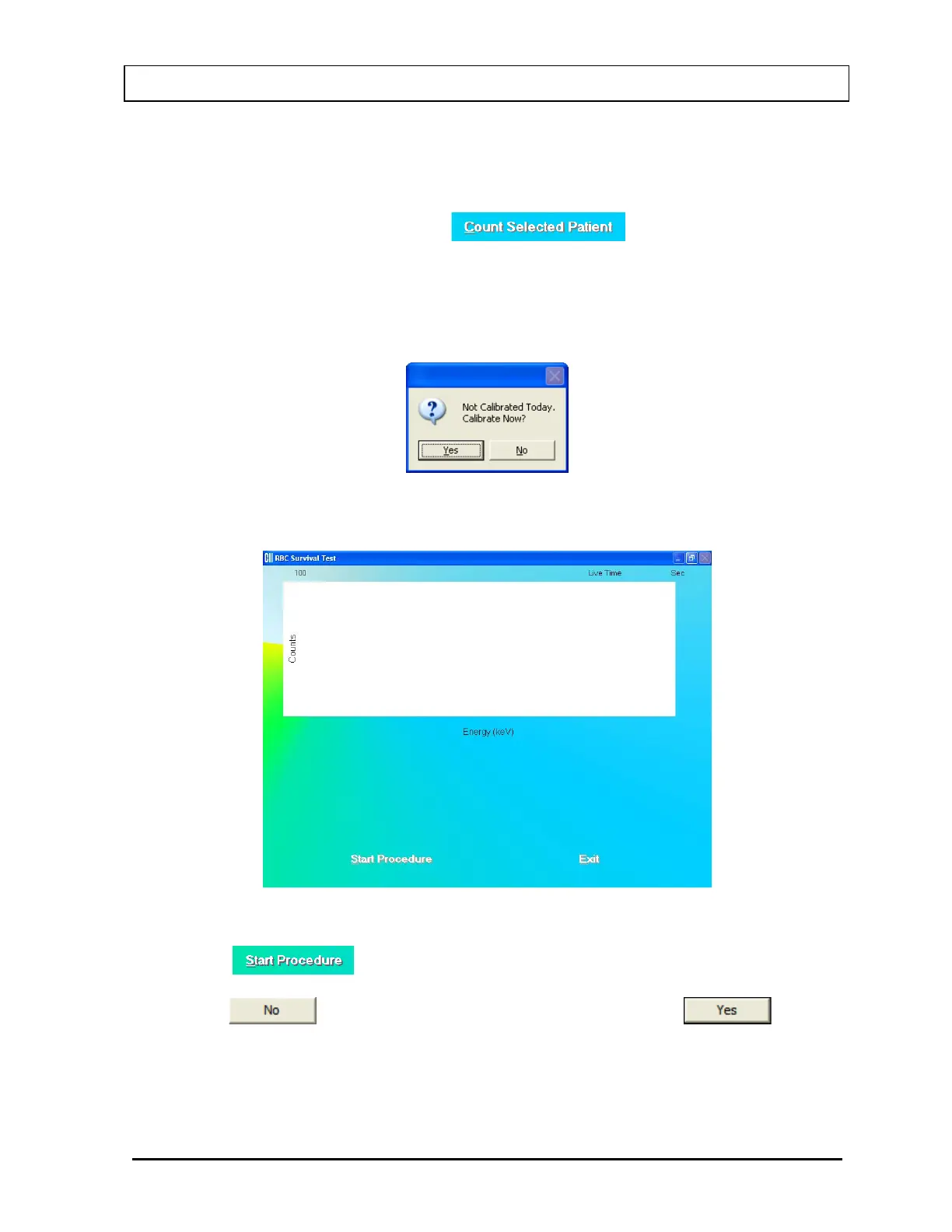CAPINTEC, INC. CAPTUS
®
3000
Note: If the Patient Status box shows “Data Partially Entered”, no measurements can
be made until all the required information is entered. Refer to Editing Patient
Information on page 10-46.
2. To begin the measurements, click the
button or press Alt+C. The
screen appears as shown in Figure 10-73.
Note: If calibration has not been performed, you will be prompted with the screen shown
in Figure 10-72. After the calibration is complete, the program will return to the
Schilling Test measurement screen shown in Figure 10-73.
Figure 10-72
Figure 10-73
3. Click the
button or press Alt+S to begin the test. Figure 10-74 will appear
confirming the selected patient. To cancel the test or if the incorrect patient was selected,
click the
button to return to Figure 10-67, otherwise click to
continue.
November 13 LAB TESTS 10-49