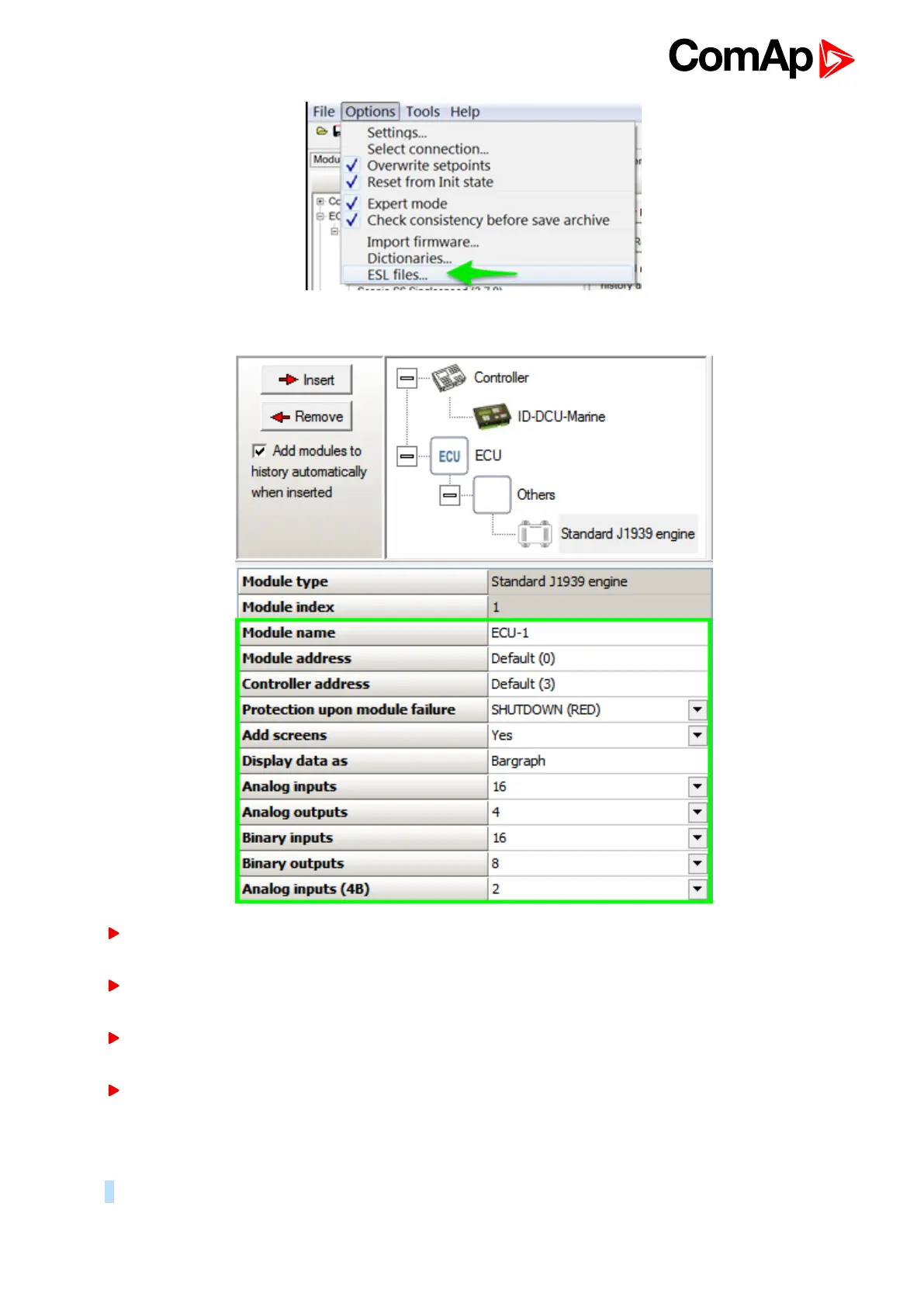InteliDrive DCU Marine - 3.0.0 Global Guide
94
Configure modules properties using the marked options:
Module type - type of configured module (e.g. Standard J1939 engine support, ECON-4 speed governor
support etc.)
Module index – module identification number. It is used to associate alarms in alarm list and controller
history with a particular ECU module.
Module name - user adjustable string with up to 10 characters. Default values are ECU, ECU-1 to ECU-9,
depending on order in which are modules added.
Module address – user adjustable number from 0 to 255, which defines address of configured module.
Default option is Default (X), X stands for actual address value, which comes from ESC and is assigned to
module when the default option is used. It is recommended to use this option and use different setting only if
the default one does not work.
Example: Set Module address to 5, if engine CAN1 address is 5.