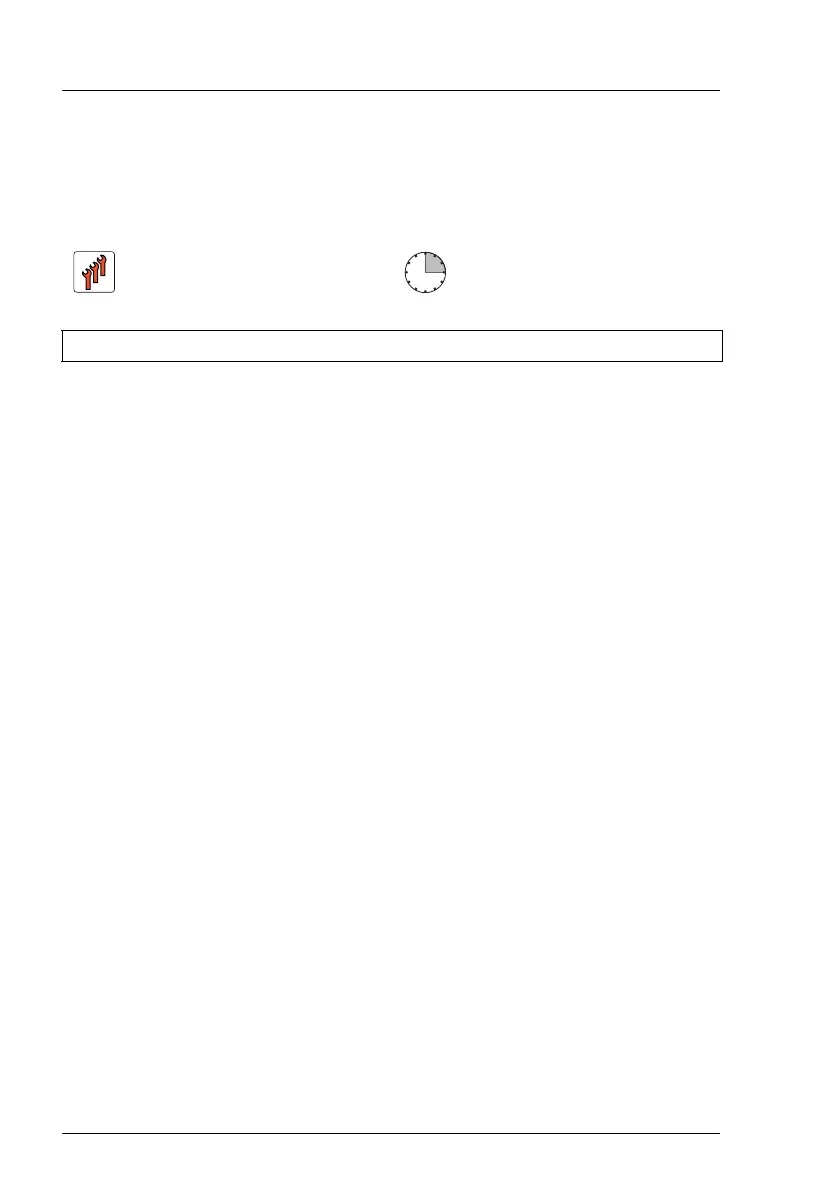140 Upgrade and Maintenance Manual
RX2520 M4
Hard disk drive (HDD) and solid state drive (SSD)
7.3.8 Replacing a 8x 2.5-inch HDD backplane
I Your server can be equipped with up to three backplanes. The replacing
procedure is always the same.
7.3.8.1 Preliminary steps
Ê "Locating the defective server" on page 45
Ê "Suspending BitLocker functionality" on page 67
Ê "Shutting down the server" on page 48
Ê "Disconnecting the power cord" on page 49
Ê Release all HDD/SSD modules and pull them out a few centimeters, see
section "Removing 2.5-inch HDD/SSD modules" on page 135.
V CAUTION!
The HDD modules need not to be removed completely. But if you
want to remove them nevertheless, make sure that all HDD/SSD
modules can be installed again into their original bay. Otherwise, data
may be lost.
Ê "Getting access to the component" on page 50
Ê "Removing the air duct" on page 61
Ê "Removing the fan holder" on page 63
Ê If applicable, remove the SAS expander board holder, see section
"Removing the SAS expander board holder" on page 152.
Field Replaceable Unit
(FRU)
Hardware: 15 minutes
Tools: flat screw driver
