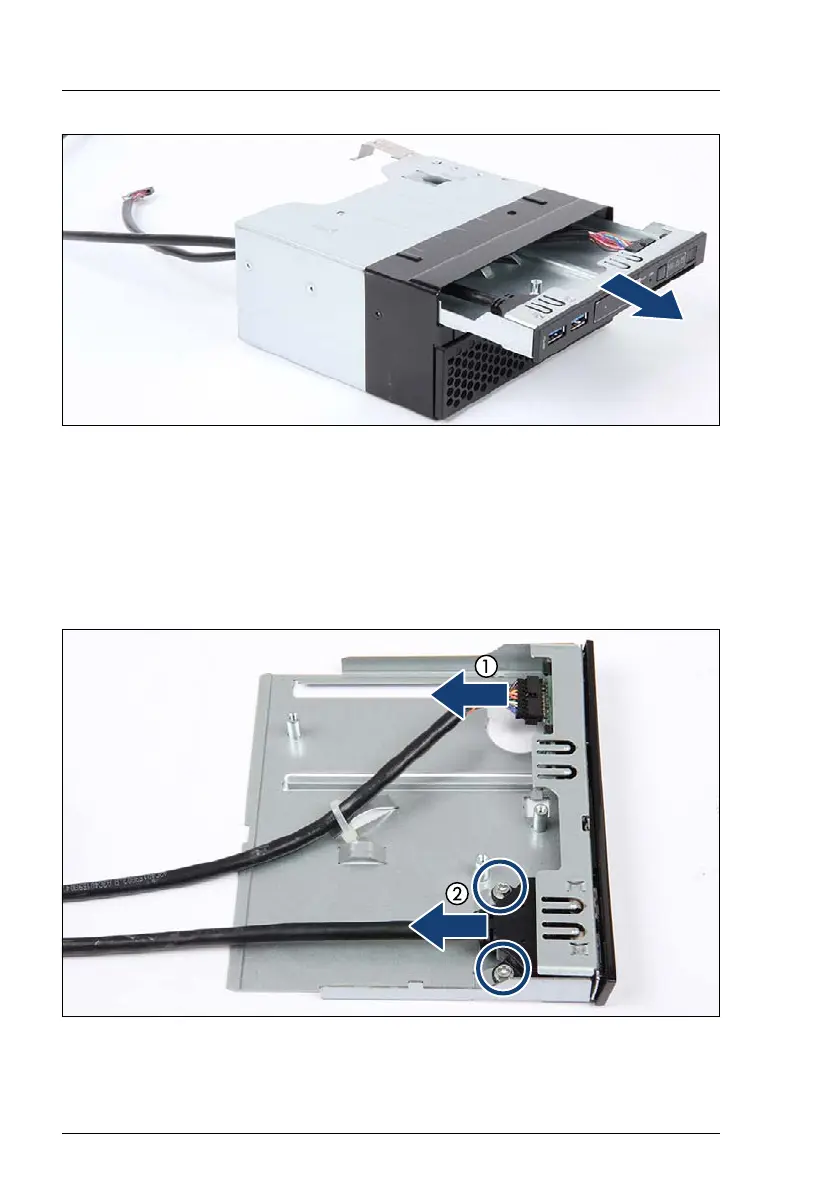316 Upgrade and Maintenance Manual
RX2520 M4
Figure 214: Removing the front panel module
Ê Push from the rear side of the front panel module in the direction of the
arrow.
Ê Remove the front panel module out of its bay.
13.2.1.4 Removing cables from the front panel module
Figure 215: Removing cables from the front panel module
Ê Open the cable ties and disconnect the front panel cable (1).
