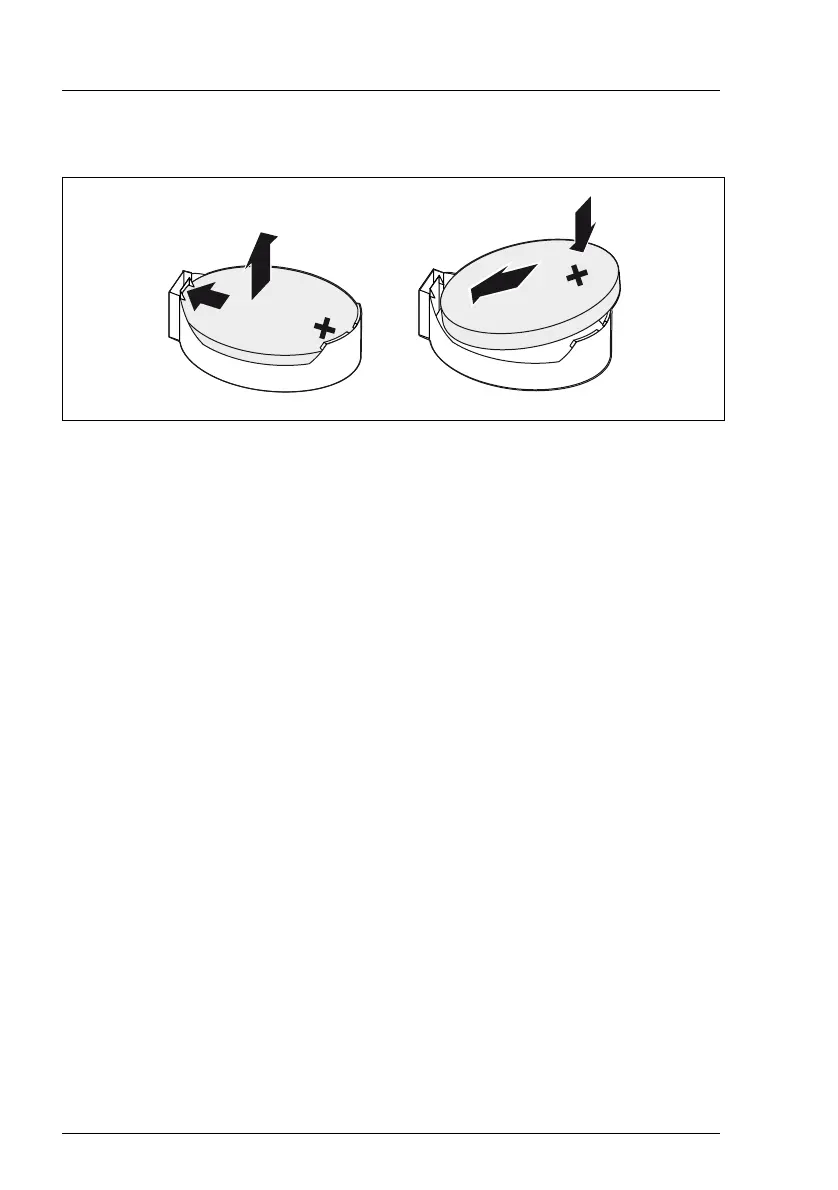350 Upgrade and Maintenance Manual
RX2520 M4
System board and components
15.2.1.2 Replacing the defective CMOS battery
Figure 245: Replacing the CMOS battery
Ê Press the locking spring into direction of the arrow (1), so that the CMOS
battery jumps out of its socket.
Ê Remove the CMOS battery (2).
V CAUTION!
Sharp tools such as screw drivers might damage system board
components in case of slipping.
If the CMOS battery cannot be ejected without the help of a tool, it is
recommended to use a tooth pick.
Ê Insert a new CMOS battery of the same type into the socket (3) and (4).
15.2.1.3 Concluding steps
Ê Dispose of the CMOS battery in accordance with local regulations
concerning special waste.
Ê "Reassembling" on page 55
Ê "Connecting the power cord" on page 59
Ê "Switching on the server" on page 60
Ê "Verifying the system time settings" on page 86
