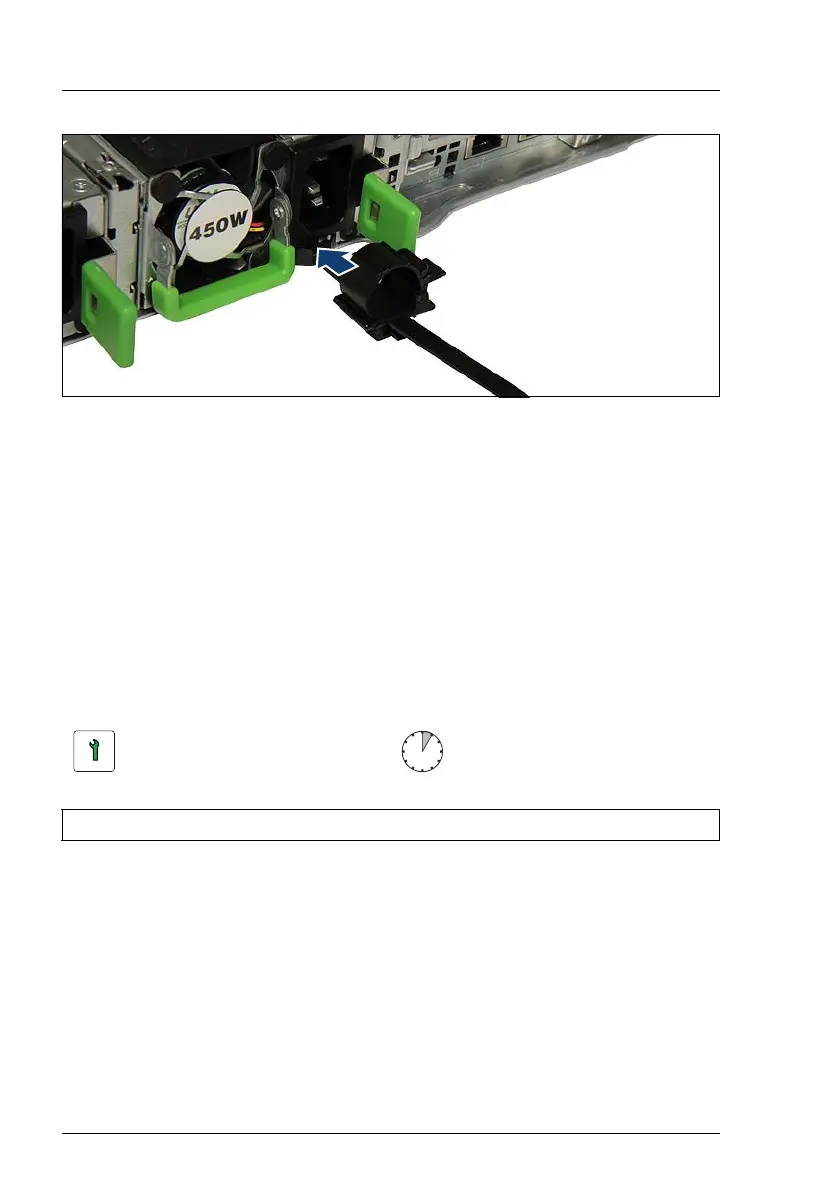104 Upgrade and Maintenance Manual
RX2520 M4
Figure 23: Installing the cable tie
Ê Push the cable tie into the corresponding hole until it clicks in.
6.2.1.4 Concluding steps
Ê "Connecting the power cord" on page 59
Ê If applicable, configure the redundant power supply.
Ê "Performing a fan test" on page 96
6.2.2 Removing a PSU
6.2.2.1 Preliminary steps
Ê Only when replacing a PSU in a non-redundant configuration: "Shutting
down the server" on page 48
6.2.2.2 Note for servers using CMA (Cable Management Arm)
Regarding of removing PSUs, additional tasks are needed, due to an
interference between CMA stopper and the PSUs.
Customer Replaceable Unit
(CRU)
Hardware: 5 minutes
Tools: tool-less
