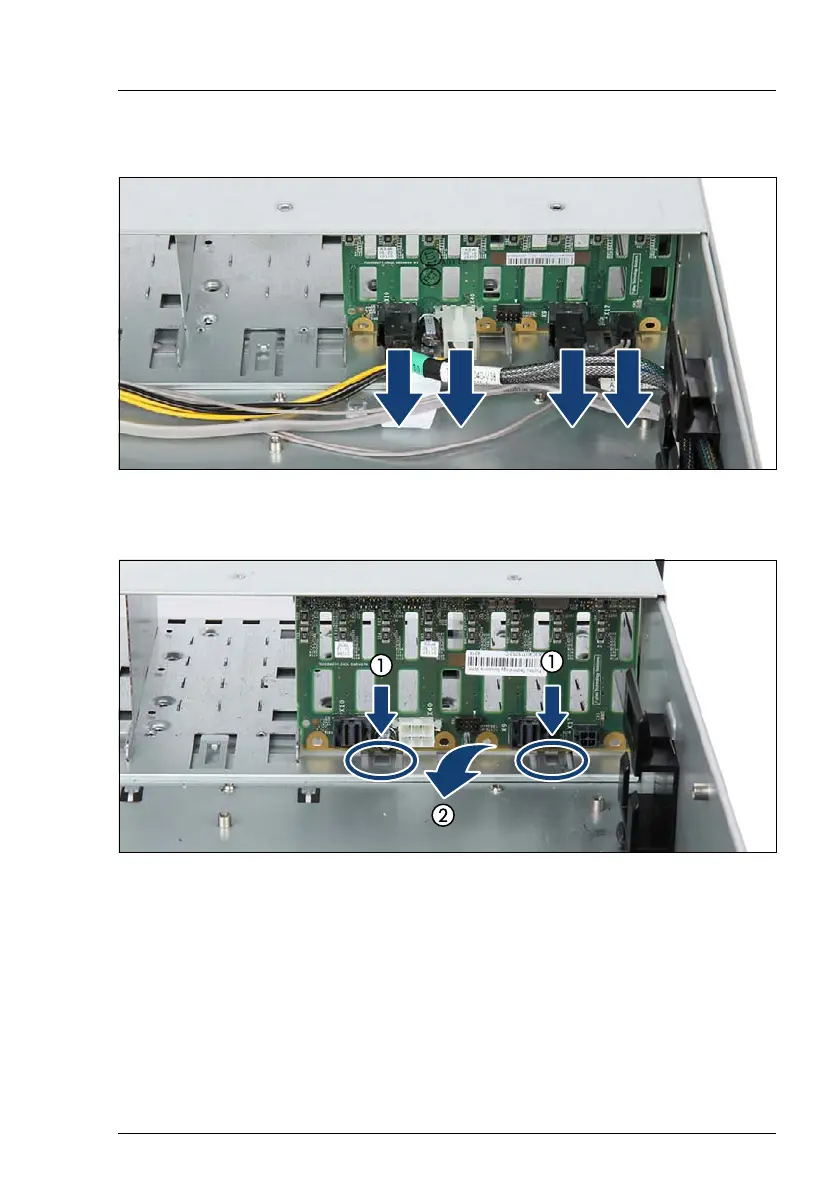RX2520 M4
Upgrade and Maintenance Manual 141
Hard disk drive (HDD) and solid state drive (SSD)
7.3.8.2 Removing the 2.5-inch HDD backplane
Figure 51: Disconnecting the cables from the backplane (example 8x 2.5-inch HDDs)
Ê Disconnect all cables from the backplane (see arrows).
Figure 52: Removing the 8x 2.5-inch HDD backplane
Ê Press down the two hooks (1) with a flat screw driver and tilt out the
backplane (2).
Ê Take out the backplane.
