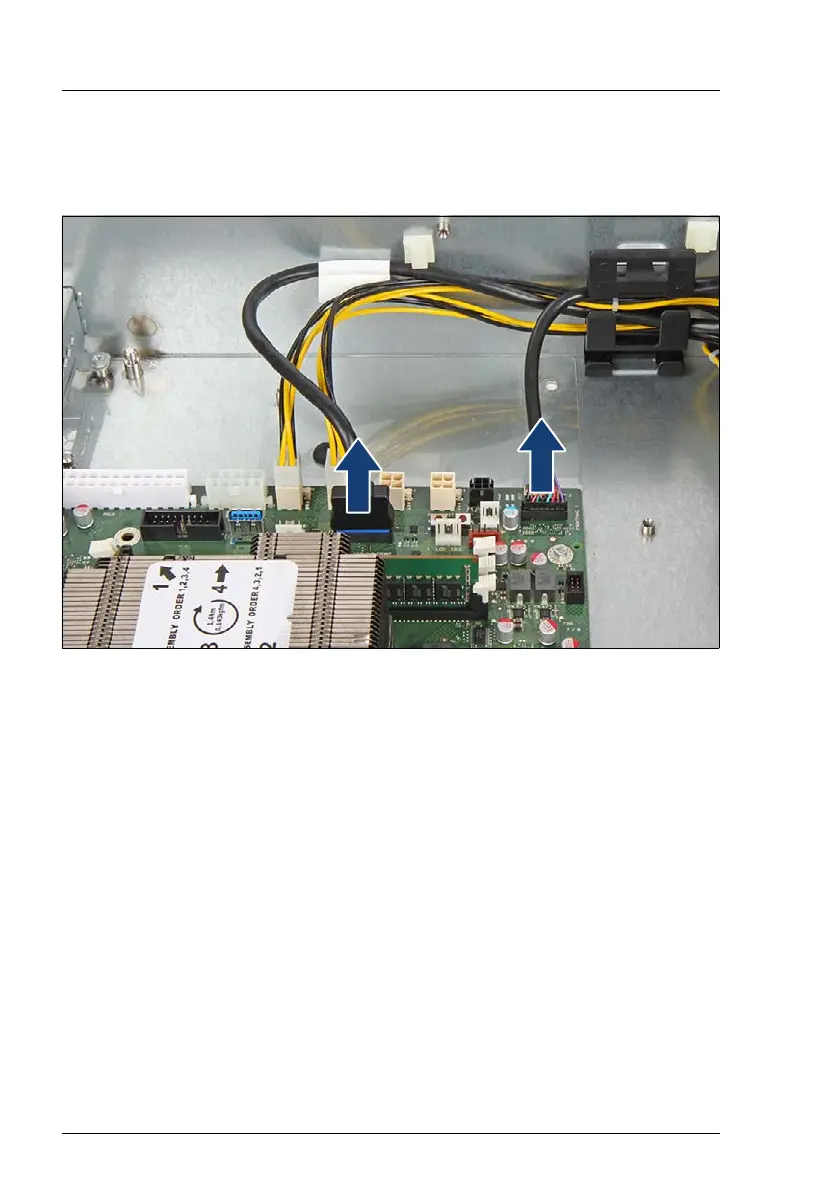324 Upgrade and Maintenance Manual
RX2520 M4
13.3.1.2 Removing the front panel module
Ê Remove the ID card, see figure 270 on page 387.
Figure 223: Disconnecting the front panel cables
Ê Disconnect the front panel cable and front USB3.0 cable from the system
board (see arrows).
Ê If applicable, disconnect the cables of the ODD.
I To get enough space for disconnecting the ODD SATA cable, remove
the expansion card from slot 4, see section "Removing expansion
cards" on page 213.
