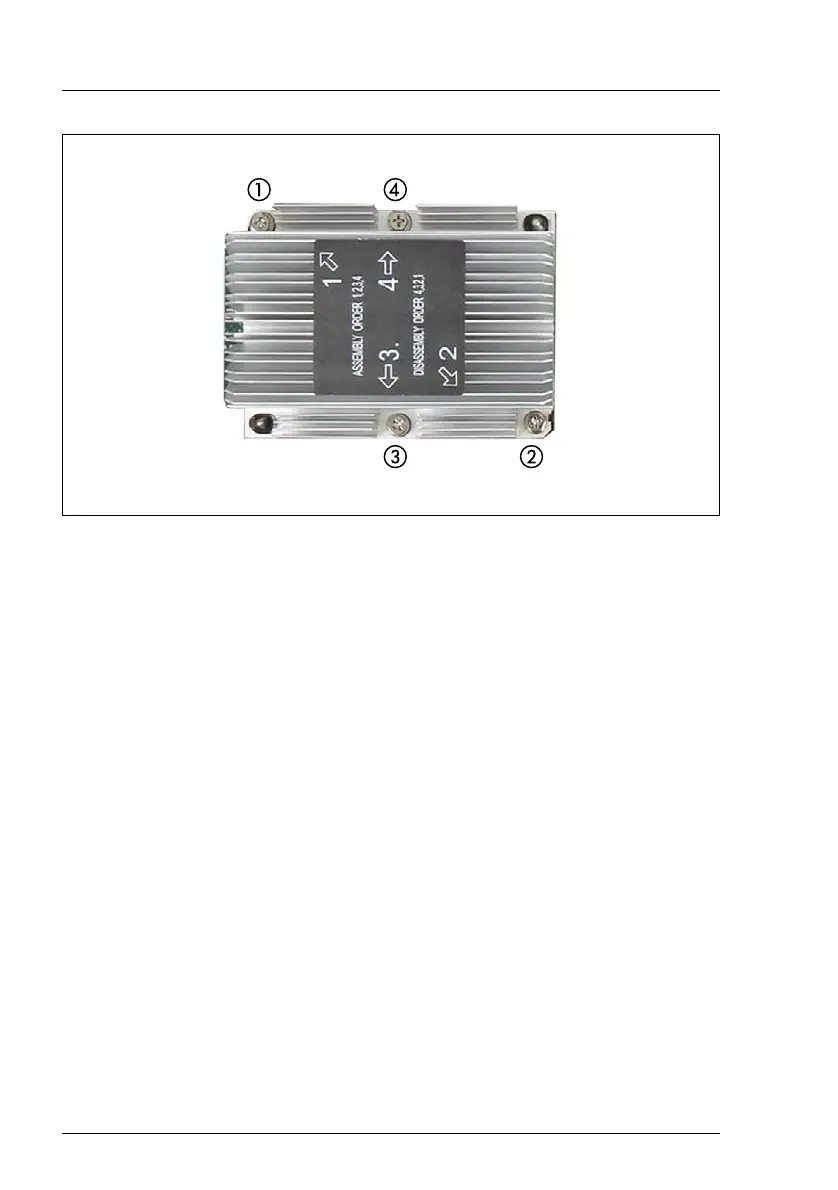256 Upgrade and Maintenance Manual
RX2520 M4
Figure 156: Installing the heat sink
Ê Carefully seat the heat sink onto the CPU socket.
I Take care of the pins. There is only one position which fits.
Ê Fasten the four captive screws in the sequence printed on the heat sink
(1 to 4) by hand, by proceeding as follows:
Torque: 1.4 Nm (not used in Japan)
Ê At first, fasten the captive screws 1 and 2 completely.
Ê Fasten the captive screws 3 and 4 completely.
11.2.4 Upgrading the main memory
Ê Select an adequate memory configuration for "2 CPUs populated", see
section "Basic information" on page 248.
Ê Install memory modules, see section "Installing memory modules" on
page 242.
