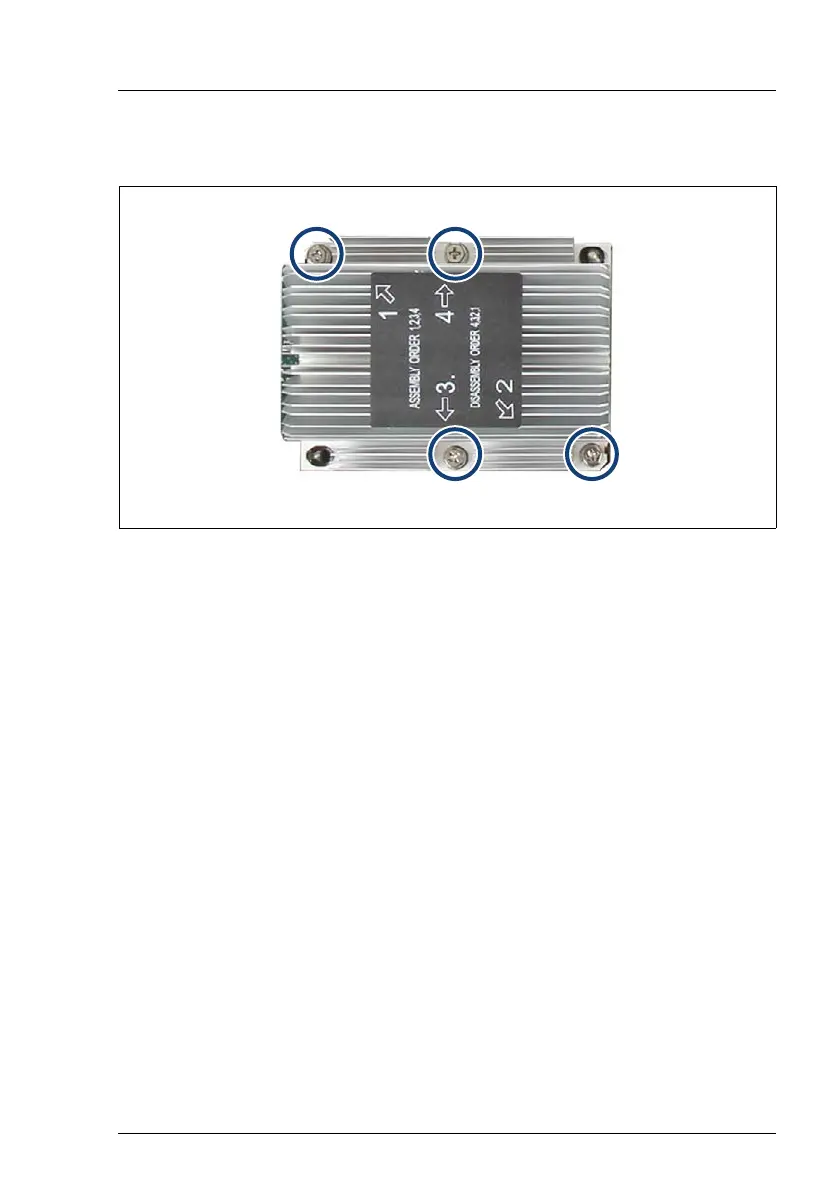RX2520 M4
Upgrade and Maintenance Manual 259
11.3.2 Removing the heat sink
Figure 157: Removing the heat sink
Ê Loosen the captive screws (see circles) following the sequence described
below and using a #2 screw driver:
V CAUTION!
Please do not use an electric screw driver.
1. Loosen the four captive screws one by one (in the sequence 4 to 1)
rotating them a half-turn each.
2. Loosen the captive screws 4 and then 3 rotating them two or three turns
each.
3. Repeat the step 2 until the screws 4 and 3 are completely loosened.
4. Loosen the captive screws 2 and then 1 rotating them two or three turns
each.
5. Repeat the step 4 until the screws 2 and 1 are completely loosened.
Ê Lift the heat sink together with the CPU frame out of the chassis.
V CAUTION!
Pay special attention not to damage any system board components
surrounding the CPU socket.
