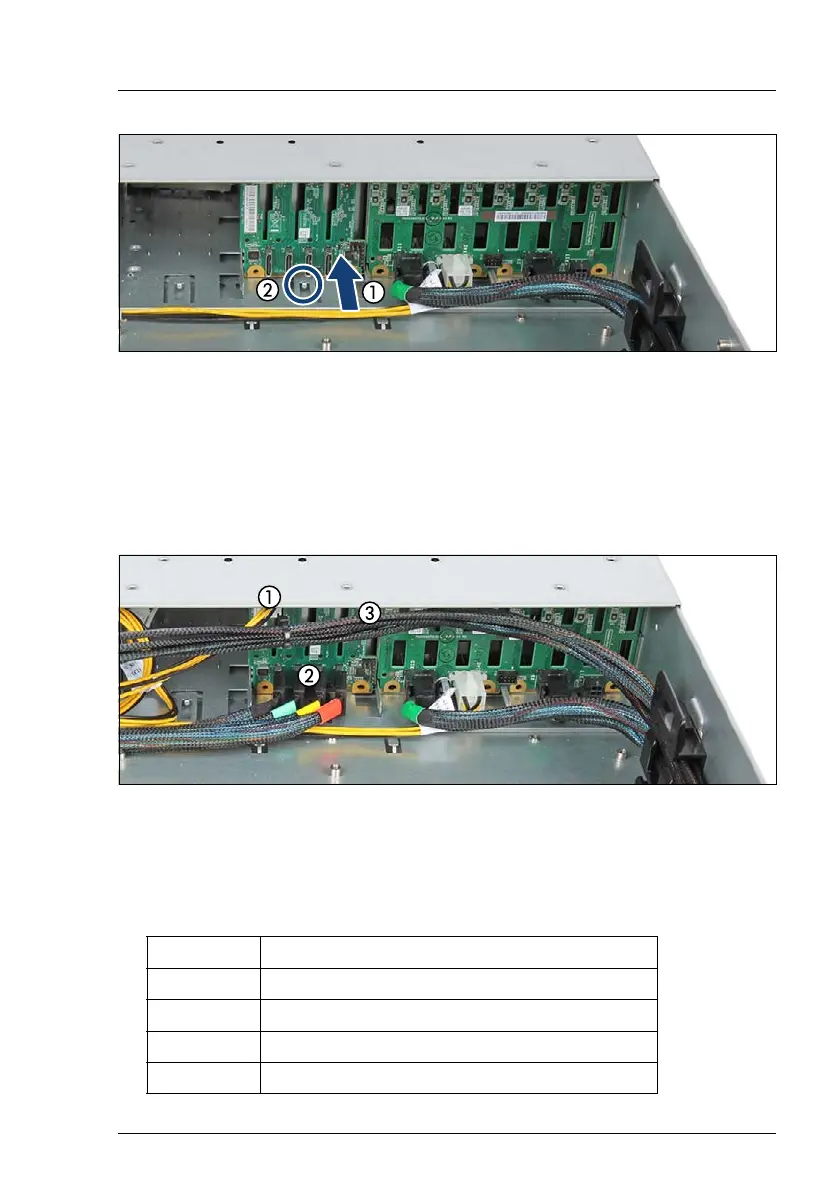RX2520 M4
Upgrade and Maintenance Manual 157
Hard disk drive (HDD) and solid state drive (SSD)
Figure 63: Installing the 2.5-inch PCIe SSD backplane
Ê At a slight angle insert the backplane in the three recesses (see figure 62 on
page 156) at the top.
Ê Fold back the backplane on the bottom (1) until it rests in the hook (2).
7.3.14.3 Connecting a 4x 2.5-inch PCIe SSD backplane
Figure 64: Connecting cables to the 2.5-inch PCIe SSD backplane
Ê Connect the cables to the backplane:
– (1) Power cable to connector "X12"
– (2) Color-coded Oculink cable:
Color Connector on PCIe SSD backplane
red P0_X1
yellow P1_X2
green P2_X3
black P3_X4
