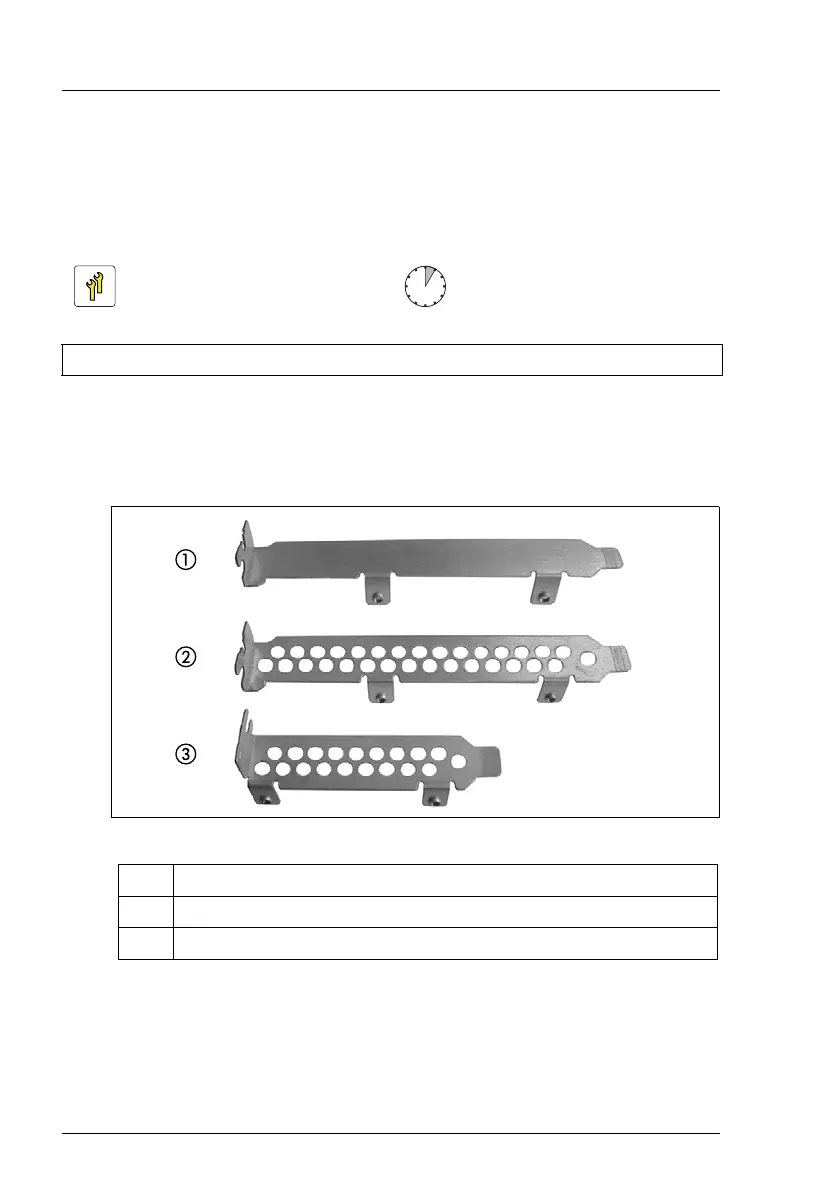198 Upgrade and Maintenance Manual
RX2520 M4
Expansion cards and backup units
9.2 Handling slot brackets
9.2.1 Installing a slot bracket
I Use the low profile bracket perforated for relevant controllers.
No bracket needed for installing the HDD controller in slot 1 of riser
module 1.
Figure 104: Perforated and non-perforated slot brackets
Installing the slot bracket
Ê Place the controller on the mounting tabs on the slot bracket.
Ê Fasten the slot bracket to the controller with two M3 x 4.5 mm screws.
Upgrade and Repair Unit
(URU)
Hardware: 5 minutes
Tools: Phillips PH2 / (+) No. 2 screw driver / hexagon screw driver 5 mm
1 Full height bracket non-perforated
2 Full height bracket perforated
3 Low profile bracket perforated
