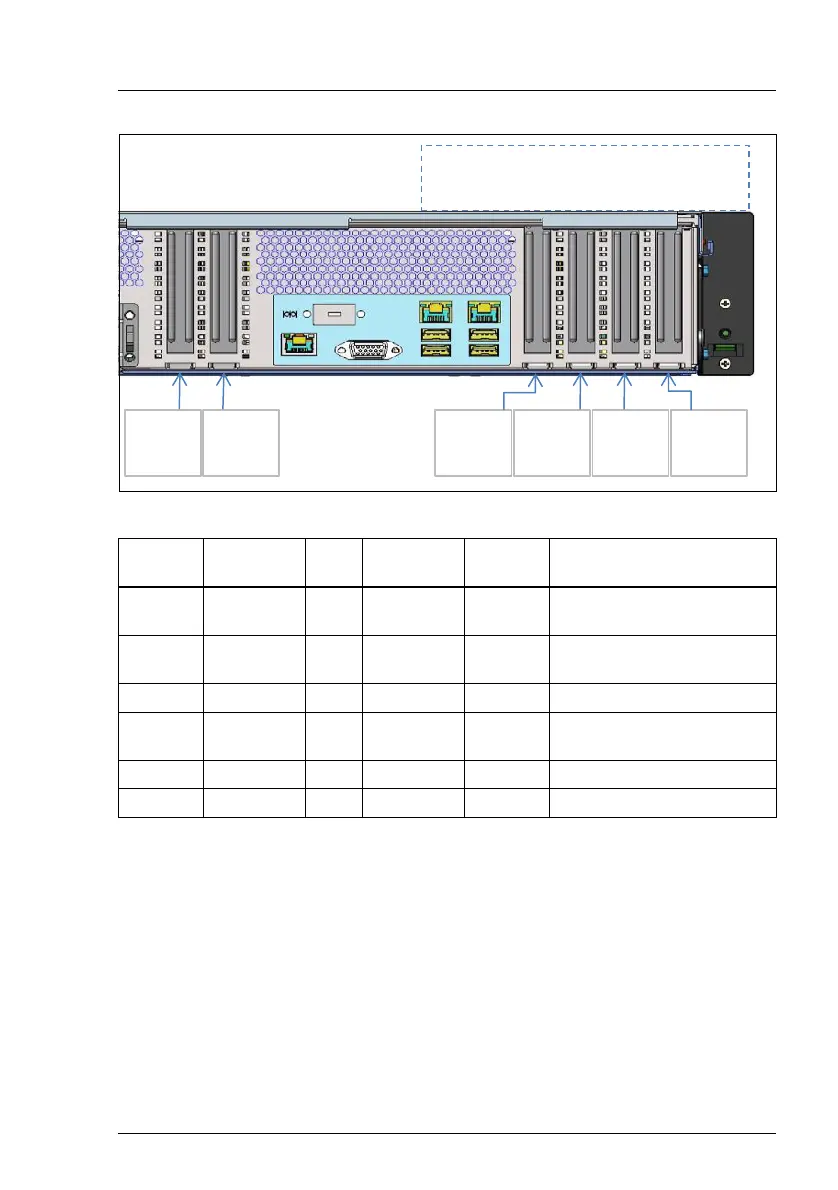RX2520 M4
Upgrade and Maintenance Manual 197
Expansion cards and backup units
Figure 103: PCI slot overview - rear side
I For system relevant information, see the hardware configurator of your
server available online at the following address:
http://ts.fujitsu.com/products/standard_servers/index.htm
For Japan:
http://www.fujitsu.com/jp/products/computing/servers/primergy/
PCI slot Type CPU
Mechanical
connector
Electrical
interface
Function
1 PCIe Gen 3 1 x8 x8
preferred slot for second RAID
controller
2 PCIe Gen 3 1 x8 x8
preferred slot for first RAID
controller
3 PCIe Gen 3 1 x8 x8
4 PCIe Gen 3 1 x16 x16
preferred slot for Retimer
controller
8 PCIe Gen 3 2 x16 x16
9 PCIe Gen 3 2 x16 x16
Slot 9:
LP, x16
(CPU2)
Slot 8:
LP, x16
(CPU2)
Slot 4:
LP, x16
(CPU1)
Slot 3:
LP, x8
(CPU1)
Slot 2:
LP, x8
(CPU1)
Slot 1:
LP, x8
(CPU1)
Slot 4: preferred slot for ReƟmer controller
Slot 2: preferred slot for 1
st
RAID controller
Slot 1: preferred slot for 2
nd
RAID controller
