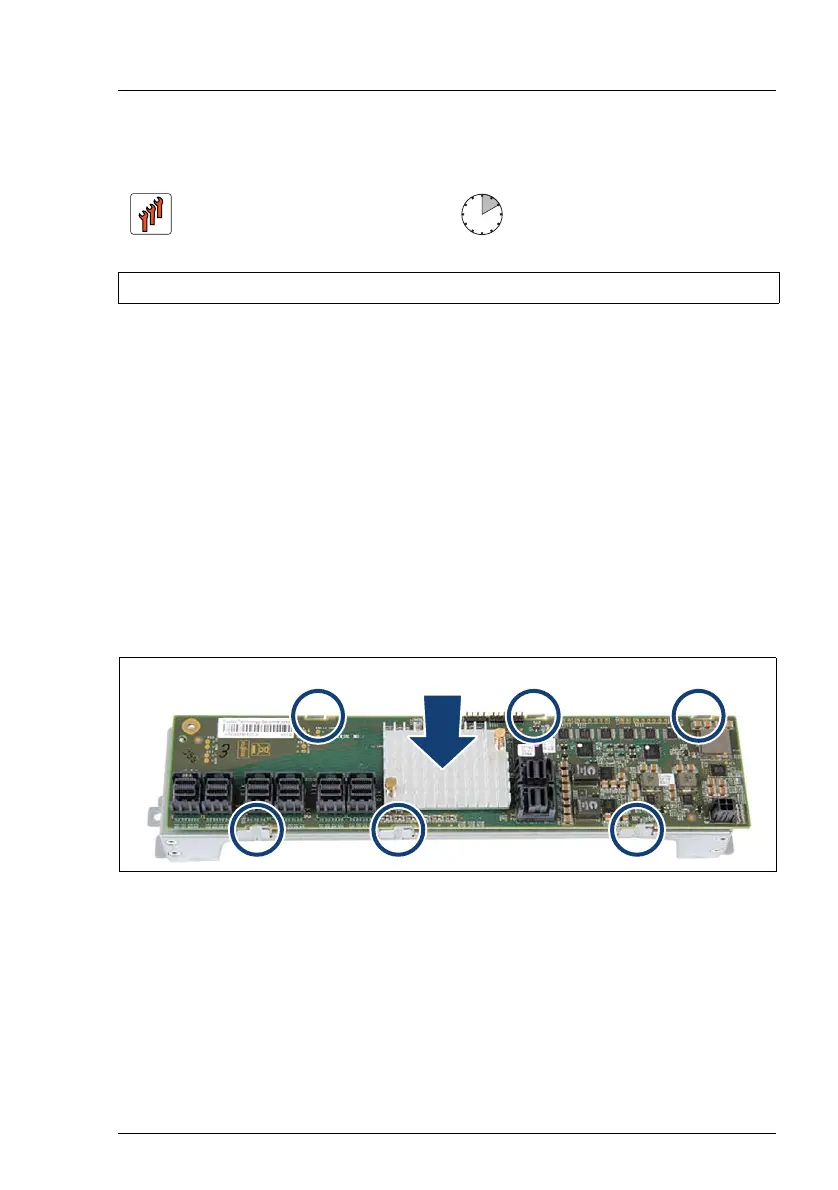RX2520 M4
Upgrade and Maintenance Manual 149
Hard disk drive (HDD) and solid state drive (SSD)
7.3.11 Installing the SAS expander board
7.3.11.1 Preliminary steps
Ê "Suspending BitLocker functionality" on page 67
Ê "Shutting down the server" on page 48
Ê "Disconnecting the power cord" on page 49
Ê "Getting access to the component" on page 50
Ê "Removing the air duct" on page 61
Ê "Removing the fan holder" on page 63
7.3.11.2 Installing the SAS expander board
Figure 57: Positioning the SAS expander board
Ê Position the SAS expander board on the SAS expander board holder. Notice
the recesses and hooks (see circles).
Field Replaceable Unit
(FRU)
Hardware: 10 minutes
Tools: Phillips PZ2 / (+) No. 2 screw driver / hexagon screw driver 5 mm
