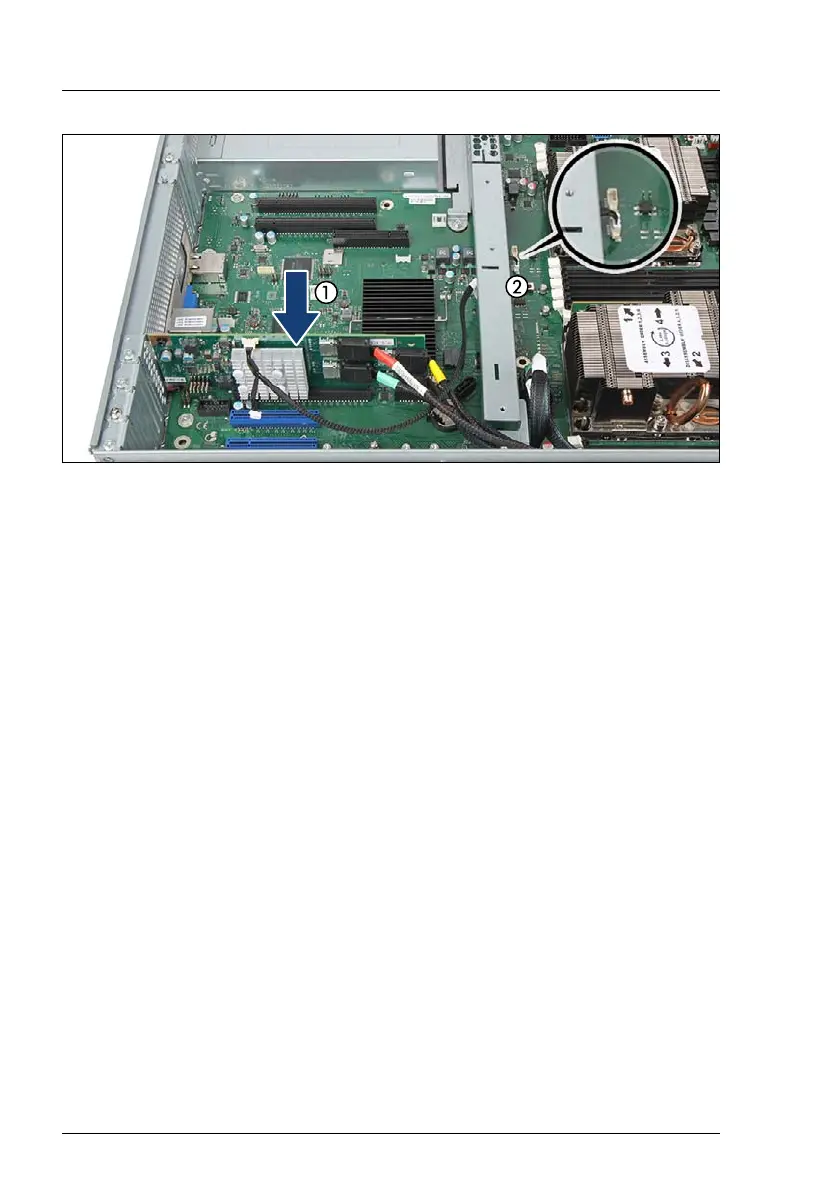212 Upgrade and Maintenance Manual
RX2520 M4
Expansion cards and backup units
Figure 121: Example - Retimer controllers in slot 4
Ê Install the Retimer controller in slot 4 (1).
Ê Connect the cables of the Retimer controller:
– (3) VPP cable to connector "VPP CPU2" on the system board
– Color-coded Oculink cables to the corresponding HDD backplane (see
section "Connecting a 4x 2.5-inch PCIe SSD backplane" on page 157)
9.4.1.4 Concluding steps
Ê "Reassembling" on page 55
Ê If applicable, connect all external cables to the expansion card(s).
Ê "Connecting the power cord" on page 59
Ê "Switching on the server" on page 60
Ê If applicable, "Updating expansion card firmware (iRMC S5)" on page 76
Ê If applicable, "Enabling Option ROM scan" on page 77.
Ê "Resuming BitLocker functionality" on page 89
