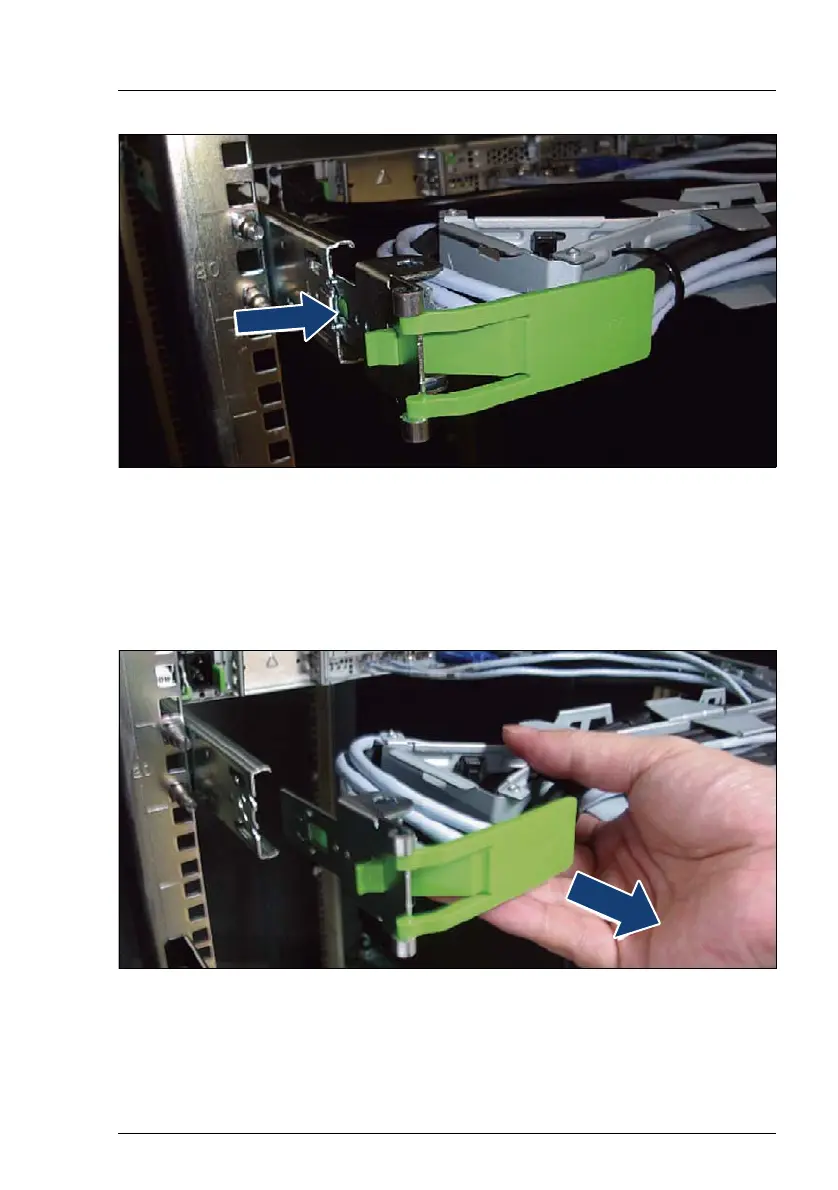RX2520 M4
Upgrade and Maintenance Manual 105
Figure 24: Unlocking the CMA stopper
Ê Push the lock spring inward to unlock the CMA stopper.
V CAUTION!
In case of not enough space at the under side, unlock the CMA
stopper of the server below and pull out the CMA to the rear side.
Figure 25: Removing the CMA stopper
Ê Remove the CMA stopper with the mounted crossbar.
Ê Hold the CMA stopper, the crossbar and the CMA including cables in the one
hand.
