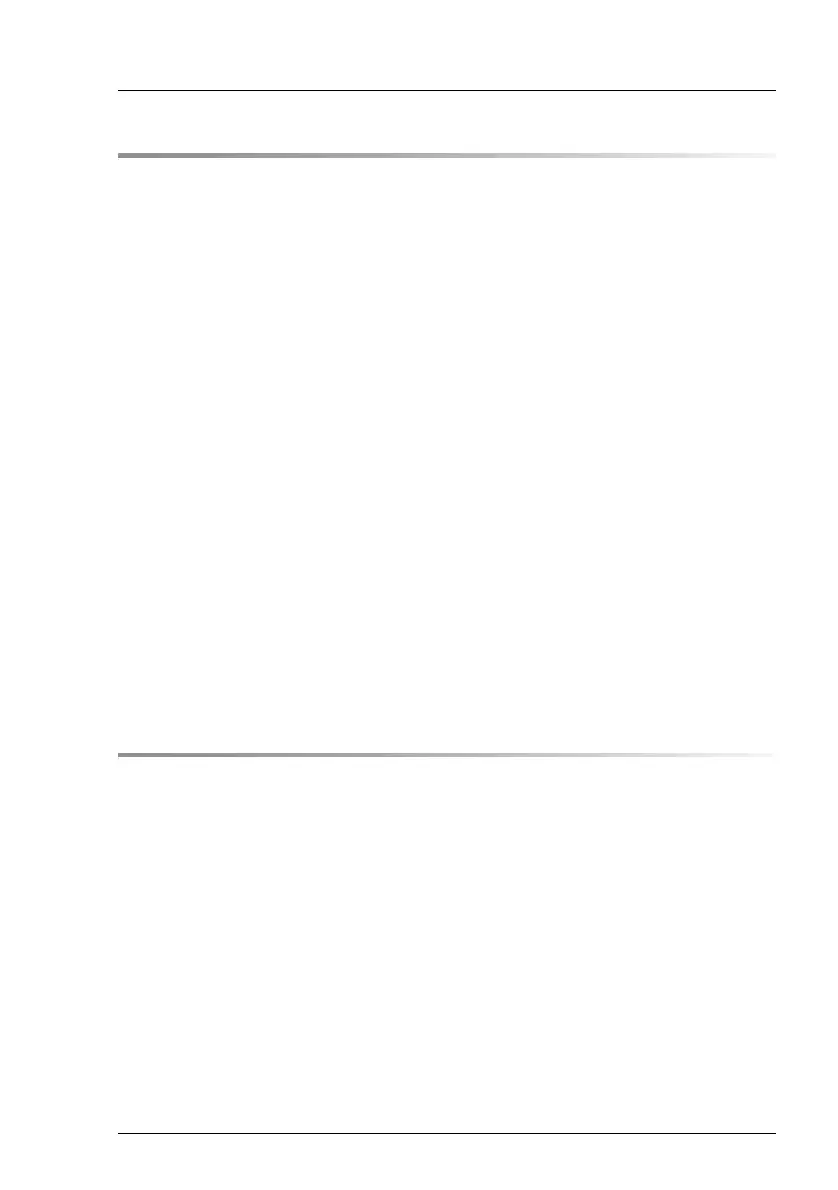RX2520 M4
Upgrade and Maintenance Manual
10 Main memory . . . . . . . . . . . . . . . . . . . . . . . . . . 233
10.1 Basic information . . . . . . . . . . . . . . . . . . . . . . . 234
10.1.1 Population rules . . . . . . . . . . . . . . . . . . . . . . . . . 236
10.1.2 Modes of operation . . . . . . . . . . . . . . . . . . . . . . . 237
10.1.2.1 Independent Channel mode . . . . . . . . . . . . . . . . . 237
10.1.2.2 Mirrored Channel mode . . . . . . . . . . . . . . . . . . . 238
10.1.2.3 Rank Sparing mode (Single-Dual Rank Modules) . . . . . . 240
10.1.2.4 Rank Sparing mode (Quad Rank Modules) . . . . . . . . . 241
10.2 Installing memory modules . . . . . . . . . . . . . . . . . . 242
10.2.1 Preliminary steps . . . . . . . . . . . . . . . . . . . . . . . . 242
10.2.2 Selecting the memory slot . . . . . . . . . . . . . . . . . . . . 242
10.2.3 Installing a memory module . . . . . . . . . . . . . . . . . . . 242
10.2.4 Concluding steps . . . . . . . . . . . . . . . . . . . . . . . . 243
10.3 Removing memory modules . . . . . . . . . . . . . . . . . . 243
10.3.1 Preliminary steps . . . . . . . . . . . . . . . . . . . . . . . . 243
10.3.2 Removing a memory module . . . . . . . . . . . . . . . . . . 244
10.3.3 Concluding steps . . . . . . . . . . . . . . . . . . . . . . . . 244
10.4 Replacing memory modules . . . . . . . . . . . . . . . . . . 245
10.4.1 Preliminary steps . . . . . . . . . . . . . . . . . . . . . . . . 245
10.4.2 Removing a defective memory module . . . . . . . . . . . . . 245
10.4.3 Installing a new memory module . . . . . . . . . . . . . . . . 245
10.4.4 Concluding steps . . . . . . . . . . . . . . . . . . . . . . . . 245
11 Processor (CPU) . . . . . . . . . . . . . . . . . . . . . . . . 247
11.1 Basic information . . . . . . . . . . . . . . . . . . . . . . . 248
11.2 Upgrading to 2 CPUs configuration . . . . . . . . . . . . . . 251
11.2.1 Preliminary steps . . . . . . . . . . . . . . . . . . . . . . . . 251
11.2.2 Removing the socket cover . . . . . . . . . . . . . . . . . . . 252
11.2.3 Installing the CPU and heat sink . . . . . . . . . . . . . . . . . 253
11.2.4 Upgrading the main memory . . . . . . . . . . . . . . . . . . 256
11.2.5 Concluding steps . . . . . . . . . . . . . . . . . . . . . . . . 257
11.3 Replacing a CPU or heat sink . . . . . . . . . . . . . . . . . 258
11.3.1 Preliminary steps . . . . . . . . . . . . . . . . . . . . . . . . 258
11.3.2 Removing the heat sink . . . . . . . . . . . . . . . . . . . . . 259
11.3.3 Removing the CPU . . . . . . . . . . . . . . . . . . . . . . . 260
11.3.4 Applying the thermal paste to the CPU surface . . . . . . . . . 262
11.3.5 Installing the CPU and heat sink . . . . . . . . . . . . . . . . . 263
