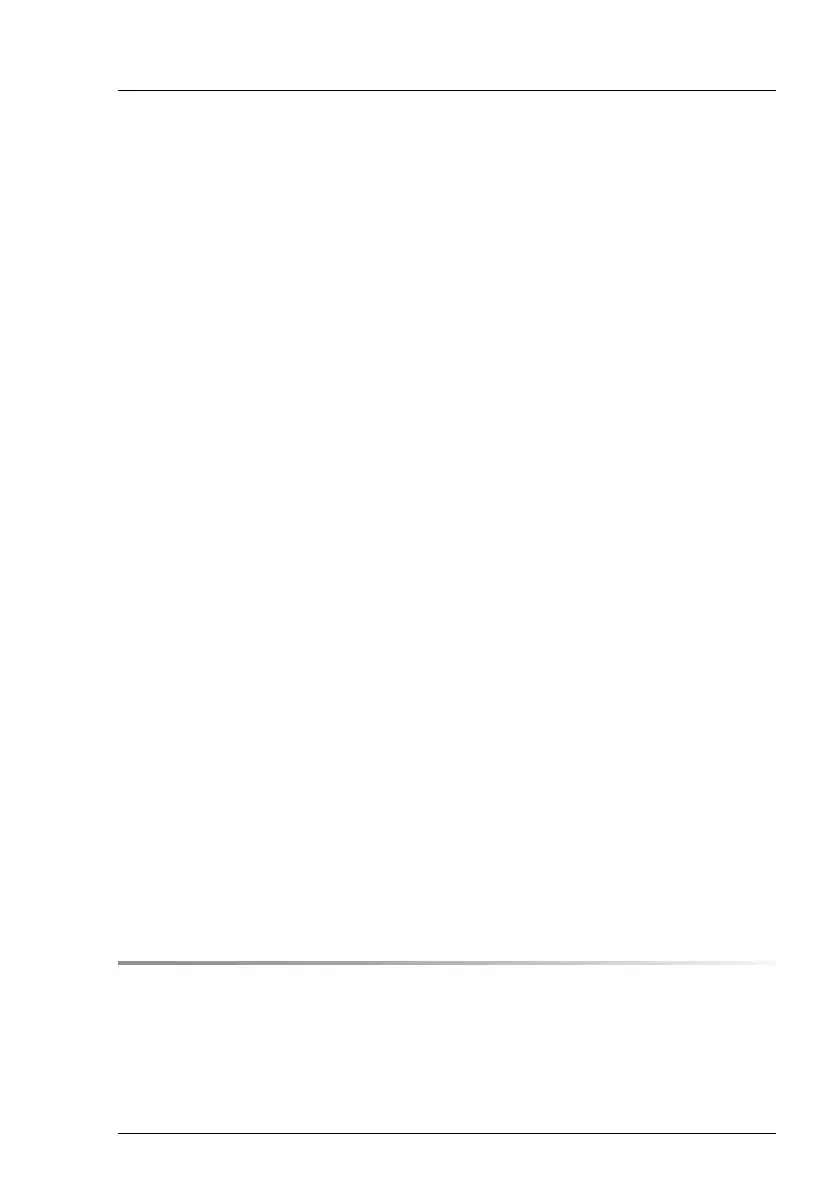RX2520 M4
Upgrade and Maintenance Manual
12.4 LTO drive . . . . . . . . . . . . . . . . . . . . . . . . . . . . 288
12.4.1 Installing a LTO drive . . . . . . . . . . . . . . . . . . . . . . 288
12.4.1.1 Preliminary steps . . . . . . . . . . . . . . . . . . . . . . . 288
12.4.1.2 Removing the air grid . . . . . . . . . . . . . . . . . . . . 289
12.4.1.3 Installing the LTO drive . . . . . . . . . . . . . . . . . . . . 290
12.4.1.4 Concluding steps . . . . . . . . . . . . . . . . . . . . . . . 293
12.4.2 Removing a LTO drive . . . . . . . . . . . . . . . . . . . . . . 294
12.4.2.1 Preliminary steps . . . . . . . . . . . . . . . . . . . . . . . 294
12.4.2.2 Removing the LTO drive . . . . . . . . . . . . . . . . . . . 294
12.4.2.3 Inserting the air grid . . . . . . . . . . . . . . . . . . . . . 297
12.4.2.4 Concluding steps . . . . . . . . . . . . . . . . . . . . . . . 298
12.4.3 Replacing a LTO drive . . . . . . . . . . . . . . . . . . . . . . 299
12.4.3.1 Preliminary steps . . . . . . . . . . . . . . . . . . . . . . . 299
12.4.3.2 Removing the defective LTO drive . . . . . . . . . . . . . . 299
12.4.3.3 Installing the new LTO drive . . . . . . . . . . . . . . . . . 299
12.4.3.4 Concluding steps . . . . . . . . . . . . . . . . . . . . . . . 299
12.5 RDX drive . . . . . . . . . . . . . . . . . . . . . . . . . . . . 300
12.5.1 Installing a RDX drive . . . . . . . . . . . . . . . . . . . . . . 300
12.5.1.1 Preliminary steps . . . . . . . . . . . . . . . . . . . . . . . 300
12.5.1.2 Removing the air grid . . . . . . . . . . . . . . . . . . . . 301
12.5.1.3 Preparing the RDX drive . . . . . . . . . . . . . . . . . . . 302
12.5.1.4 Installing the RDX drive . . . . . . . . . . . . . . . . . . . 303
12.5.1.5 Concluding steps . . . . . . . . . . . . . . . . . . . . . . . 305
12.5.2 Removing a RDX drive . . . . . . . . . . . . . . . . . . . . . 305
12.5.2.1 Preliminary steps . . . . . . . . . . . . . . . . . . . . . . . 305
12.5.2.2 Removing the RDX drive . . . . . . . . . . . . . . . . . . . 306
12.5.2.3 Inserting the air grid . . . . . . . . . . . . . . . . . . . . . 308
12.5.2.4 Concluding steps . . . . . . . . . . . . . . . . . . . . . . . 308
12.5.3 Replacing a RDX drive . . . . . . . . . . . . . . . . . . . . . 309
12.5.3.1 Preliminary steps . . . . . . . . . . . . . . . . . . . . . . . 309
12.5.3.2 Removing the defective RDX drive . . . . . . . . . . . . . 309
12.5.3.3 Installing the new RDX drive . . . . . . . . . . . . . . . . . 309
12.5.3.4 Concluding steps . . . . . . . . . . . . . . . . . . . . . . . 309
13 Front panel . . . . . . . . . . . . . . . . . . . . . . . . . . . 311
13.1 Basic information . . . . . . . . . . . . . . . . . . . . . . . 311
13.2 Front panel module (2.5-inch version) . . . . . . . . . . . . 312
13.2.1 Replacing the front panel module . . . . . . . . . . . . . . . . 312
13.2.1.1 Preliminary steps . . . . . . . . . . . . . . . . . . . . . . . 313
