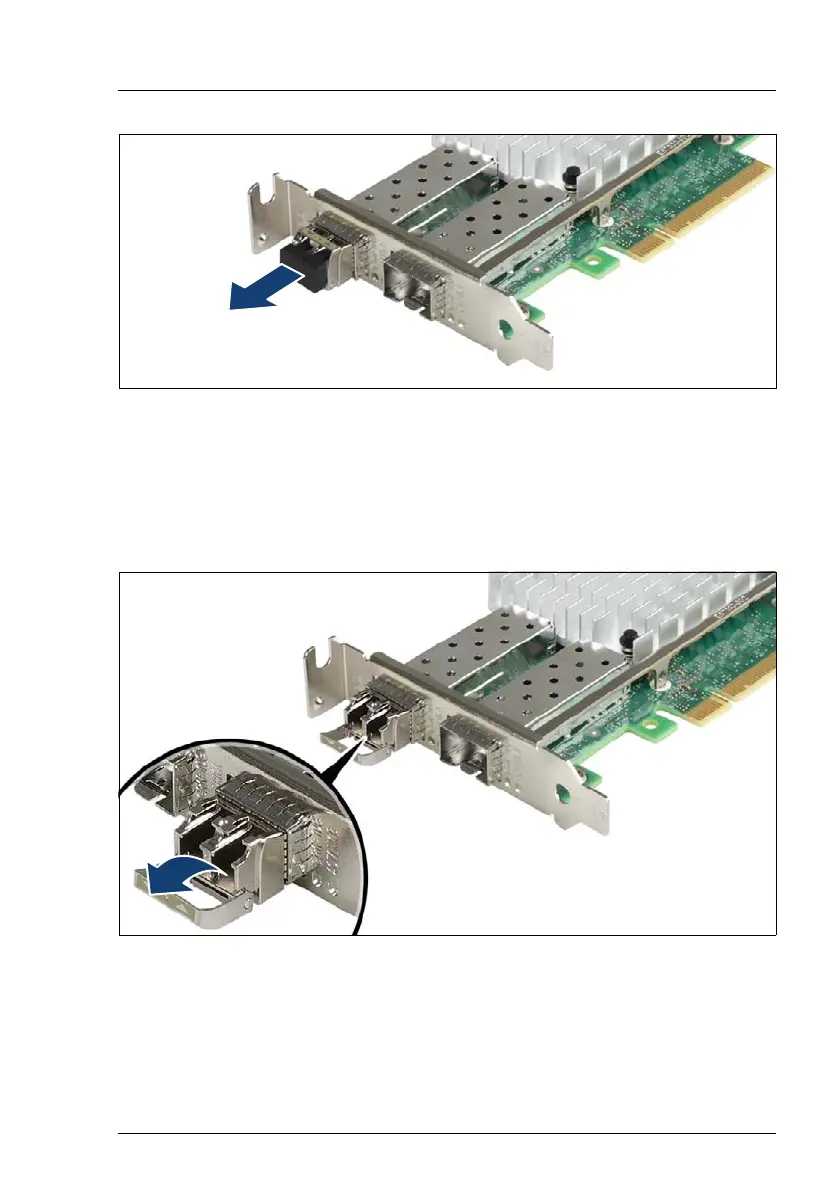RX2520 M4
Upgrade and Maintenance Manual 205
Expansion cards and backup units
Figure 113: Removing the protective optical port plug
Ê If present, remove the protective optical port plug from the SFP+ transceiver
module.
V CAUTION!
Save the protective port plug for future use.
Figure 114: Unlatching the locking bail
Ê Carefully unlatch and fold down the locking bail on the SFP+ transceiver
module to eject the transceiver from the socket connector.
