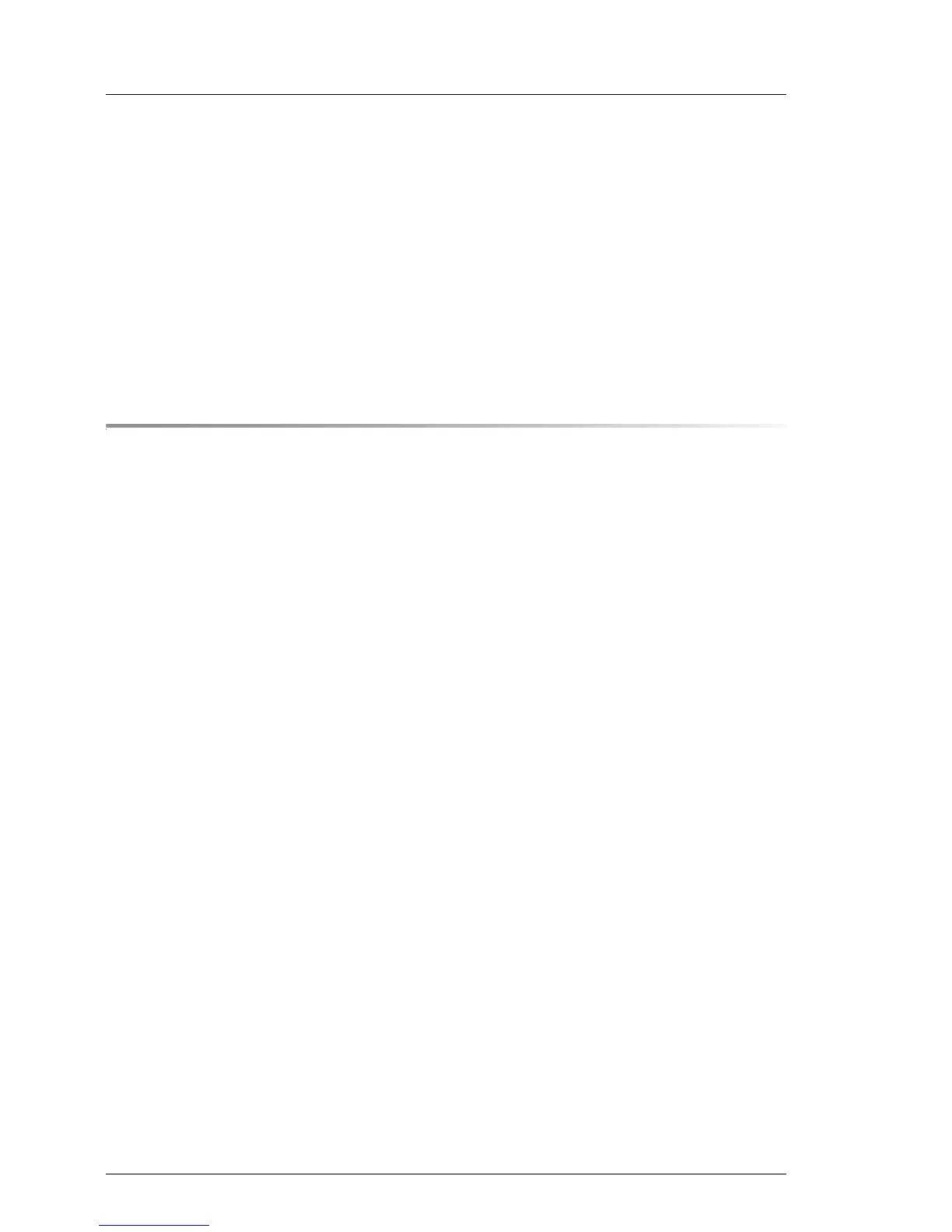6.3 Removing a power supply unit . . . . . . . . . . . . . . . . 109
6.3.1 Preliminary steps . . . . . . . . . . . . . . . . . . . . . . . . 111
6.3.2 Removing a power supply unit . . . . . . . . . . . . . . . . . 111
6.3.3 Installing the dummy cover . . . . . . . . . . . . . . . . . . . 112
6.4 Replacing a power supply unit . . . . . . . . . . . . . . . . 113
6.4.1 Preliminary steps . . . . . . . . . . . . . . . . . . . . . . . . 114
6.4.2 Removing the defective power supply unit . . . . . . . . . . . 114
6.4.3 Installing the new power supply unit . . . . . . . . . . . . . . 114
6.4.4 Concluding steps . . . . . . . . . . . . . . . . . . . . . . . . 114
7 Hard disk drives / solid state drives . . . . . . . . . . . . . 115
7.1 Basic information . . . . . . . . . . . . . . . . . . . . . . . 116
7.2 2.5-inch HDD/SSD configurations . . . . . . . . . . . . . . 117
7.2.1 Equipping the 2.5-inch HDD/SSD bays . . . . . . . . . . . . . 117
7.2.2 Configuration with up to four HDD/SSD modules . . . . . . . . 117
7.2.3 Configuration with up to eight HDD/SSD modules . . . . . . . 118
7.2.4 Configuration with up to 10 HDD/SSD modules . . . . . . . . 120
7.2.5 Installing 2.5-inch HDD/SSD modules . . . . . . . . . . . . . 123
7.2.5.1 Preliminary steps . . . . . . . . . . . . . . . . . . . . . . 123
7.2.5.2 Removing a 2.5-inch HDD/SSD dummy module . . . . . . 123
7.2.5.3 Installing a 2.5-inch HDD/SSD module . . . . . . . . . . . 124
7.2.5.4 Concluding steps . . . . . . . . . . . . . . . . . . . . . . 125
7.2.6 Removing 2.5-inch HDD/SSD modules . . . . . . . . . . . . . 126
7.2.6.1 Preliminary steps . . . . . . . . . . . . . . . . . . . . . . 126
7.2.6.2 Removing a 2.5-inch HDD/SSD module . . . . . . . . . . 127
7.2.6.3 Installing a 2.5-inch HDD/SSD dummy module . . . . . . . 127
7.2.6.4 Concluding steps . . . . . . . . . . . . . . . . . . . . . . 127
7.2.7 Replacing a 2.5-inch HDD/SSD module . . . . . . . . . . . . 128
7.2.7.1 Preliminary steps . . . . . . . . . . . . . . . . . . . . . . 128
7.2.7.2 Removing the defective 2.5-inch HDD/SSD module . . . . 128
7.2.7.3 Installing the new 2.5-inch HDD/SSD module . . . . . . . . 129
7.2.7.4 Concluding steps . . . . . . . . . . . . . . . . . . . . . . 129
7.2.8 Replacing the 4 x 2.5-inch HDD backplane . . . . . . . . . . . 129
7.2.8.1 Preliminary steps . . . . . . . . . . . . . . . . . . . . . . 129
7.2.8.2 Removing the defective 4 x 2.5-inch HDD backplane . . . . 130
7.2.8.3 Installing the new 4 x 2.5-inch HDD backplane . . . . . . . 133
7.2.8.4 Concluding steps . . . . . . . . . . . . . . . . . . . . . . 135
