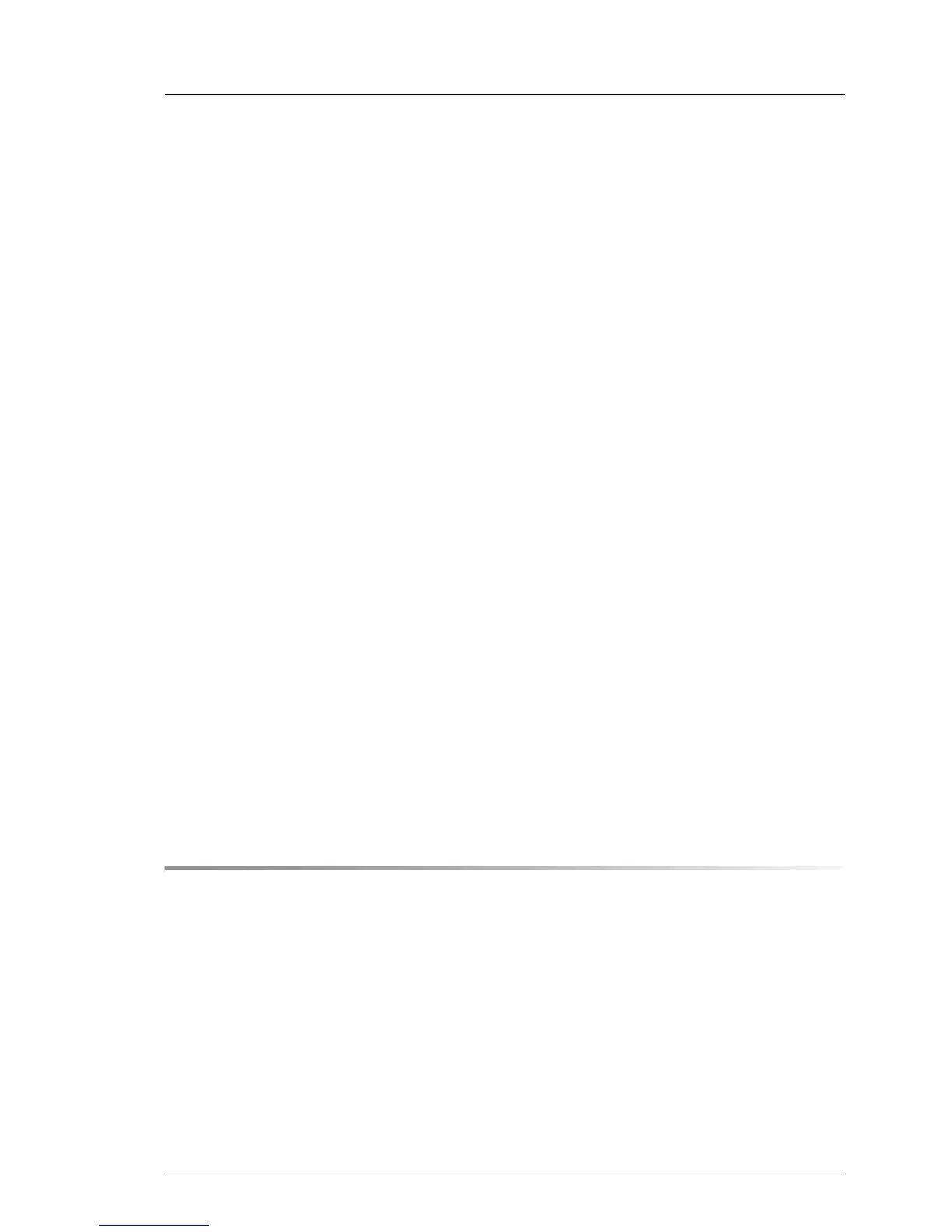5.2.4 Enabling Option ROM scan . . . . . . . . . . . . . . . . . . . 83
5.2.5 Verifying and configuring the backup software solution . . . . . 84
5.2.6 Resetting the boot retry counter . . . . . . . . . . . . . . . . . 84
5.2.6.1 Viewing the boot retry counter . . . . . . . . . . . . . . . . 85
5.2.6.2 Resetting the boot retry counter . . . . . . . . . . . . . . . 85
5.2.7 Resetting the error status after replacing memory modules or
processors . . . . . . . . . . . . . . . . . . . . . . . . . . . . 86
5.2.7.1 Memory modules . . . . . . . . . . . . . . . . . . . . . . . 86
5.2.7.2 Processors . . . . . . . . . . . . . . . . . . . . . . . . . . 88
5.2.8 Enabling SVOM boot watchdog functionality . . . . . . . . . . 89
5.2.9 Enabling replaced components in the system BIOS . . . . . . . 90
5.2.10 Verifying the memory mode . . . . . . . . . . . . . . . . . . . 91
5.2.11 Verifying the system time settings . . . . . . . . . . . . . . . . 91
5.2.12 Viewing and clearing the System Event Log (SEL) . . . . . . . 92
5.2.12.1 Viewing the SEL . . . . . . . . . . . . . . . . . . . . . . . 92
5.2.12.2 Clearing the SEL . . . . . . . . . . . . . . . . . . . . . . . 93
5.2.13 Updating the NIC configuration file in a Linux environment . . . 93
5.2.14 Resuming BitLocker functionality . . . . . . . . . . . . . . . . 95
5.2.15 Performing a RAID array rebuild . . . . . . . . . . . . . . . . . 96
5.2.16 Looking up changed MAC / WWN addresses . . . . . . . . . . 96
5.2.16.1 Looking up MAC addresses . . . . . . . . . . . . . . . . . 96
5.2.16.2 Looking up WWN addresses . . . . . . . . . . . . . . . . . 97
5.2.17 Using the Chassis ID Prom Tool . . . . . . . . . . . . . . . . . 98
5.2.18 Configuring LAN teaming . . . . . . . . . . . . . . . . . . . . 99
5.2.18.1 After replacing / upgrading LAN controllers . . . . . . . . . 99
5.2.18.2 After replacing the system board . . . . . . . . . . . . . . . 99
5.2.19 Switching off the ID indicator . . . . . . . . . . . . . . . . . . 100
5.2.20 Performing a fan test after replacing a defective fan . . . . . . 100
6 Power supply . . . . . . . . . . . . . . . . . . . . . . . . . . 103
6.1 Basic information . . . . . . . . . . . . . . . . . . . . . . . 104
6.1.1 Power supply unit configurations . . . . . . . . . . . . . . . . 105
6.1.2 Assembly rules . . . . . . . . . . . . . . . . . . . . . . . . . 105
6.2 Installing a power supply unit . . . . . . . . . . . . . . . . . 106
6.2.1 Preliminary steps . . . . . . . . . . . . . . . . . . . . . . . . 106
6.2.2 Removing the dummy cover . . . . . . . . . . . . . . . . . . . 106
6.2.3 Installing a power supply unit . . . . . . . . . . . . . . . . . . 107
6.2.4 Concluding steps . . . . . . . . . . . . . . . . . . . . . . . . 108
