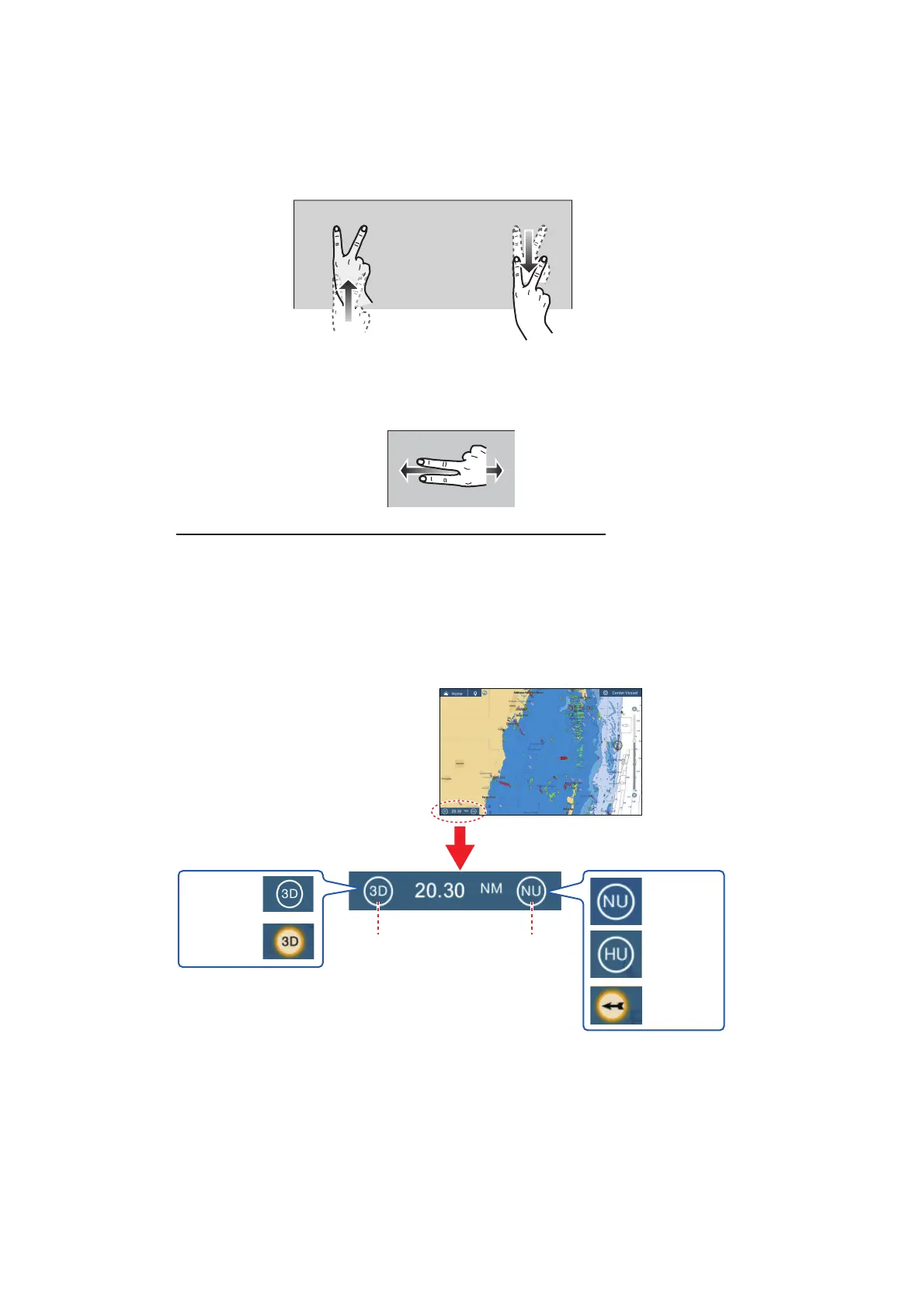3. 3D DISPLAY, OVERLAYS
3-2
3.1.1 How to activate the 3D display
1. To switch between the 2D and 3D displays, tap the 2D/3D switch at the bottom left
corner on the screen or drag upward/downwards as shown below. The icon is
filled in white when the 3D display is active.
2. Tap the orientation mode switch to select an orientation mode.
3. Orientate the 3D display by dragging leftward or rightward with two fingers.
The 2D/3D display switch, orientation mode switch
The 2D/3D display switch alternates the 2D and 3D displays. The orientation mode
switch selects the orientation, North up or Head up. In the North up mode, North is at
0°. When you change the viewpoint on the 3D display, the orientation mode switch
shows the "North" icon. The arrow on the icon points toward North. To switch to North-
up orientation, tap the switch.
Drag upwards: 2D
→
3D Drag downwards: 3D
→
2D
: North-up
: Head-up
2D display:
3D display:
: North
2D/3D
display
switch
