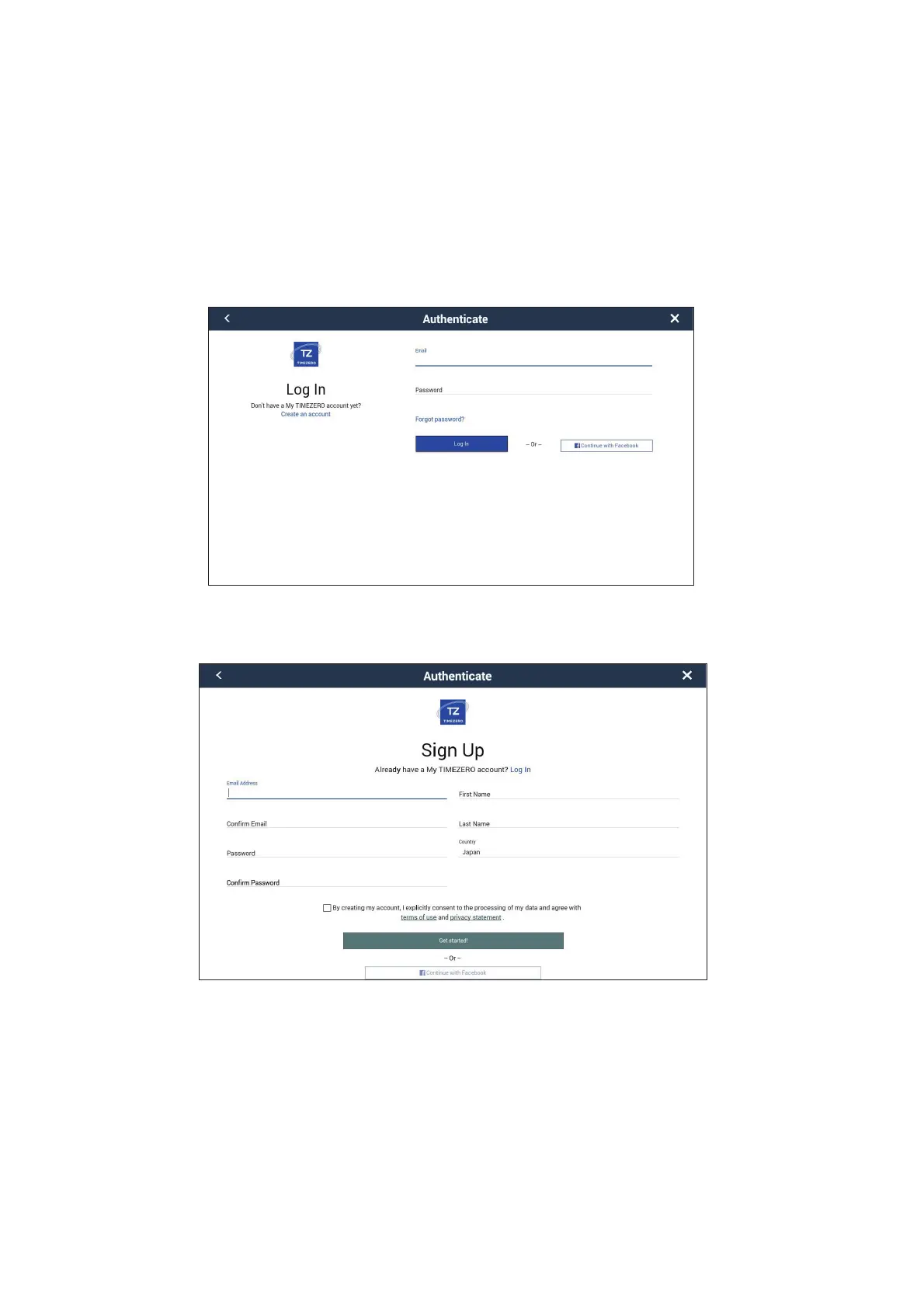1. SYSTEM INTRODUCTION
1-42
1.20 How to Create and Login to Your My TimeZero
™
Account
You will need to create a My TimeZero
™
account to access the cloud and My Friends
(social network) functions. Prepare a PC or mobile device to complete the registration.
1. Connect your NavNet TZtouch3 to the internet. See section 1.19.
2. Open the [Settings]→[General] menu, then select [Login] in the [MY TIMEZERO]
section.
Note: You can also login with your Facebook account.
3. Tap [Create an account].
4. Fill in all fields. Check the checkbox if you want to subscribe to the Newsletter.
