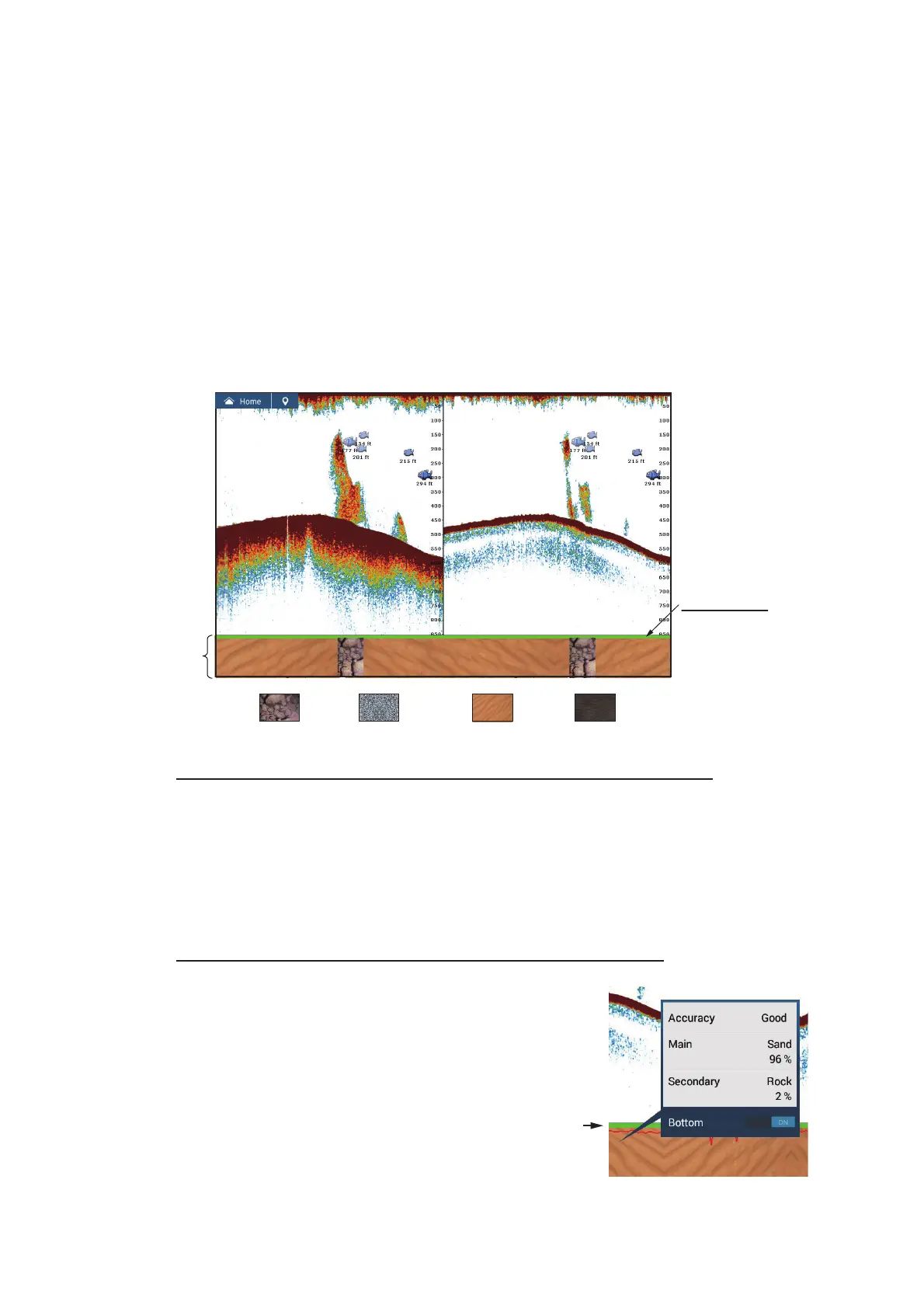7. FISH FINDER (SOUNDER)
7-6
7.3.5 Bottom discrimination display
The bottom discrimination display, which requires a bottom discrimination capable
transducer or Bottom Discrimination Sounder BBDS1 or Network Fish Finder DFF1-
UHD, identifies probable bottom composition. The display is available in all screen di-
visions, single or dual frequency mode, and occupies the bottom 1/6 of the screen in
the full screen display.
Use this feature with ship speed 10 knots or less and depths between 5 and 100 m.
Note 1: Composition estimate accuracy may be affected when the transducer is not
parallel with the seabed.
Note 2: Picture advance speed become slow while the bottom discrimination display
is active.
How to activate or deactivate the bottom discrimination display
1. Open the Home screen, then tap [Settings]→[Fish Sounder].
2. Tap [Fish Finder Source].
3. Tap [TZT12F], [TZT16F], [TZT19F], [BBDS1] or [DFF1-UHD] as applicable.
4. Tap the close button on the title bar to finish.
5. Turn [Bottom] on or off from the [Layers] menu.
How to display bottom discrimination display information
Tap the bottom discrimination dis-
play to show bottom discrimina-
tion information, an example of
which is shown right.
The bottom discrimination display
can be turned off from the pop-up
menu with [Bottom].
Bottom
discrimination
display
Rock
Gravel Sand Mud
Sand and rock are the most likely bottom type in this example.
Reliability bar
Reliability of
bottom discri-
mination display
shown with colors.
- Green: Normal
- Yellow: Caution
- Background color:
Abnormal
m
LF/HF
576
50/200 kHz
The percentage of
main bottom type
is also displayed in
the graph.
