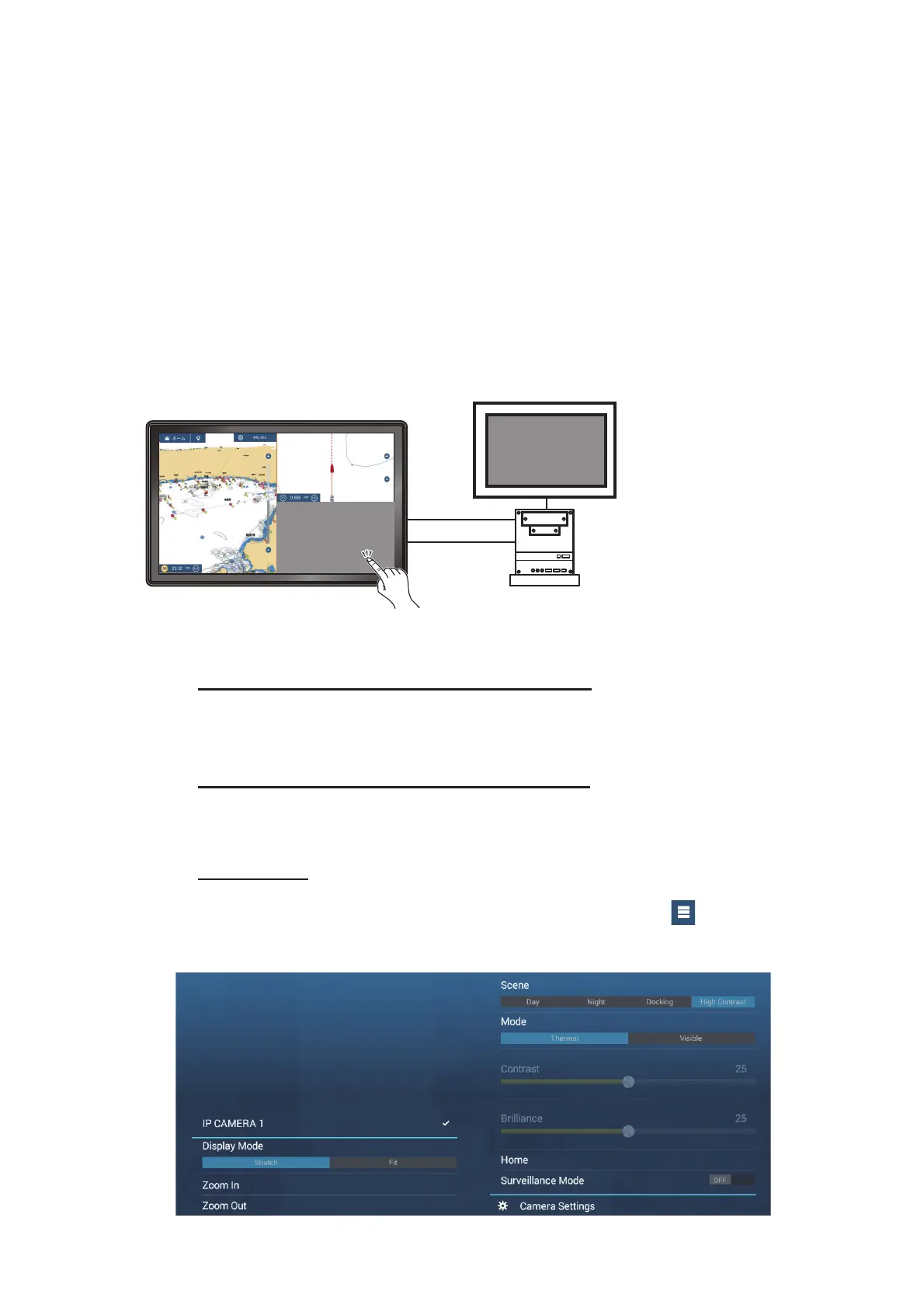10. CAMERA/VIDEO/EXTERNAL EQUIPMENT
10-9
10.5 Tracking Active Waypoint, MOB
The camera can be set to automatically track the active waypoint and/or MOB. Open
the [Camera] menu and then turn on [Automatic Lock on Active Waypoint] or [Auto-
matic Lock on MOB].
10.6 Operating External Equipment
You can control external equipment (such as on-board monitoring and digital switch-
ing) by connecting the external equipment via the HDMI Input ports, and the touch
monitors via the USB ports on the TZT16F/19F.
Note: This feature is not available with the TZT12F.
Configuration example
How to set up operation of external equipment
1. Open the [Camera] menu.
2. Set both [HDMI Input] and [Touch Output] to [ON].
How to show the external equipment’s display
From the Home screen, tap the Camera icon to show the external equipment’s display
appears.
Layers menu
With the external equipment display shown, tap the menu icon ( ) at the top-right of
the screen to show the [Layers] menu.
*: External equipment must be
touch-operation capable.
External
equipment*
TZT16F/19F
USB
HDMI
External equipment
User interface
External equipment
User interface
