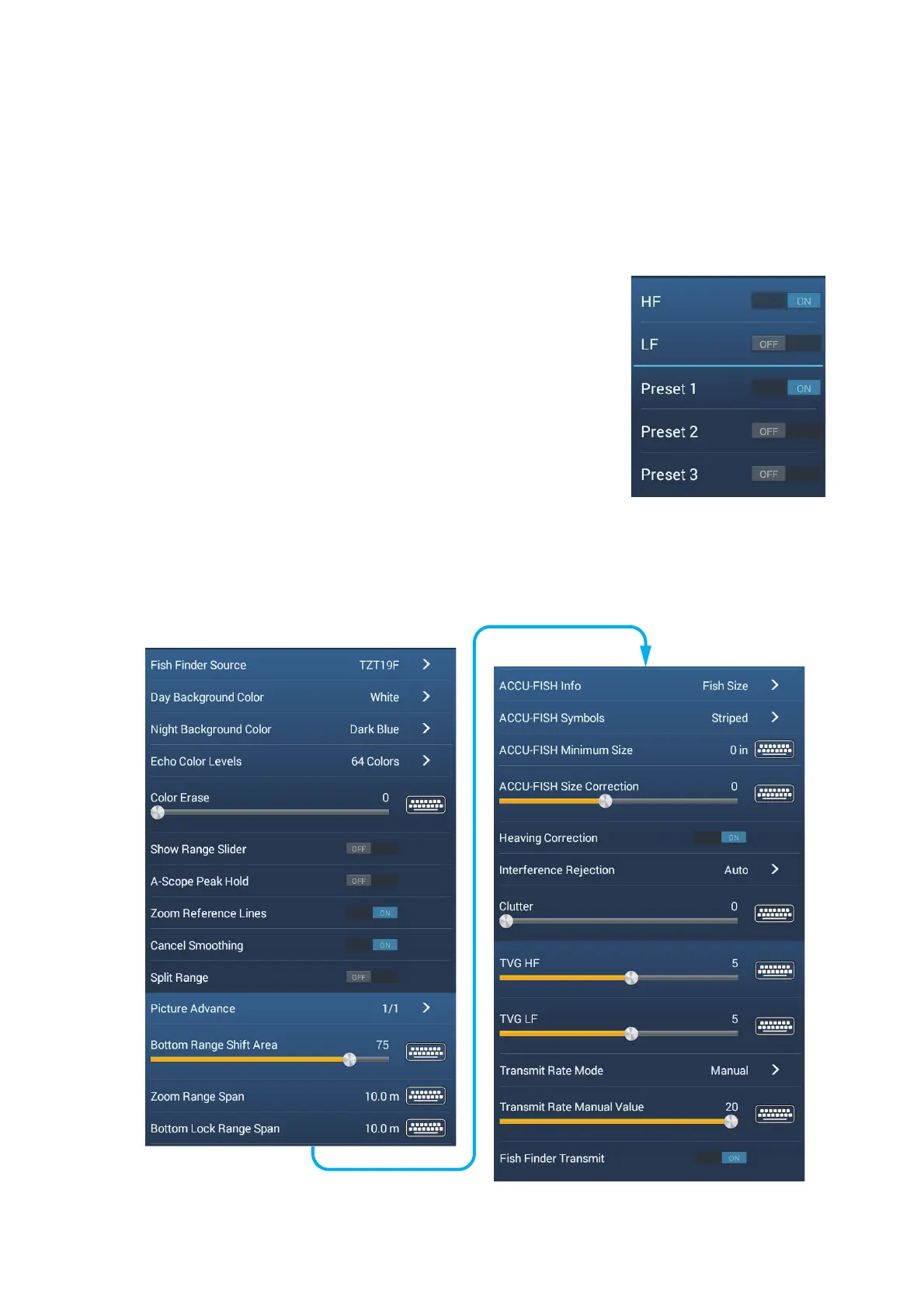7. FISH FINDER (SOUNDER)
7-21
7. Set the center frequency, then tap [9]. For [FM] go to step 8. For [CW] go to step
10.
8. Tap [Chirp Width HF] or [Chirp Width LF] to show the software keyboard.
9. Set the chirp frequency bandwidth, then tap [9].
Note: A new frequency is applied after changing it and returning to the fish finder
display.
10. Tap the close button on the title bar to finish.
You can switch the frequencies from the pop-up menu.
Tap the fish finder display to open the pop-up menu,
then tap [Frequency]. Select [Preset 1] (2 or 3) as ap-
propriate.
For other, related menu settings, see section 7.19.
7.19 Fish Finder Menu
This section describes the fish finder functions not described in previous sections.
Open the Home screen, then tap [Settings]→[Fish Finder] to show the menu.
