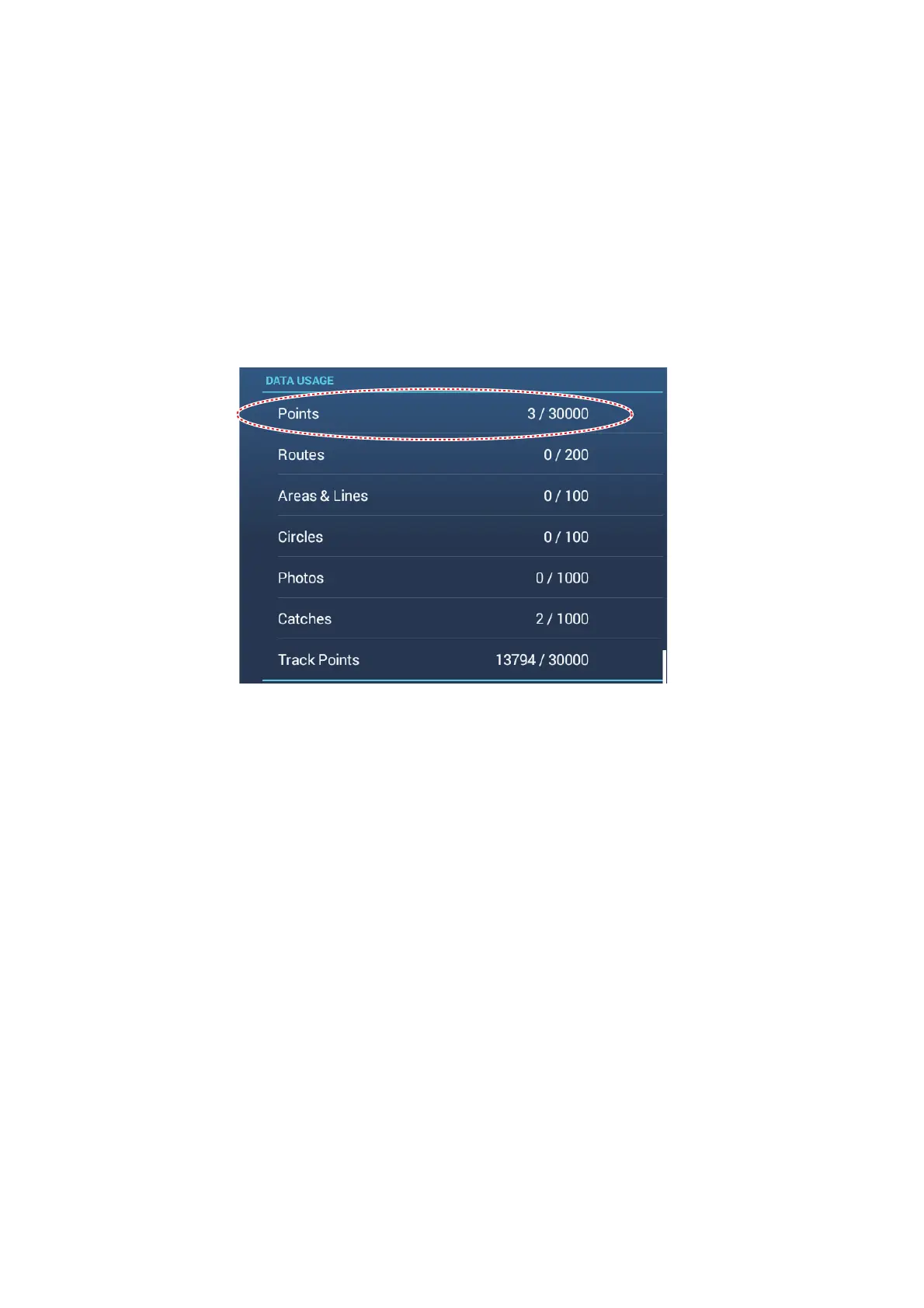4. POINTS, BOUNDARIES
4-8
6. Process Event Mark 2 - 6 similar to how you processed Event Mark 1.
7. Tap the close button to close the menu
Note: If you do not require event marks 2 - 6, turn on [Record Event1 Automatically]
in the [Points & Boundaries] menu. In this case, the pop-up menu does not appear
when you register an event mark. See section 4.2.2.
4.6 How to Find Number of Points Used
Go to the Home screen, then tap [Settings]→[General]. Find [Points] in the [DATA US-
AGE] section. In the example below, 3 of 30,000 points have been used.
99/100
