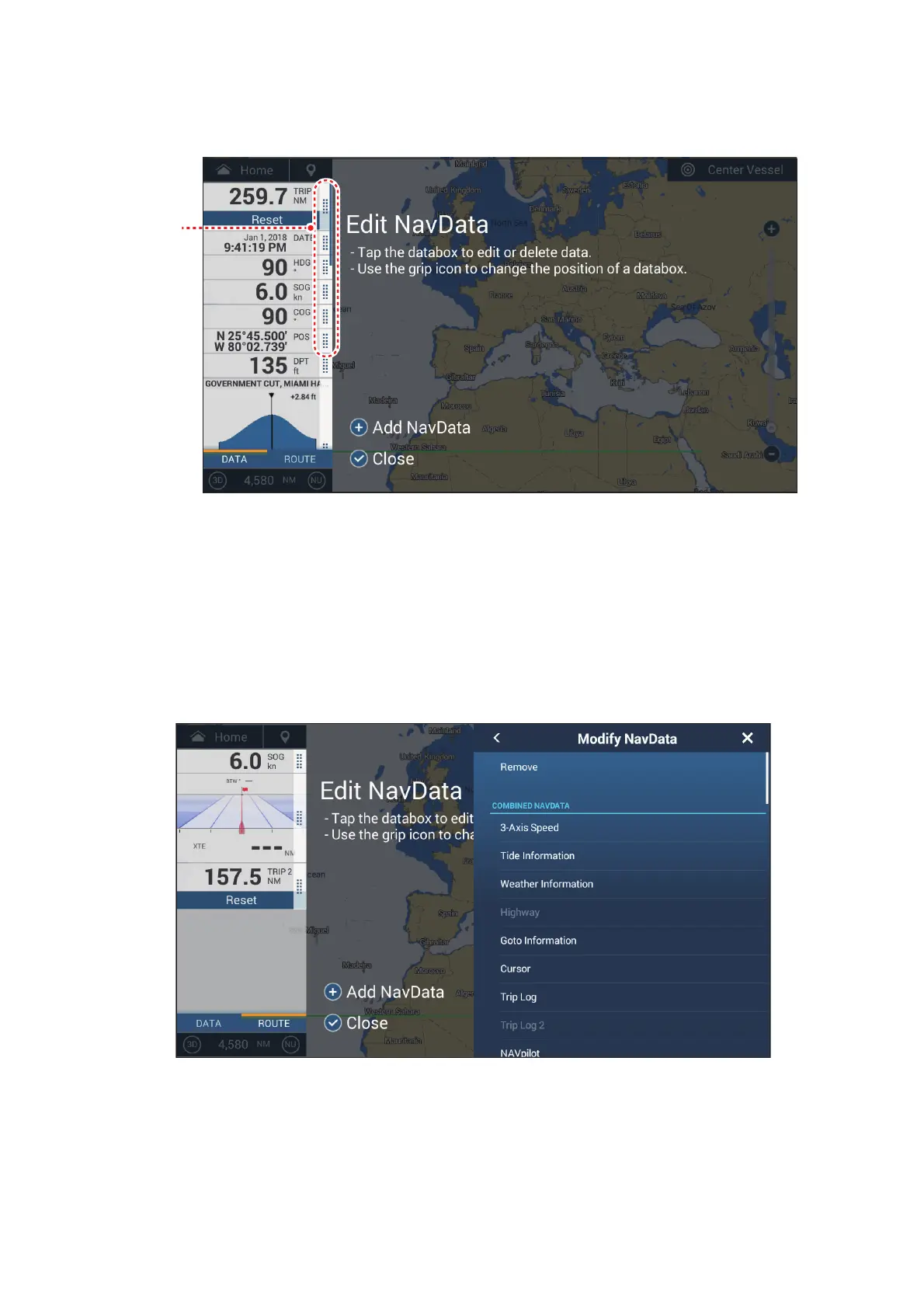1. SYSTEM INTRODUCTION
1-23
1.9.1 How to change the order of the data
1. Long tap the data area to show the [Edit NavData] display screen.
2. Press and hold the grip icon of the data to move, then drag and drop the data box
to its new location.
3. Tap [9] to close the [Edit NavData] display screen.
1.9.2 How to change the contents of a data box
1. Long tap the data area to show the [Edit NavData] display screen.
2. Tap the data box for which you want to change its contents. The [Modify NavData]
window appears.
3. In the [Modify NavData] window, tap desired data.
4. Tap [9] to close the [Edit NavData] display screen.
