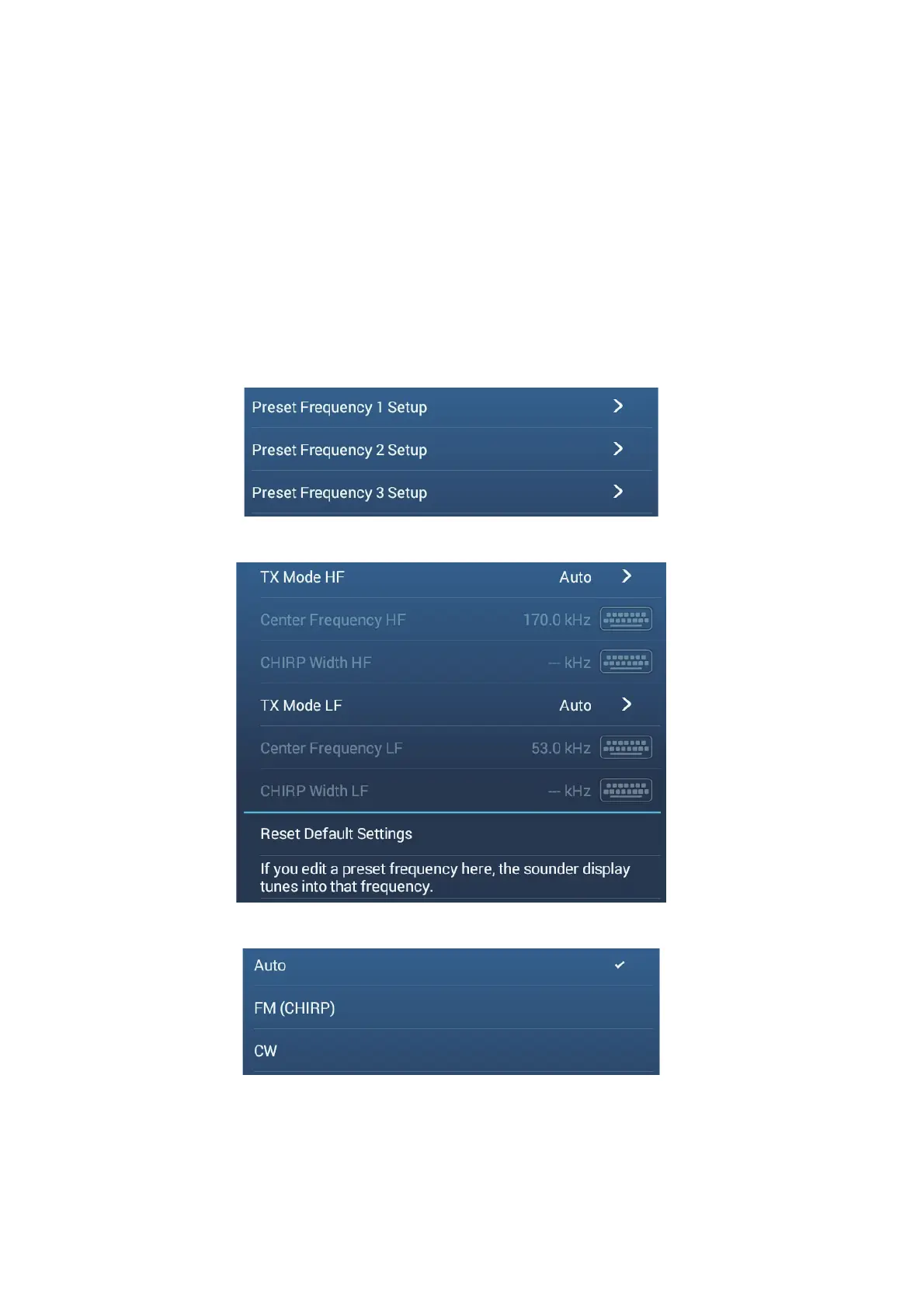7. FISH FINDER (SOUNDER)
7-20
7.18 Preset Frequency with Fish Finder Power Ampli-
fier DI-FFAMP
The optional DI-FFAMP lets you preset three distinct frequencies.
Note 1: The DI-FFAMP does not support the bottom discrimination display, ACCU-
FISH
™
or RezBoost
™
.
Note 2: The present frequency function is only available when the transducer is se-
lected by model or TDID ([Fish Finder]→[Transducer Setup]→[Transducer Setup
Type]→[Model] or [TDID]). See the Installation Manual for details.
1. Open the [Fish Finder] menu.
2. Tap [Preset Frequency Setup (DI-FFAMP)].
3. Tap [Preset Frequency 1 Setup] (or 2, 3).
4. Tap [TX Mode HF] or [TX Mode LF]
5. Select [Auto], [FM (CHIRP)], or [CW] as appropriate.
[Auto] automatically adjusts CHIRP center frequency and frequency bandwidth
according to the depth. For [Auto], go to step 10. For [FM (CHIRP)] or [CW] go to
step 6.
6. Tap [Center Frequency HF] or [Center Frequency LF] to show the software key-
board.
