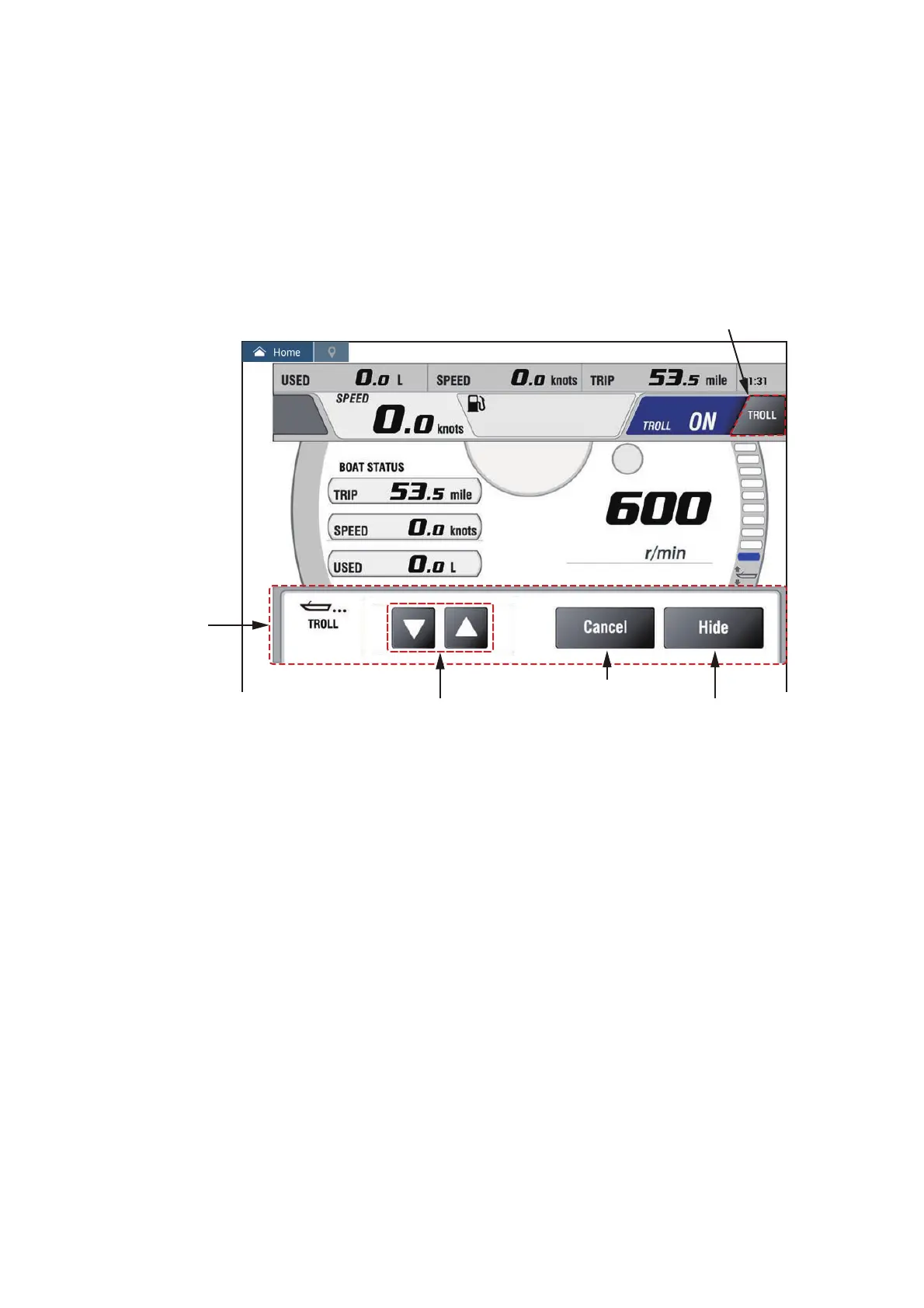12. INSTRUMENT-RELATED DISPLAYS
12-29
12.7.5 Troll mode
The Troll mode is also integrated into the display, allowing you to control trolling speed
from the engine combo display. Tap the Troll mode ON switch at the top right corner
on the engine combo display to activate the mode. The Troll mode operation panel ap-
pears at the bottom of the display. Use the controls on the panel to operate the Troll
mode, referring to the illustration below.
For details, see the Operator’s Manual for the Yamaha engine.
Change engine RPM
(50 RPM steps)
Troll mode
ON switch
Troll mode
operation panel
Troll mode
OFF switch
Hide Troll
mode operation
panel
