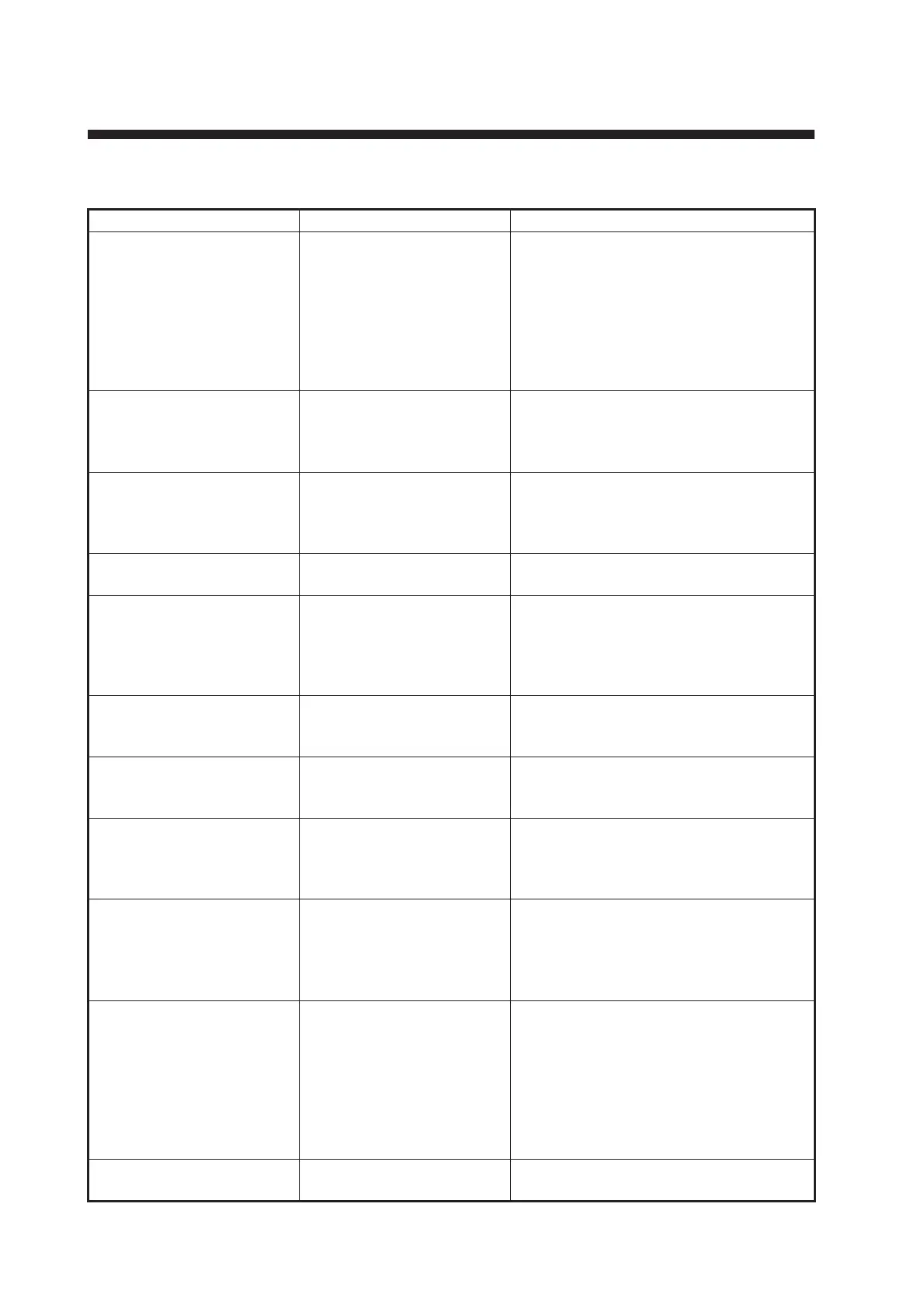AP-18
APPENDIX 3 ALERT MESSAGES
The table below shows the alert messages that may appear.
Text Meaning Remedy
Hardware: Fan Speed
Alarm
The rotation speed of the
fan is 4,000 rpm or less.
Do the quick self test. Replace the fan if
the rotation speed (IntFan (SYSFAN)
Speed)* is 3,999 rpm or less. If the rota-
tion speed is 0 rpm, the connector may
be disconnected. Check the connector.
*: The TZT19F has two fans. Replace a
fan if the rotation speed (ExtFan (FAN2)
Speed)* is 3,447 rpm or less.
Several Chart Master De-
tected
Two or more TZT units are
set for the chart master.
Set the chart master on only one TZT
unit.
Home screen
→ [Settings] → [Initial Set-
up]
→ [Chart Master Device]
No Chart Master Detected TZT are set for the chart
master.
Set the chart master on only one TZT
unit.
Home screen → [Settings] → [Initial Set-
up] → [Chart Master Device]
SID not found ** SID is not found.
** is the system ID.
Start TZT with the chart master set to
ON.
Object Limit Reached The user object data has
reached the upper limit.
Delete unnecessary user objects to
make room. Check the number of used
user objects.
Home screen → [Settings] → [General]
→ [DATA USAGE]
AIS Count 100% AIS data containing 1,000
or more targets is received.
This message disappears when the
number of AIS targets becomes less
than or equal to 999.
AIS Count 95% AIS data containing 950 or
more targets is received.
This message disappears when the
number of AIS targets becomes less
than or equal to 949.
AIS SART Alarm AIS data (including AIS
SART) is valid.
This message disappears when AIS
data (including AIS SART) is lost. You
cannot delete this message manually
because this is an emergency warning.
Proximity AIS Target Alarm If [Proximity AIS Target
Alarm] is set to ON, this
message appears when an
AIS target is within the dis-
tance set.
Take evasive action immediately. To
cancel the proximity AIS target alarm,
use the following procedure.
Home screen
→ [Settings] → [Targets]
→ [Proximity AIS Target Alarm]
CPA/TCPA Alarm If [CPA/TPA Alarm] is set to
ON, this message appears
when a AIS target’s CPA
and TCPA are less than the
threshold value. The status
of the AIS target changes
to “dangerous target”.
Take evasive action immediately. Tap
"CPA/TCPA Alarm" on the status bar at
the top of the screen to silence the audio
alarm and erase the message. To can-
cel the CPA/TPA alarm, turn off the
alarm using the following procedure.
Home screen → [Settings] → [Targets]
→ [CPA/TPA Alarm]
AIS: New Text Message An AIS safety message is
received.
Tap [Delete Message] to clear the mes-
sage.
