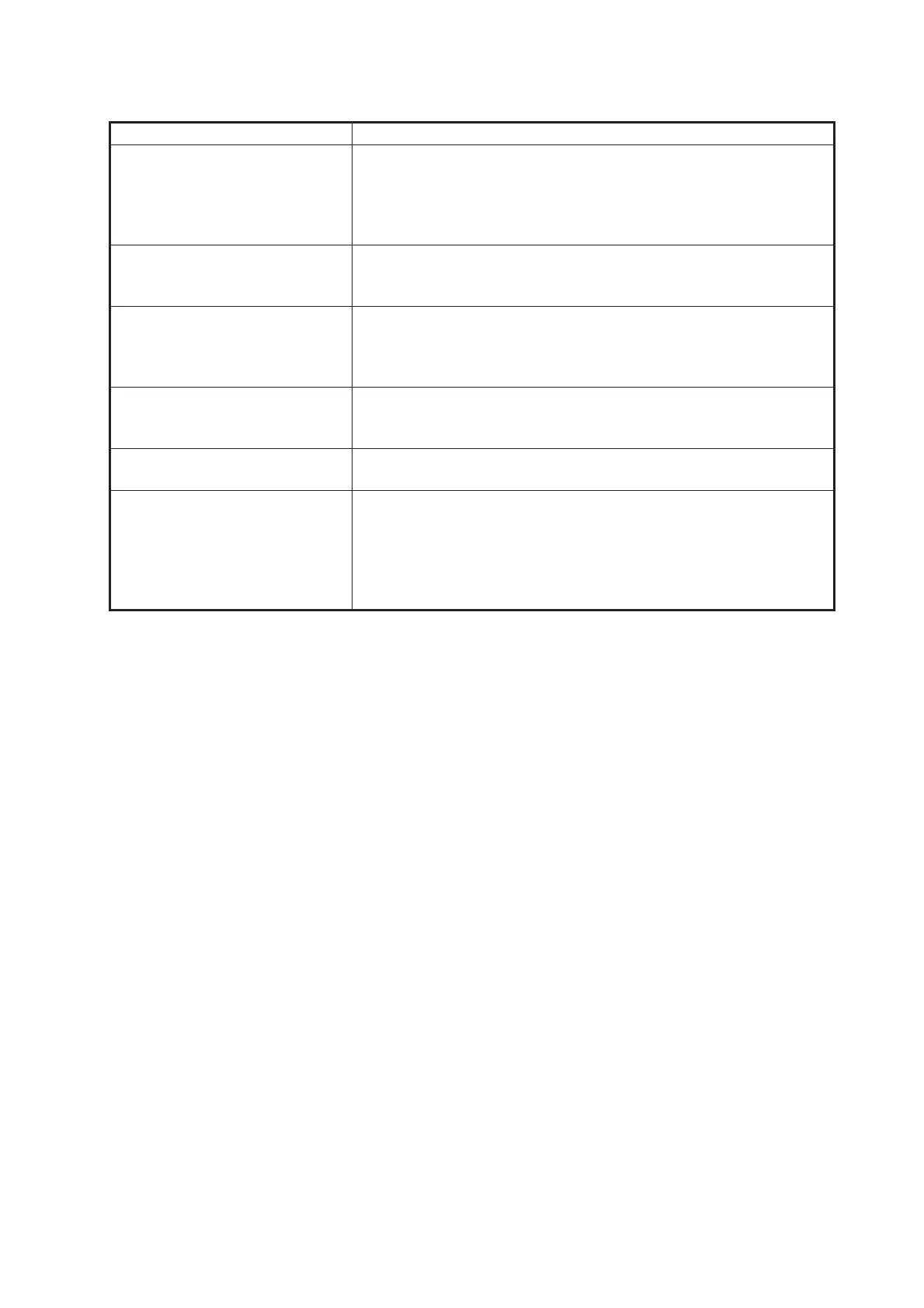16. MAINTENANCE, TROUBLESHOOTING
16-5
16.4.4 Fish finder troubleshooting
Problem Remedy
You selected a fish finder dis-
play from the Home screen, but
no picture appears.
• Check that the transducer cable is tightly fastened.
• Check that the fish finder source is correctly selected.
• Check if the fish finder is correctly connected.
• Check if [Picture Advance] in the [Fish Finder] menu is set to
[Stop].
Marks and characters appear,
but no picture appears.
• Check that the transducer cable is tightly fastened.
• Check if [Picture Advance] in the [Fish Finder] menu is set to
[Stop].
Picture appears but zero line
does not appear.
• The picture is shifted. Drag the picture up or down to show the
zero line.
• Check if the draft setting ([Settings]→[Fish Finder]→[Transduc-
er Draft]) is zero (0) or higher.
The picture sensitivity is too
low.
• If you are in the manual mode, check the gain setting.
• Check the transducer face for marine life and air bubbles.
• Bottom is too soft to return an acceptable echo.
The depth indication does not
appear.
Adjust the bottom level.
Noise or interference shows on
the display.
• Make sure the transducer cable is not near the engine.
• Check the ground for tight connection, corrosion.
• Check if another fish finder near your boat has the same fre-
quency as your fish finder.
• Try to reject the interference with [Interference Rejection] in the
[Fish Finder] menu.
