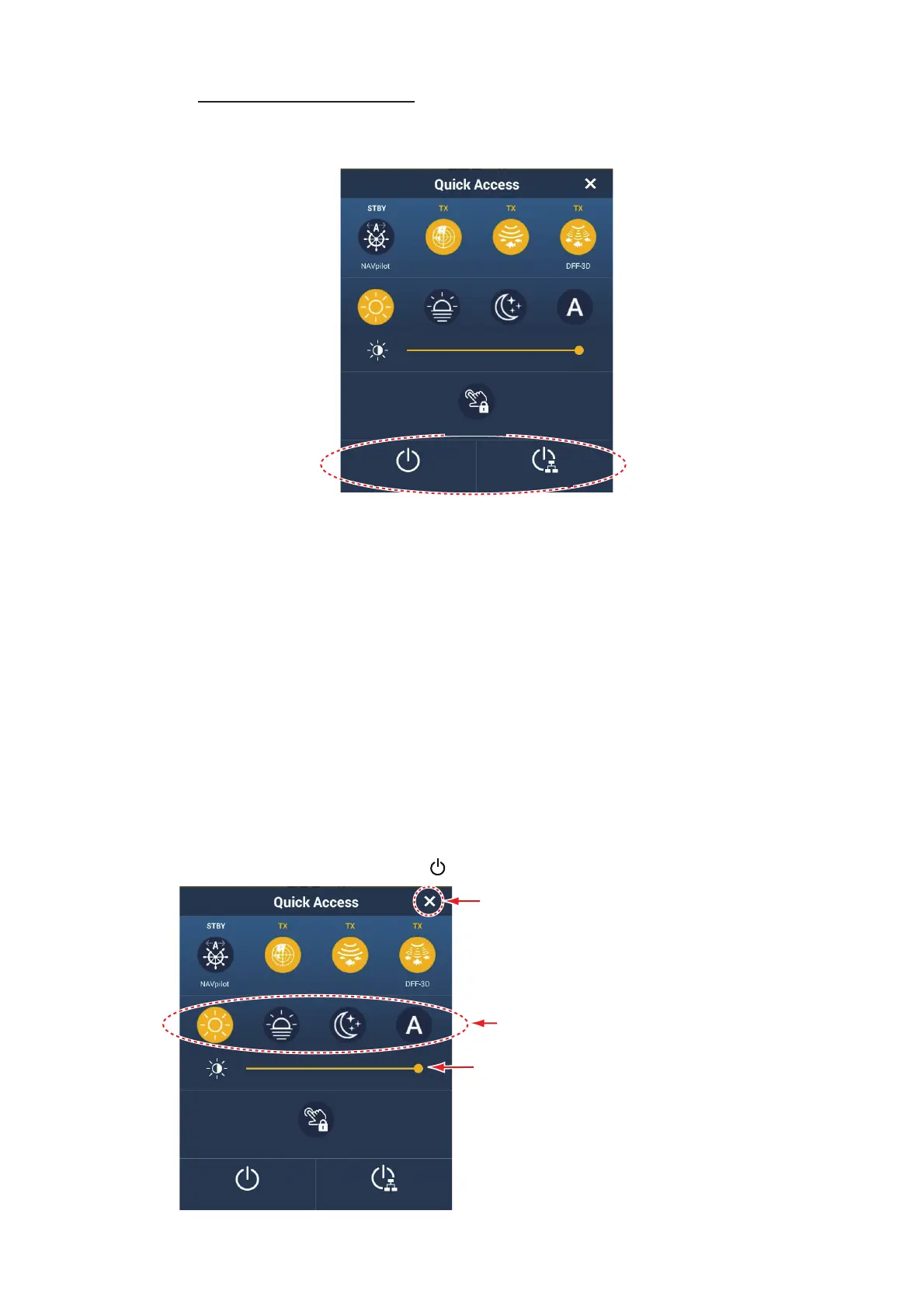1. SYSTEM INTRODUCTION
1-13
How to turn the power off
Tap (push for TZT12F) the power switch to show the [Quick Access] window.
Tap [Device] to power off only this unit, or [Network] to power this unit and all other
NavNet TZtouch3 units in the network. A beep sounds, the message "Shutdown in
progress" appears, then the unit shuts down shortly thereafter.
Note 1: If you cannot turn off the power as shown above, or the screen has frozen,
push and hold the power switch until the screen goes blank, wait two seconds, then
release the switch.
Note 2: Do not turn off the power during the start-up. Wait until the start-up is complet-
ed before you turn off the power.
Note 3: The screen refreshes slower in low ambient temperature.
1.4 How to Adjust the Brilliance of the Display and
Hue
With the power applied, press to show the [Quick Access] window.
DRS6A_X-CLASS
BBDS1
Touch Screen
Device Network
Hue options from left:
Daytime, Dusk, Nighttime, Automatic
Adjusts the display brilliance.
DRS6A_X-CLASS
BBDS1
Touch Screen
Device Network
Closes the window.
