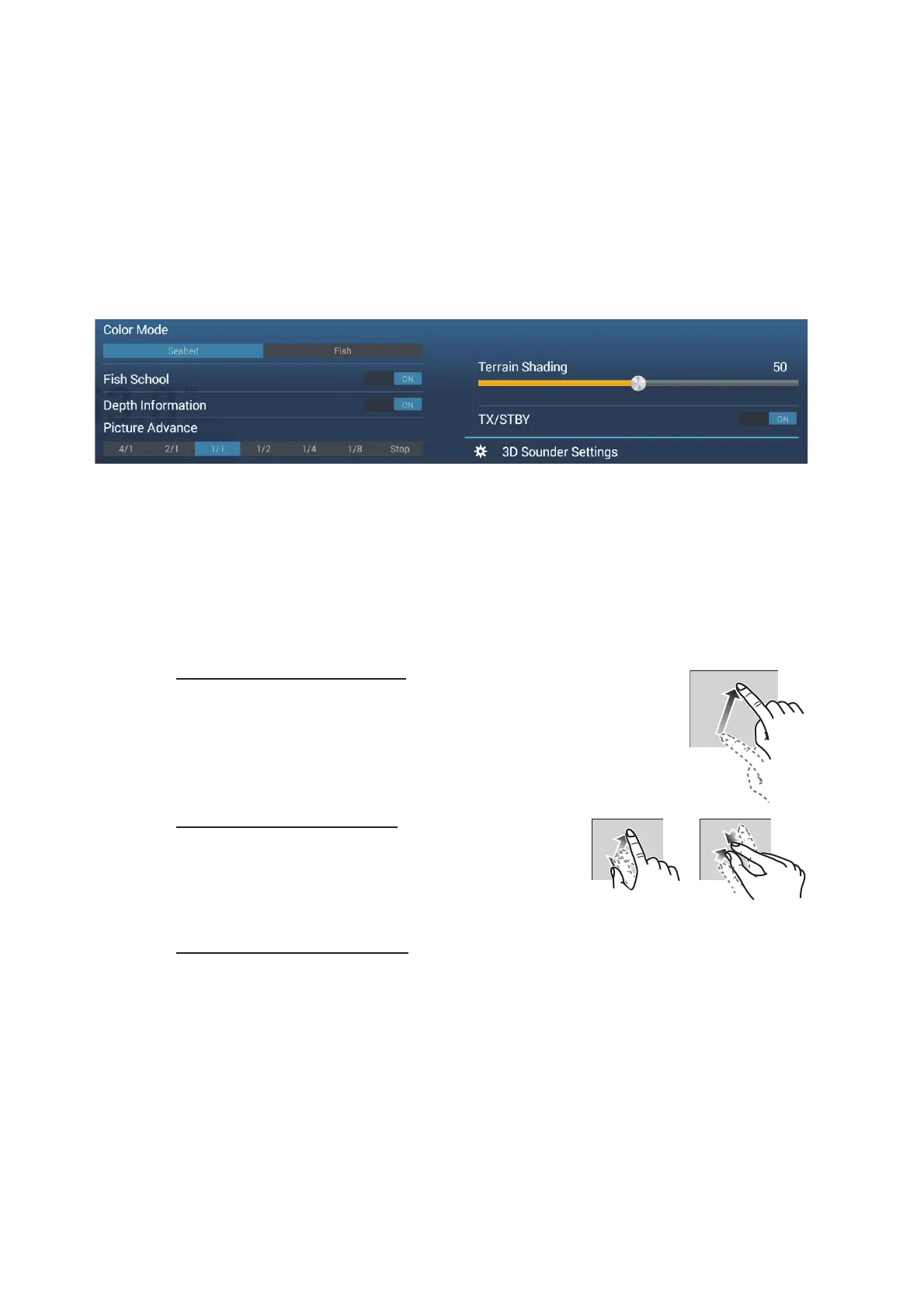8. MULTI BEAM SONAR DFF-3D
8-10
8.5 3D Sounder History Display Operations
This section covers the functions available with the 3D sounder history display. The
3D sounder history is able to display up to 1024 past transmissions.
For the menu items shared with the conventional fish finder, see chapter 7. To show
the [3D Sounder History] menu, open the layers menu and then tap [3D Sounder Set-
tings]; or from the home screen, tap [Settings]→[Multi Beam Sonar]→[3D Sounder
History]. The procedures in this manual, for sake of brevity, replace “open the [3D
Sounder History] menu.”
8.5.1 How to switch between TX and STBY
Open the layers menu and then select [ON] for [TX/STBY] to start transmitting, [OFF]
to stop transmitting. "Stand-by" appears at the center of the screen when transmission
is stopped.
8.5.2 How to move, zoom in, zoom out the viewpoint position
How to move the viewpoint
The viewpoint can be moved by dragging.
How to zoom in, zoom out
The display range can be zoomed in or out by pinch-
ing.
How to restore default view
If you get lost in viewpoint or zoom, you can restore the default view as follows.
1. Tap the 3D sounder history display to show the pop-up menu.
2. Tap [Default View].
Zoom in Zoom out
