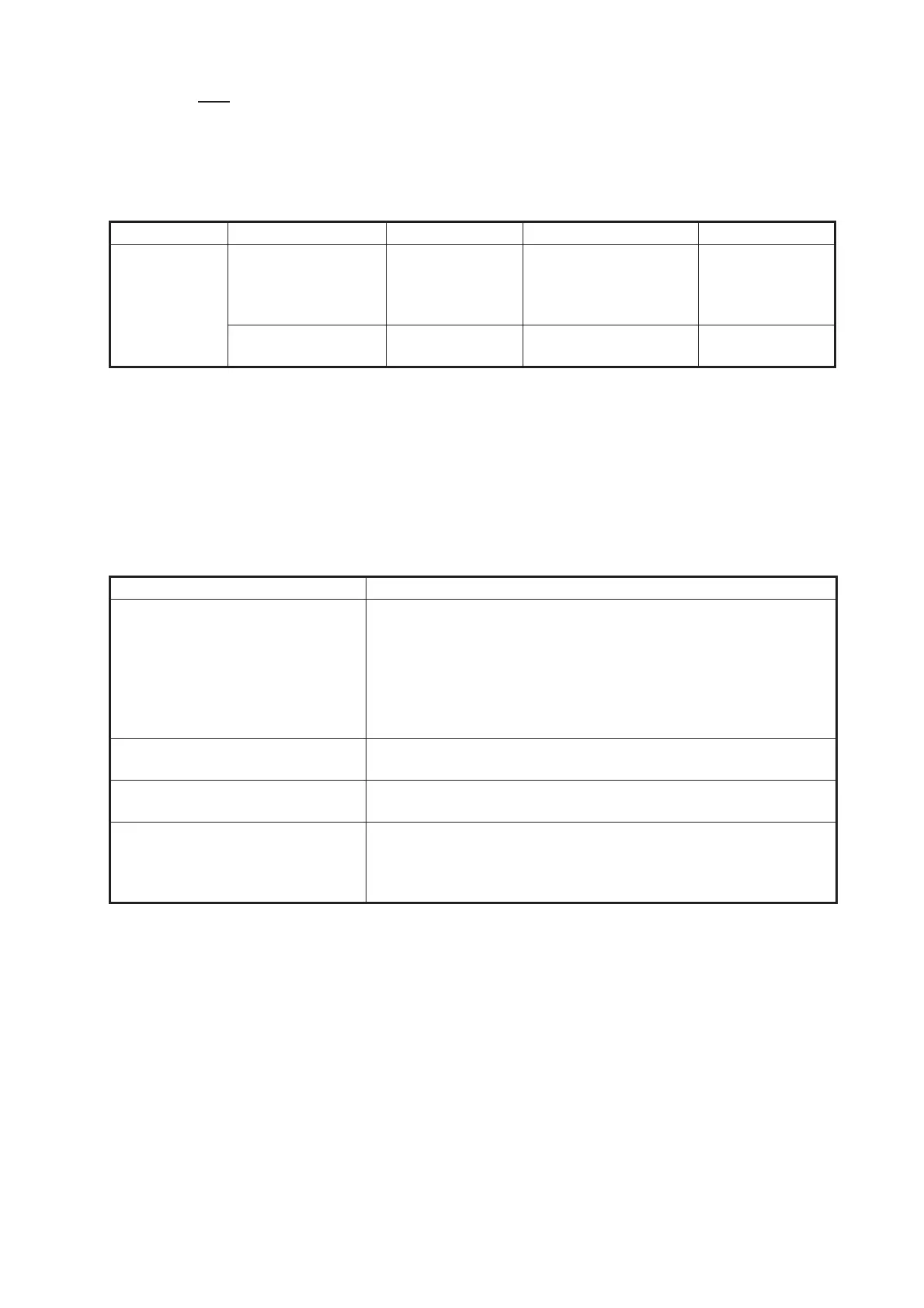16. MAINTENANCE, TROUBLESHOOTING
16-3
Fan
The approximate life of the fan is as shown in the table below, and the actual life de-
pends on ambient temperature. When the fan does not rotate sufficiently, an applica-
ble message appears in the status bar. Turn off the power and contact your dealer
about replacement of the fan.
16.4 Troubleshooting
This section provides simple troubleshooting procedures that the user can follow to re-
store normal operation. If you cannot restore normal operation, do not check inside the
unit. Have a qualified technician check the equipment.
16.4.1 General troubleshooting
Item Type Code No. Estimated Life Remarks
FAN MOTOR MFB52A-12HA-002 000-175-998-10 Approx. 21,000 hours For TZT12F,
TZT16F,
TZT19F
(Internal fan)
9WP0412H6004 000-197-035-10 Approx. 40,000 hours For TZT19F
(External fan)
Problem Remedy
You can not turn on the power. • Check for blown fuse.
• Check that the power connector is tightly fastened.
• Check for corrosion on the power cable connector.
• Check for the power cable for damage.
• Check battery for correct voltage output.
• For the TZT16F/TZT19F, use a bare finger to turn on the pow-
er. (The power cannot be turned with gloved hands.)
Picture is not displayed properly. Turn the power off, then on again. If the picture is still improper,
contact your local dealer for instructions.
The display has frozen. Push the power switch until the power goes off. (For the
TZT12F, hold and press the power switch.)
No response after display is
touched.
• Check if [Touch Screen] on the [Quick Access] window is
locked.
• Reset the power. If there is still no response, contact a FURU-
NO dealer for advice.
