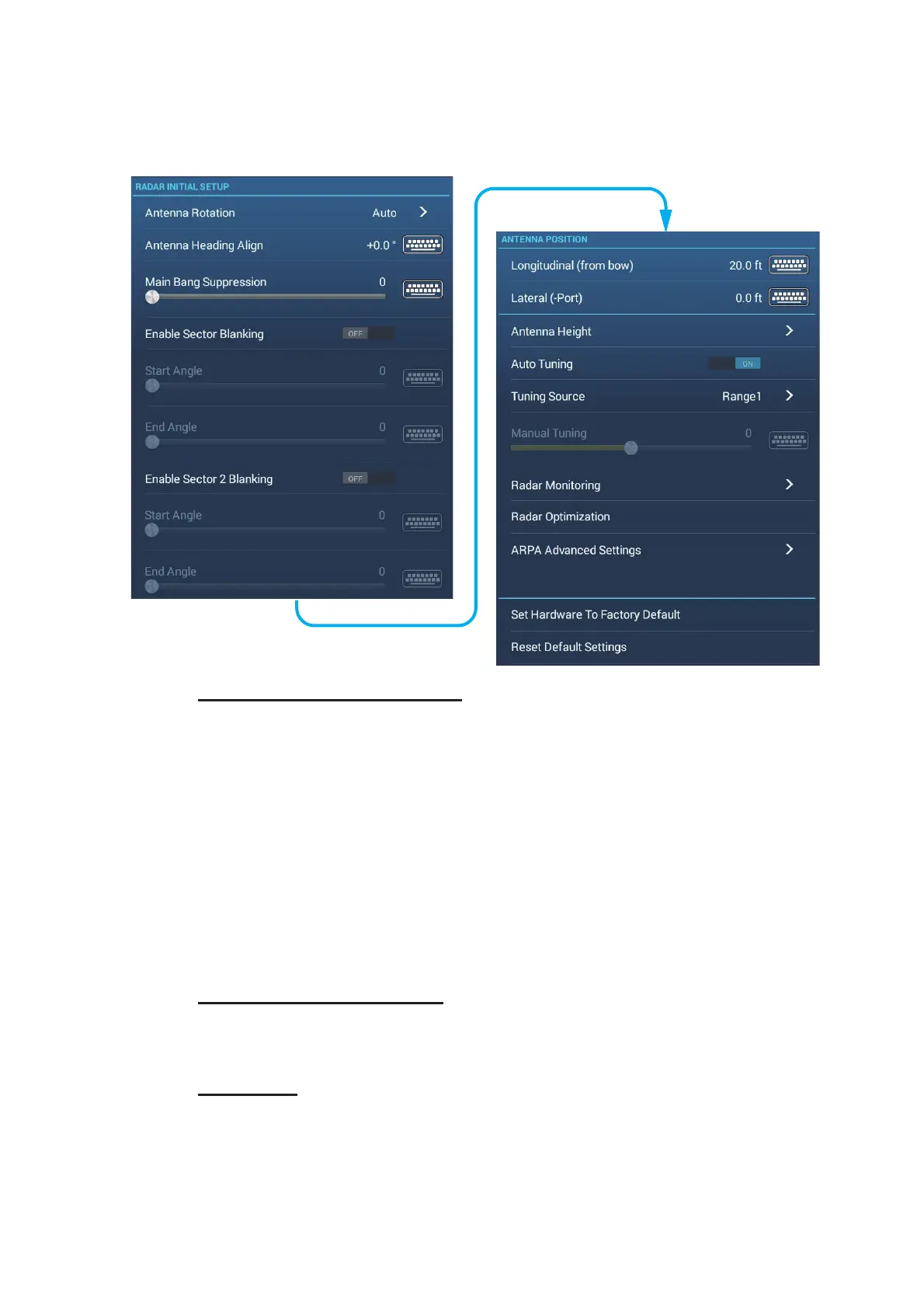6. RADAR
6-29
6.26 Radar Menu
This section provides the descriptions for the radar menu items not mentioned earlier.
RADAR INITIAL SETUP section
[Antenna Rotation]: Starts or stop antenna rotation. For the serviceman. See the in-
stallation manual.
[Antenna Heading Align]: Compensates for error in positioning of the antenna unit at
installation. See the installation manual for the adjustment procedure.
[Main Bang Suppression]: Reduces main bang, the clutter appearing at the screen
center. See the installation manual for the adjustment procedure.
[Enable Sector Blanking]: Sets the area(s) where to prevent transmission. For ex-
ample, set the area where an interfering object at the rear of the antenna would pro-
duce a dead sector (area where no echoes appear) on the display. See the installation
manual for the procedure.
ANTENNA POSITION section
[Longitudinal (from bow)], [Lateral (-Port)]: Set the position of the radar antenna in re-
lation to the bow and port.
Other items
[Antenna Height]: Set the height of the radar antenna above the waterline. Not avail-
able (grayed out) with the radar sensor DRS4DL/DRS4DL+.
[Auto Tuning]: Activate or deactivate auto tuning for the connected radar. Not avail-
able (grayed out) with the radar sensor DRS4D-NXT.
