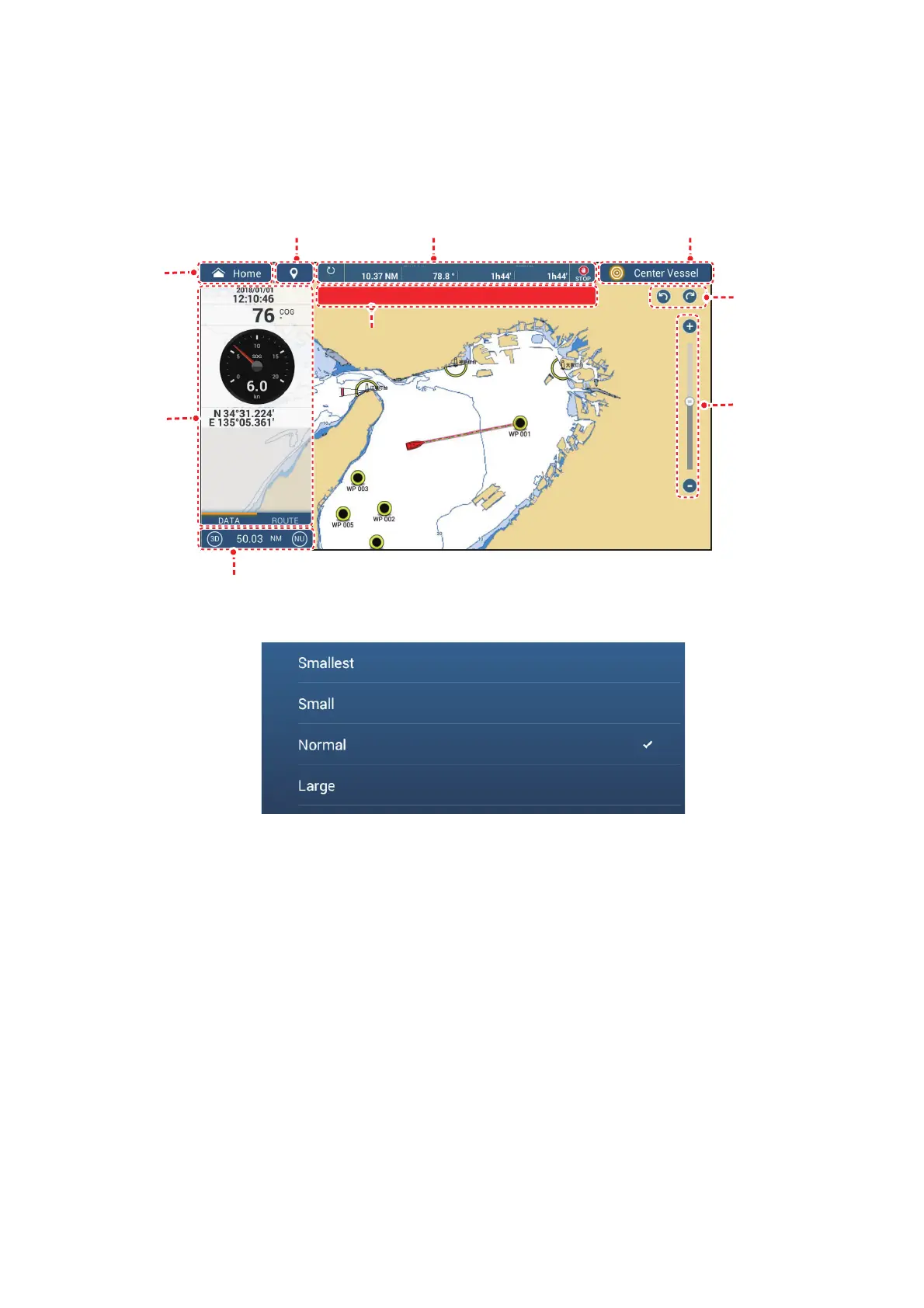1. SYSTEM INTRODUCTION
1-27
1.10 User Interface
You can change the size of some items in the user interface and those items are cir-
cumscribed in the figure below. The figure below shows a display example in the
[Normal] configuration.
1. From the Home screen, tap [Settings]→[General]→[Scale & Layout].
2. Tap desired size.
3. Tap [×] to close the menu.
Slider bar
Undo, Redo
icons
Center vessel
Home
icon
Data
area
2D/3D icon, range, display mode icon
Event icon Navigation bar
⯪㏿䜰䝷䞊䝮
Speed Alarm
Status bar
Date
Restart
DTW BTW TTG ITA
POS
