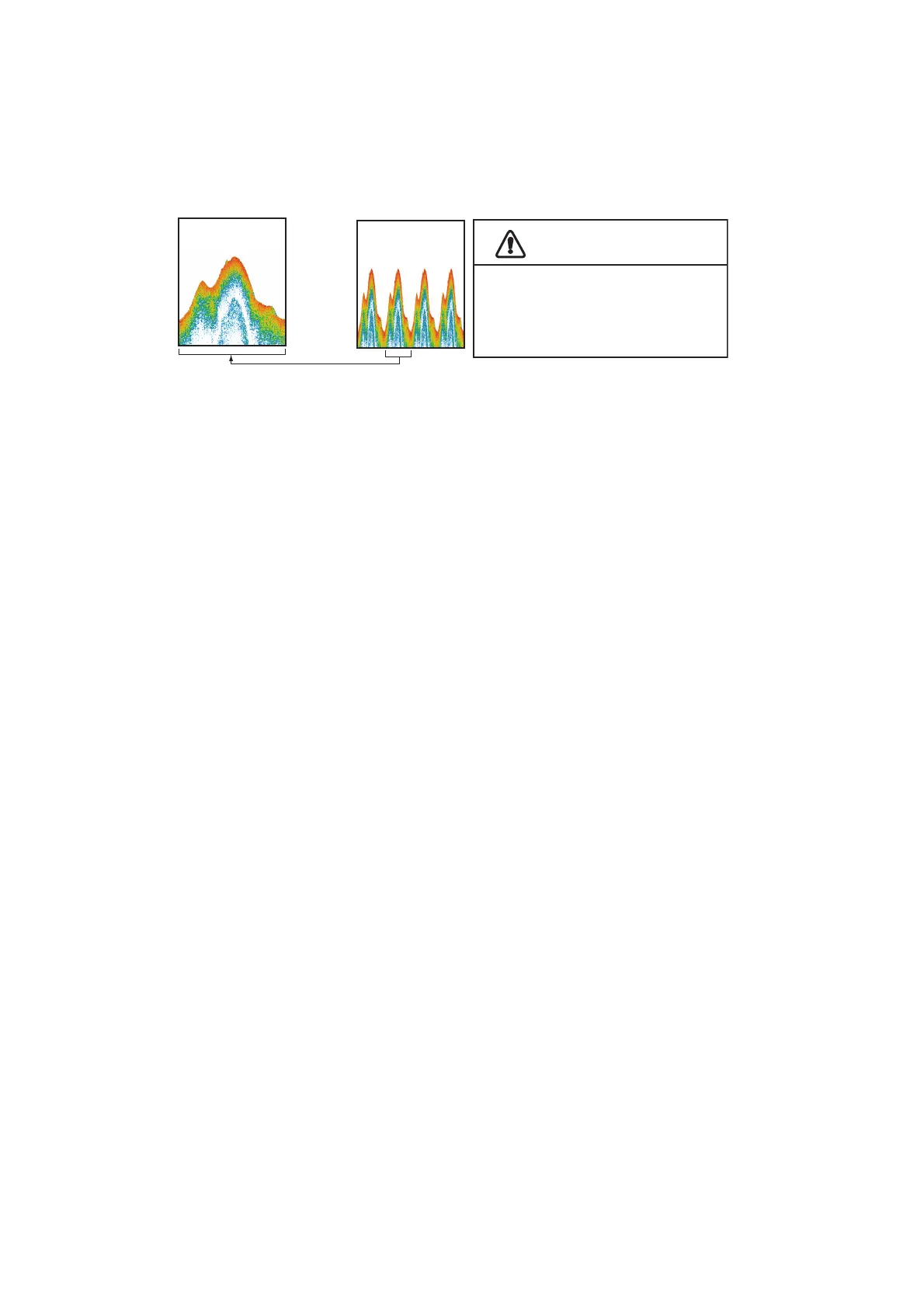7. FISH FINDER (SOUNDER)
7-10
7.7 Picture Advance Speed
The picture advance speed controls how quickly the vertical scan lines move across
the screen. A fast advance speed expands the size of a school of fish horizontally on
the screen. A slow advance speed shortens the school of fish. Use a fast advance
speed to see the hard bottom. Use a slow advance speed to see the smooth bottom.
Note: The picture advances slightly slower when using ACCU-FISH
™
or the bottom
discrimination feature.
1. Open the Home screen, then tap [Settings]→[Fish Finder].
2. Tap [Picture Advance].
3. Tap a picture advance speed. [1/16] is the slowest advance speed (16 transmis-
sions per one image feed) and [4] is the fastest speed (4 transmissions per one
image feed). [Stop] stops picture advance, and is useful for taking a photo of the
screen.
4. Tap the close button on the title bar to finish.
Picture advance speed can also be set from the [Layers] menu.
Fast
Slow
The picture is not refreshed when
picture advancement is stopped.
Cruising in this state in shallow
waters may ground the vessel.
CAUTION
