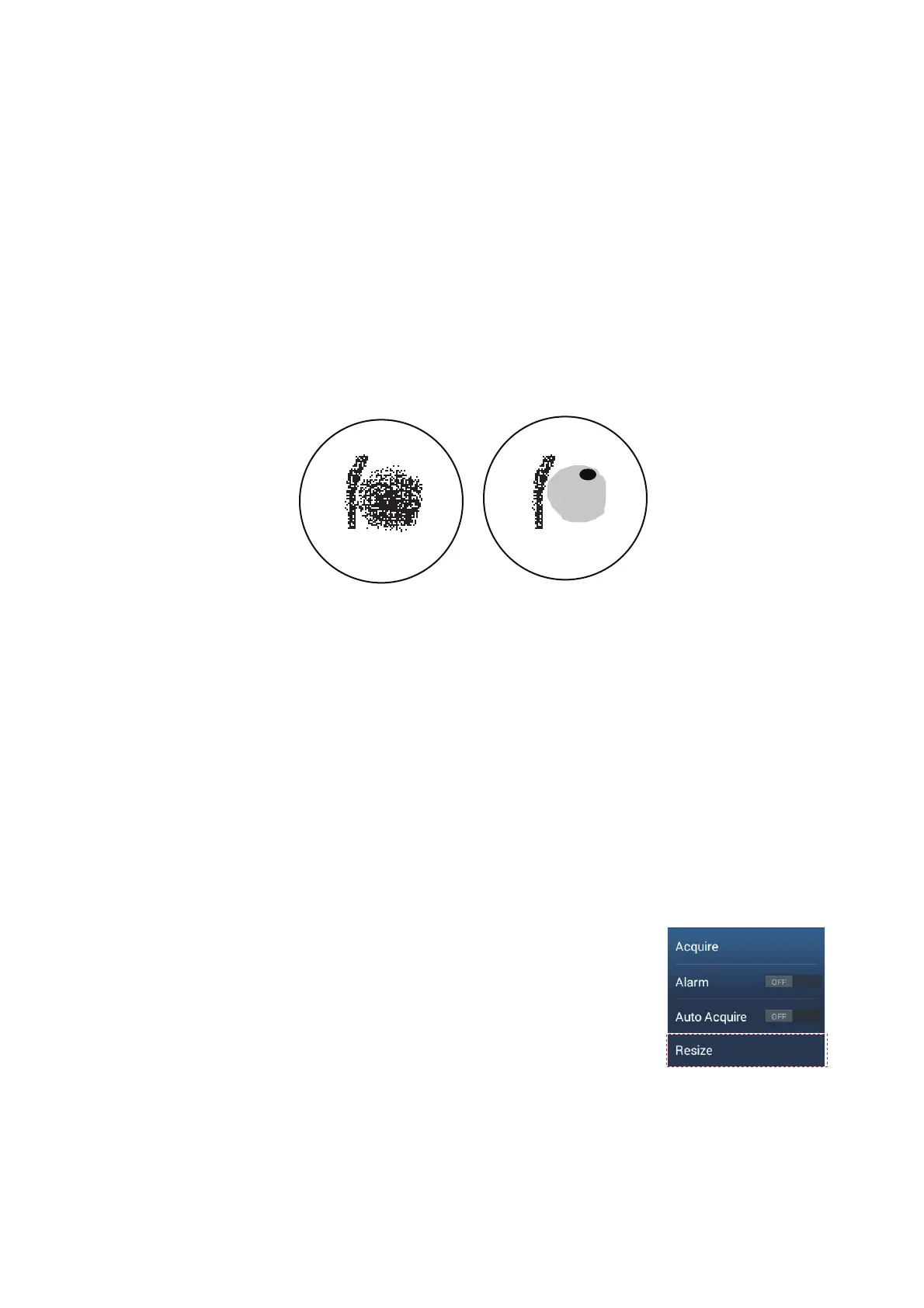6. RADAR
6-15
6.13 Echo Average
The sea clutter reduction circuit can remove wanted echoes. If this occurs, use the
echo average feature. Echo average reduces the brilliance of targets within sea clutter
to allow you to better discriminate targets from sea clutter.
Note 1: Echo average requires heading and position data.
Note 2: Do not use echo average during heavy pitching and rolling, to prevent loss of
targets.
Note 3: Before using echo average, properly adjust the sea clutter.
Note 4: In the dual radar display, echo average works only on the left half screen.
To turn the echo average feature on or off, open the [Layers] menu, then turn [Echo
Averaging] off or on as required.
6.14 Guard Zone
The guard zone provides aural and visual alarms against targets (ships, islands, land-
masses, etc.) that enter the area you set.
6.14.1 How to set a guard zone
Note: You can not set the guard zone with a remote control unit (MCU-002, MCU-004
or MCU-005). Use the touch operation to set the guard zone. The available range
changes with the radar sensor.
DRS4D-NXT: 0-24 NM
X-class radar sensors: 0-16 NM
1. Open the [Layers] menu.
2. Turn on [Guard Zone 1] or [Guard Zone 2].
A dotted white line guard zone appears.
3. Tap on a line of the guard zone, and the pop-up menu
appears.
Echo Average ONEcho Average OFF
