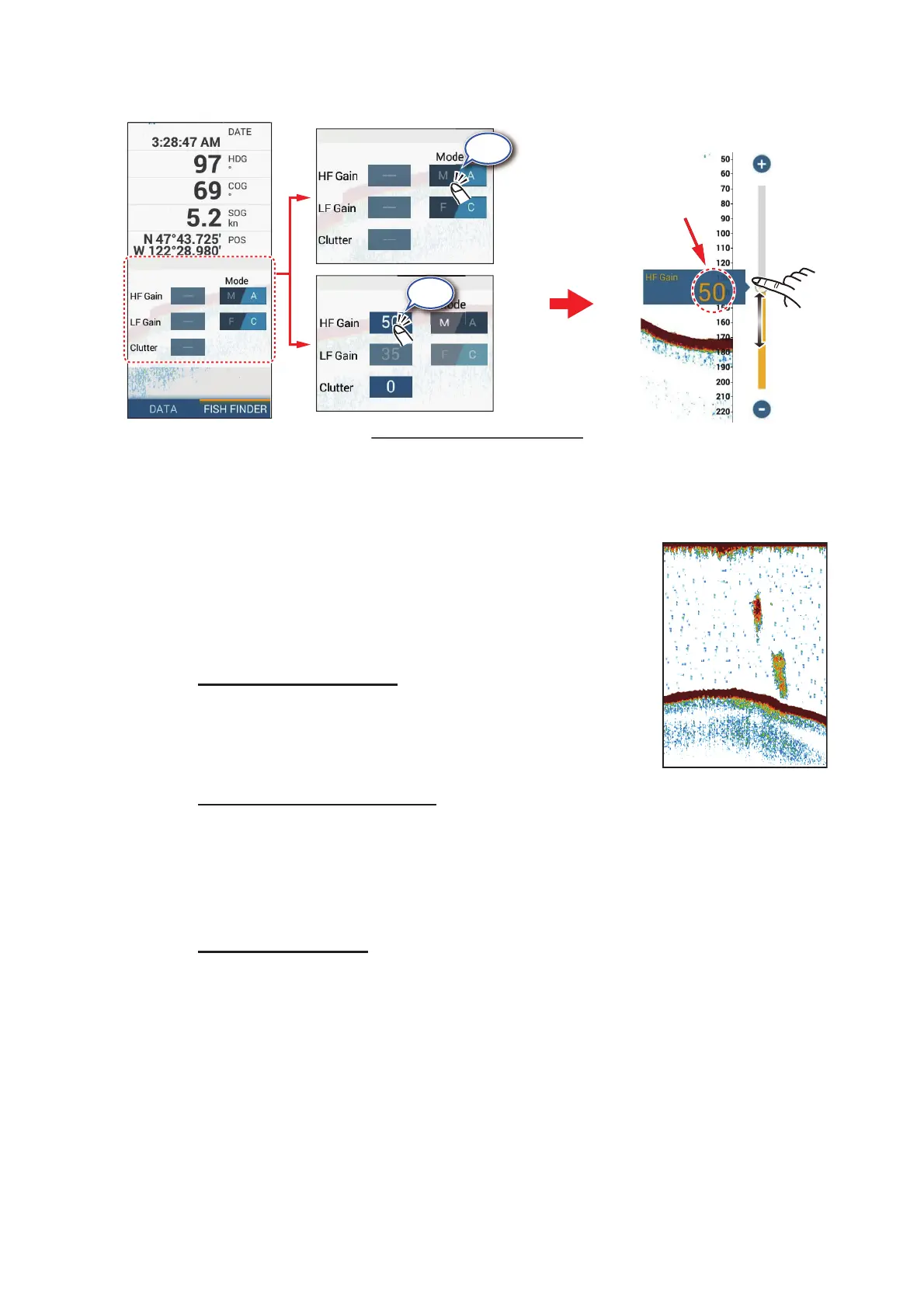7. FISH FINDER (SOUNDER)
7-9
5. Tap [Done] at the top-right corner of the screen to finish.
7.6 How to Reduce Clutter
Low intensity "spots" of noise appear over most of the
screen like in the illustration shown right. These spots are
caused by sediment in the water or noise. You can reduce
this type of noise with the clutter function.
Note: This function is not available in the auto mode.
Method 1; Layers menu
1. Open the [Layers menu].
2. Drag the slider at [Clutter] to set the level. The larger the
setting, the greater the degree of reduction.
Method 2: Fish Finder menu
1. Open the Home screen, then tap [Settings]→[Fish Finder].
2. Drag the slider at [Clutter] to set the level. The larger the setting the greater the
degree of reduction.
3. Tap the close button on the title bar to finish.
Method 3: Data area
Follow the procedure in section 1.9.2, section 1.9.3 to add [Fish Finder Gain Control]
or [Multi-Sounder Gain Control] box in the data area. Then, do as follows:
1. Show the fish finder display, multi-beam sounder display, side scan display, or
cross-section display. Tap [FISH FINDER] or [DFF3D] at the bottom of the data
area.
2. Tap [Clutter].
3. Use the slider bar at the right edge of the screen to adjust the gain - drag the knob
or tap the [+], [-] symbols.
4. Tap [Done] at the top right-corner of the screen to finish.
Tap
Jan 15, 2019
XXXXX
XXXXX
XXXXX
Tap
Current
setting
Manual
adjustment
Tap [M/A] icon to
switch between
auto mode and
manual mode.
[HF] mode in fish finder screen
